To delete a ticket, start by navigating to the "Services" section in the Operations Portal.

Then, click "Tickets. In order to access "Tickets" you will need to be set up either as an "administrator" or a "superuser", or have the appropriate roles: "ticketView" and "ticketEdit".

Go to the "Data" tab.
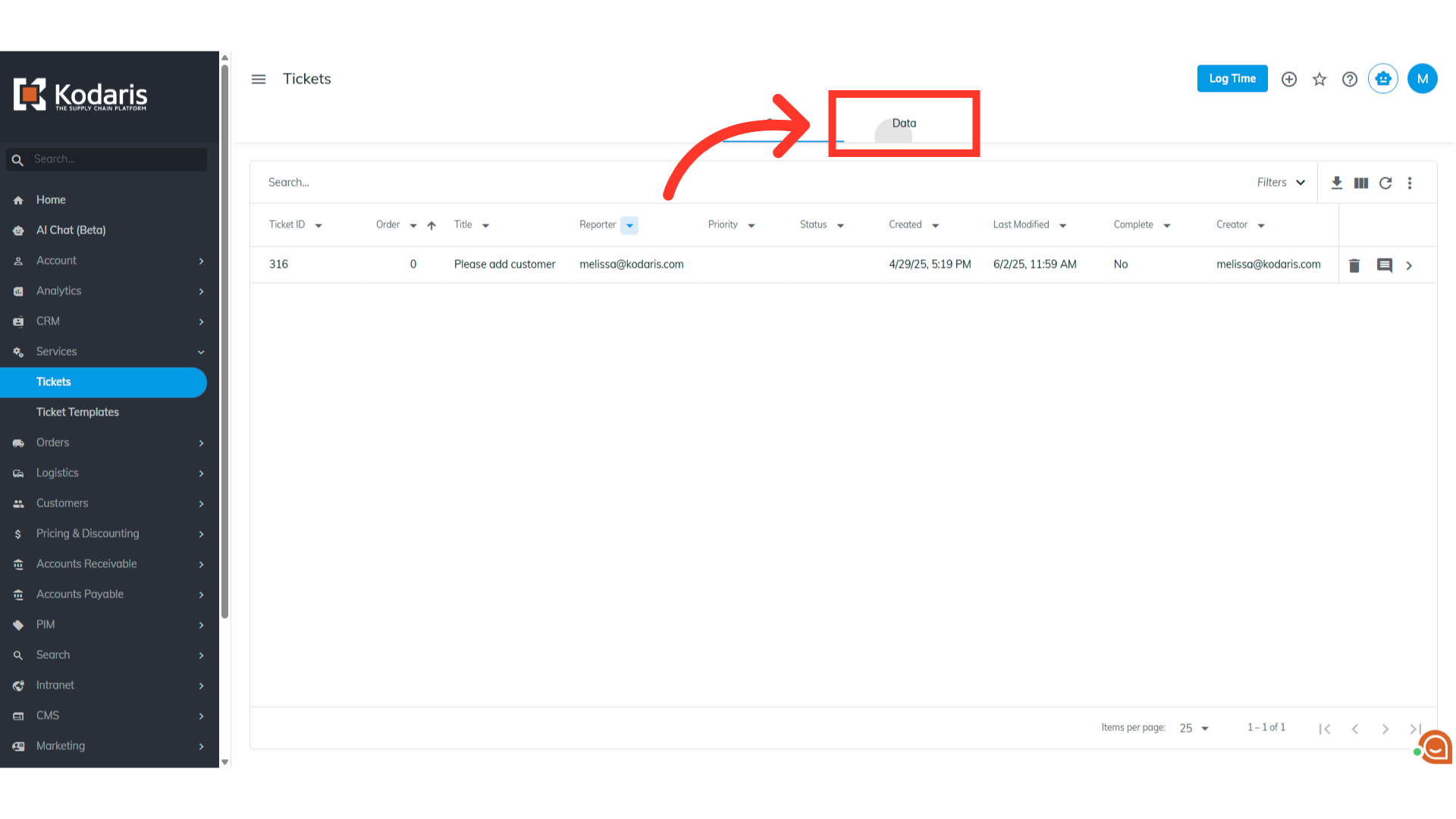
Search for the ticket here. You can enter the ticket number to search or use keywords.
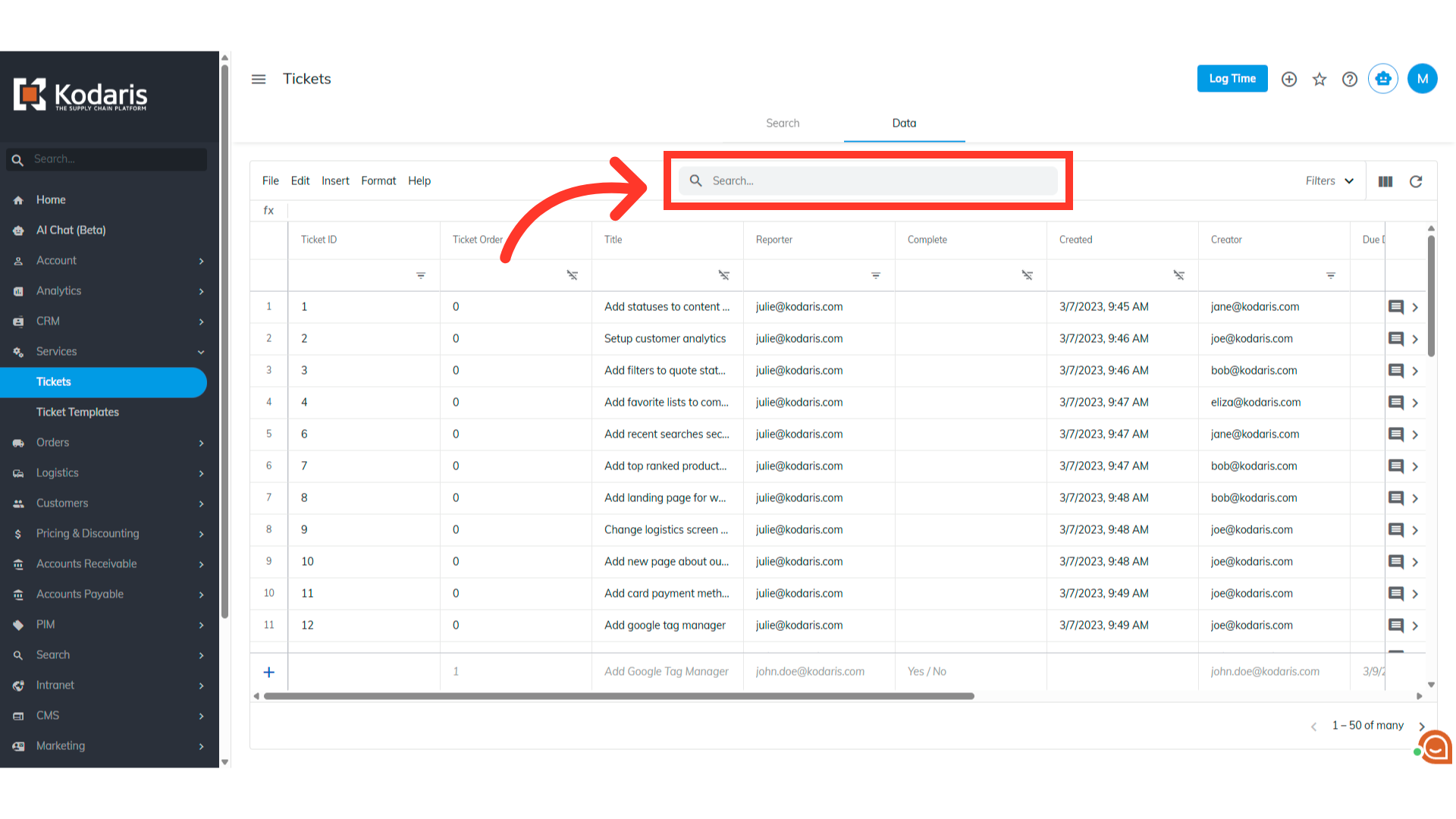
Highlight the ticket you would like to delete by clicking on the row number.

Now, click "Edit" from the menu.
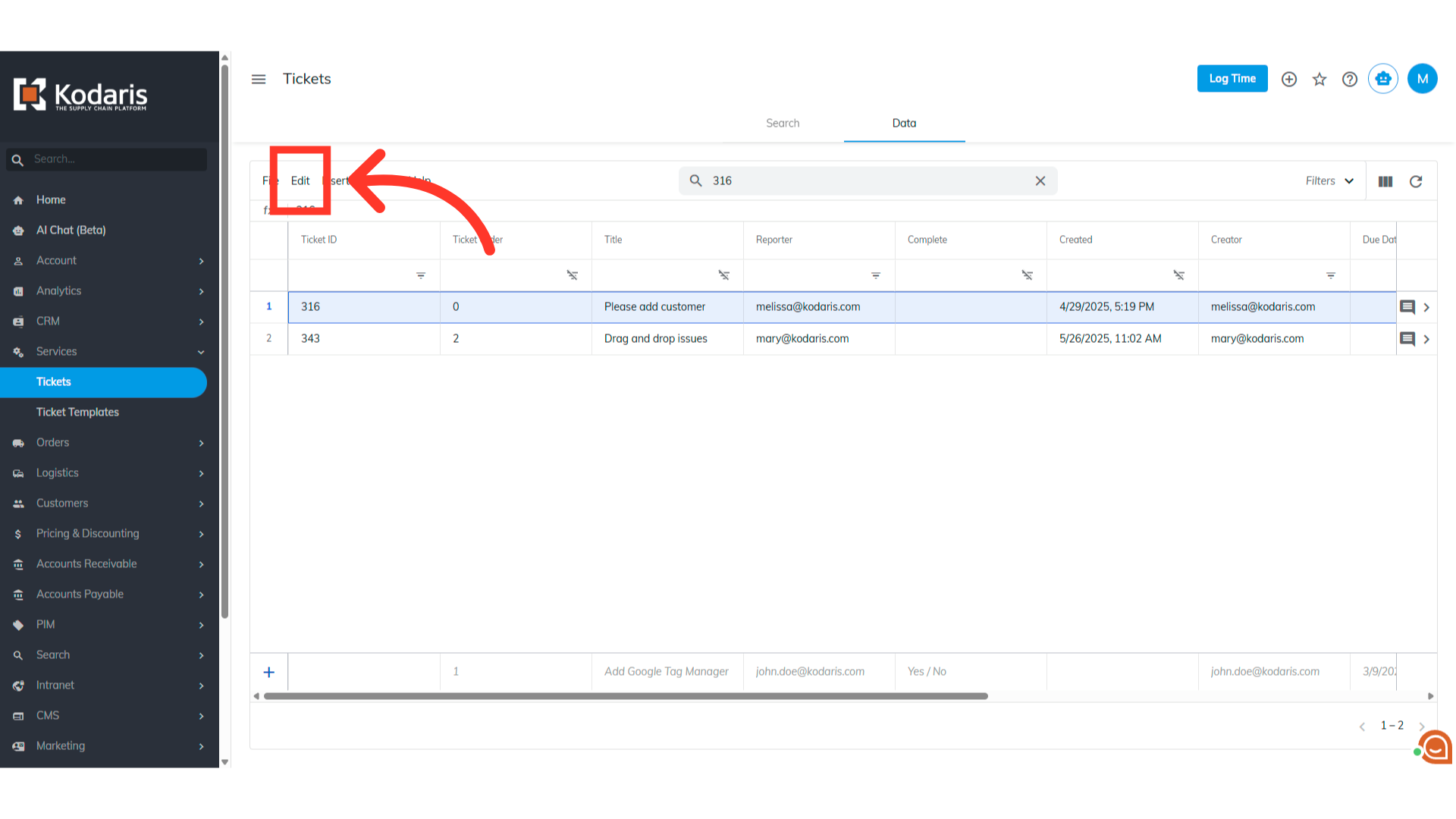
Select the "Delete selected rows" option.

The ticket has now been deleted and is no longer shown on the grid.
