You can send invoices to your customers by email and postal mail through the Kodaris platform. This provides a turnkey and seamless way to deliver invoices to your customers.
The nightly invoice emailing feature sends all invoices created in a one-day period by email that same evening. The Kodaris platform maintains a bi-directional connection to your ERP, so all the information within the platform and the ERP is updated in near real-time.
There are two options concerning how invoices are sent via email. The first option is that all invoices will be attached to a single email as .pdf files. If there are multiple invoices created in one day, all of those .pdf files will be attached to one email. The second option is sending an individual email per invoice with the invoice information in the body of the email and the attached .pdf file.
When the nightly invoicing is complete, a copy of each invoice will be saved as an internal file on its corresponding order in the Employee Portal. You can access this file in the Employee Portal by clicking on “Orders” on the main navigation bar.

This screen will show a list of all your customers’ orders. Find the order that correlates to the invoice you wish to view by scrolling or searching the order number in the search bar at the top of the grid.
Once the order is located, you will click the arrow on the right within the order’s row.
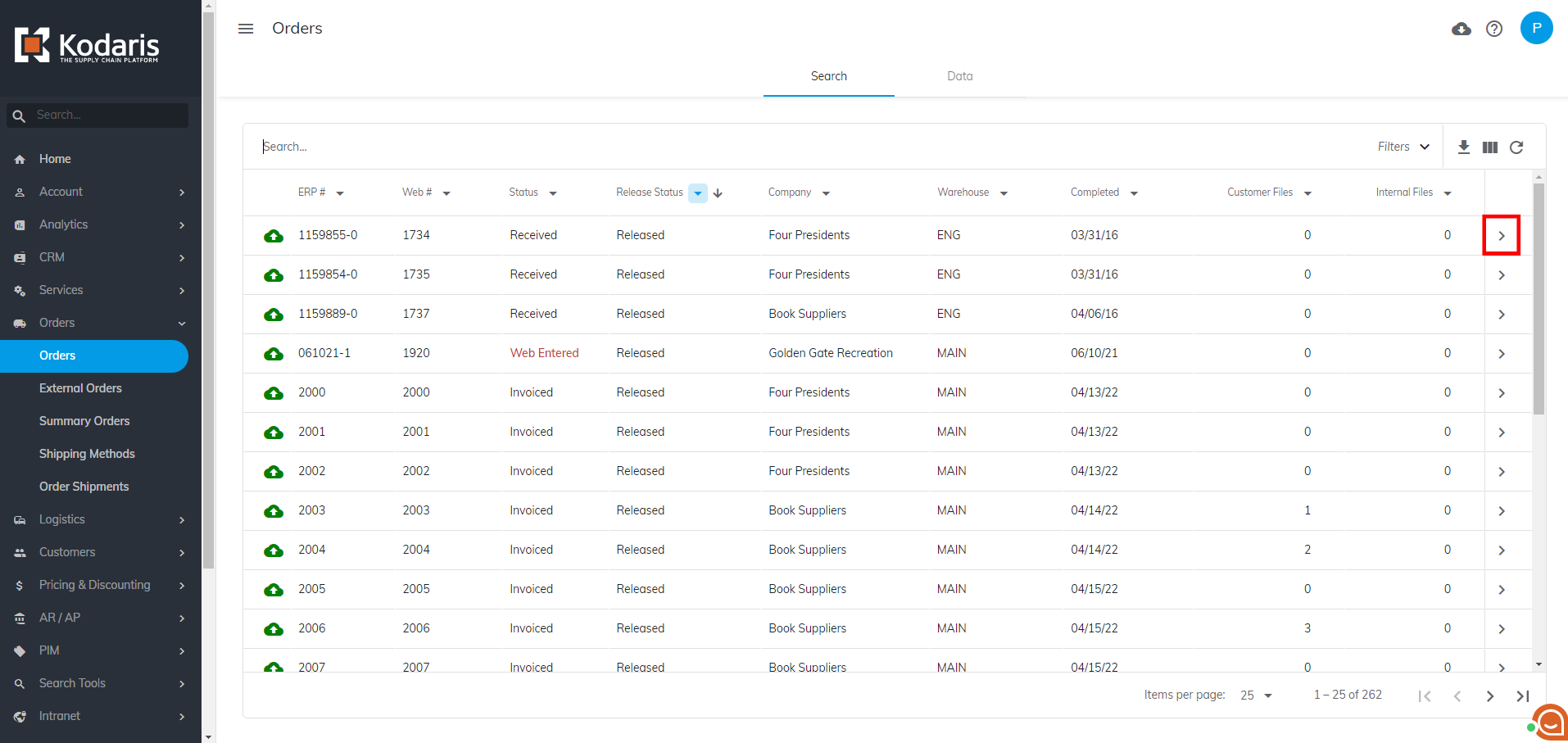
Next, click on the tab labeled “Internal Files”. This is where you will find copies of all the invoice files. Click on the preview icon to view the invoice and the download icon to download the file.

Your customers can also view their open invoices within the Kodaris Customer Portal. To do this, they will select the “Orders” tab on the main navigation.

Next, they can choose which invoice they want to view by selecting the corresponding order number, which will pull up a copy of the invoice.

From here, they can simply view the invoice or select “Print” to download and print the invoice.

For mailing open invoices, Kodaris offers a seamless integration with our mailing partner, Datamatx. Datamatx specializes in printing and mailing statements and invoices.
If this is a feature you want to leverage, whether it’s for all or just a few of your customers, this integration will be set up by Kodaris’s implementation team in conjunction with your IT team. Open invoices can be configured to be automatically sent to Datamatx on a nightly basis.