To easily view the CMS "Parent Page Name" when using the data tab, navigate to "CMS" in your operations portal.

Then, click on "Pages". In order to access, edit, and publish Pages, you will need to have the role of: "administrator" or "superuser", or have the roles of: "contentView" and "contentEdit" and "cmsView".
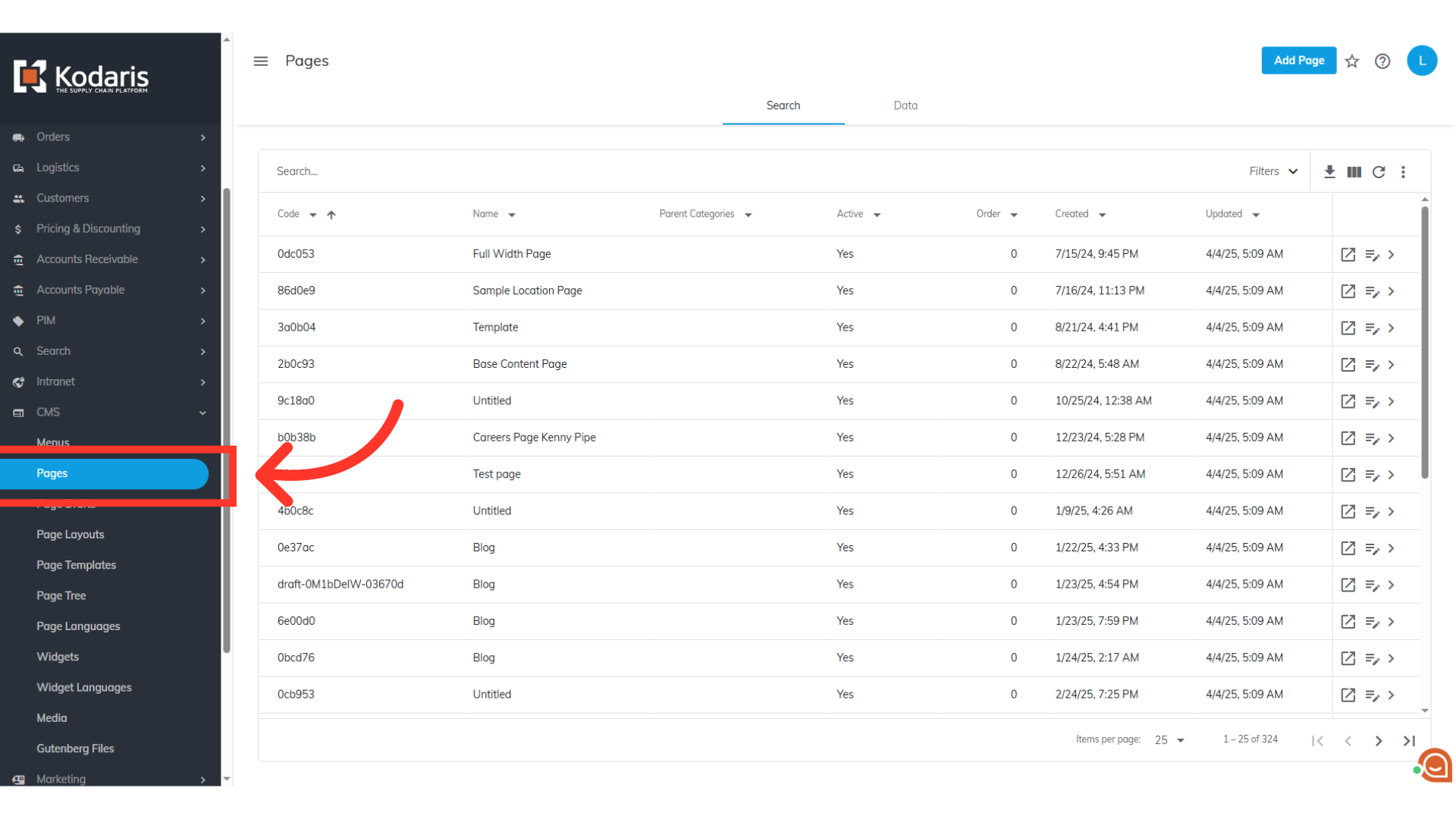
Next, go to the "Data" tab.

To display more columns, click the "Show/Hide Columns" icon.

To view the "Parent Page Name" column, select the checkbox. You can also deselect other columns to simplify the spreadsheet view.

You can now see that the "Parent Page Name" column is now visible in the grid. This can be helpful when working with and organizing your CMS pages.
