To view internal comments on tickets, navigate to the "Services" section in the Operations Portal.

Then, click "Tickets". In order to access and update “Tickets” you will need to be set up either as an “administrator” or a “superuser”, or have the roles of: “ticketView” and “ticketEdit”.
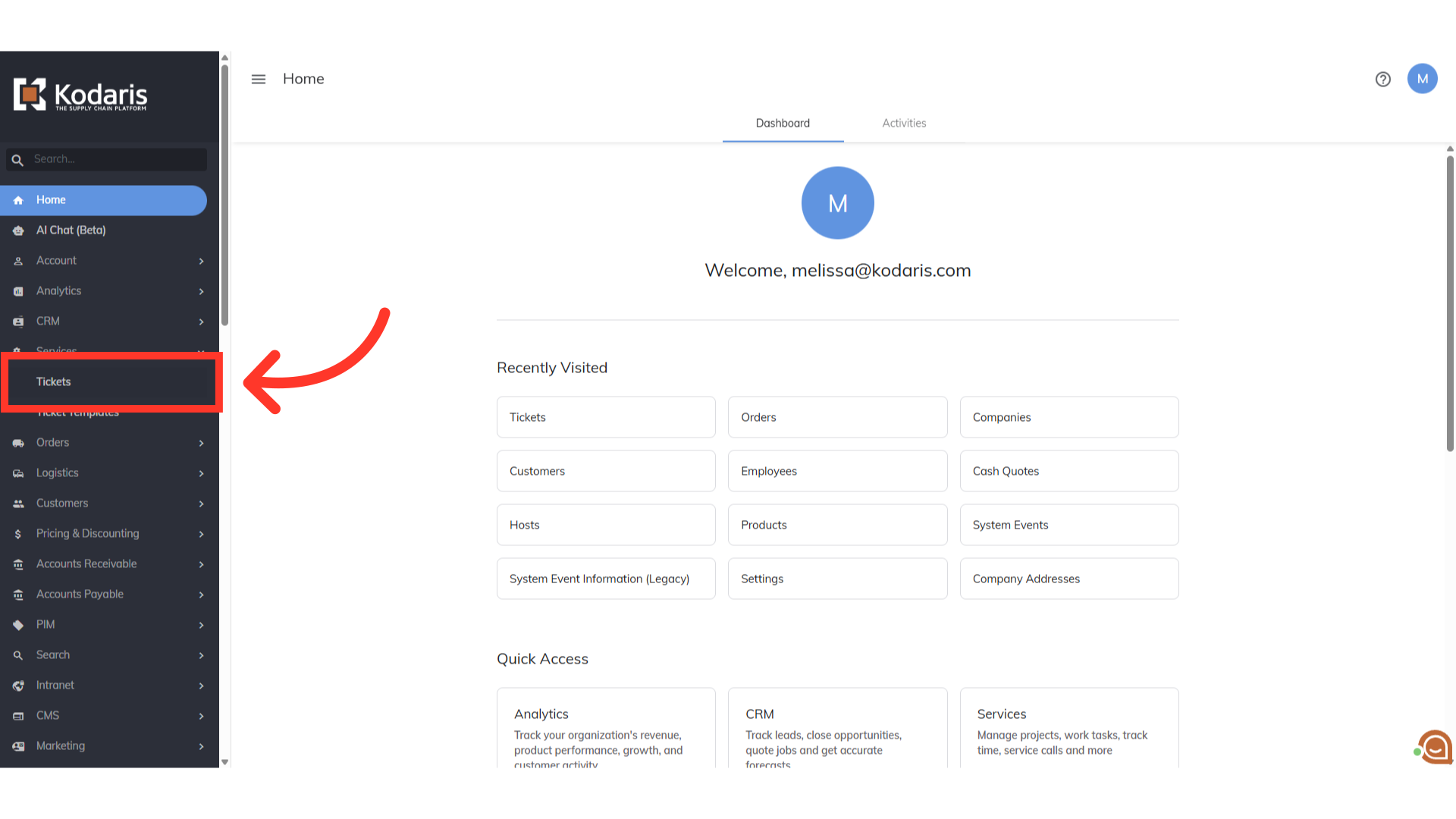
Search for your ticket in the "Search" field.

Click the more details icon to go into the details page of the ticket.

Now, go to the "Internal Comments" tab.

Here, any internal comments on the ticket can be found below the text box. Any internal comments are not visible to your customers.
