To set up an "ACH Payment Returned by the Processor" alert globally, navigate to the "Marketing" section in the Operations Portal. This global notification will send an email alert when an ach payment is returned from any customer in the system.
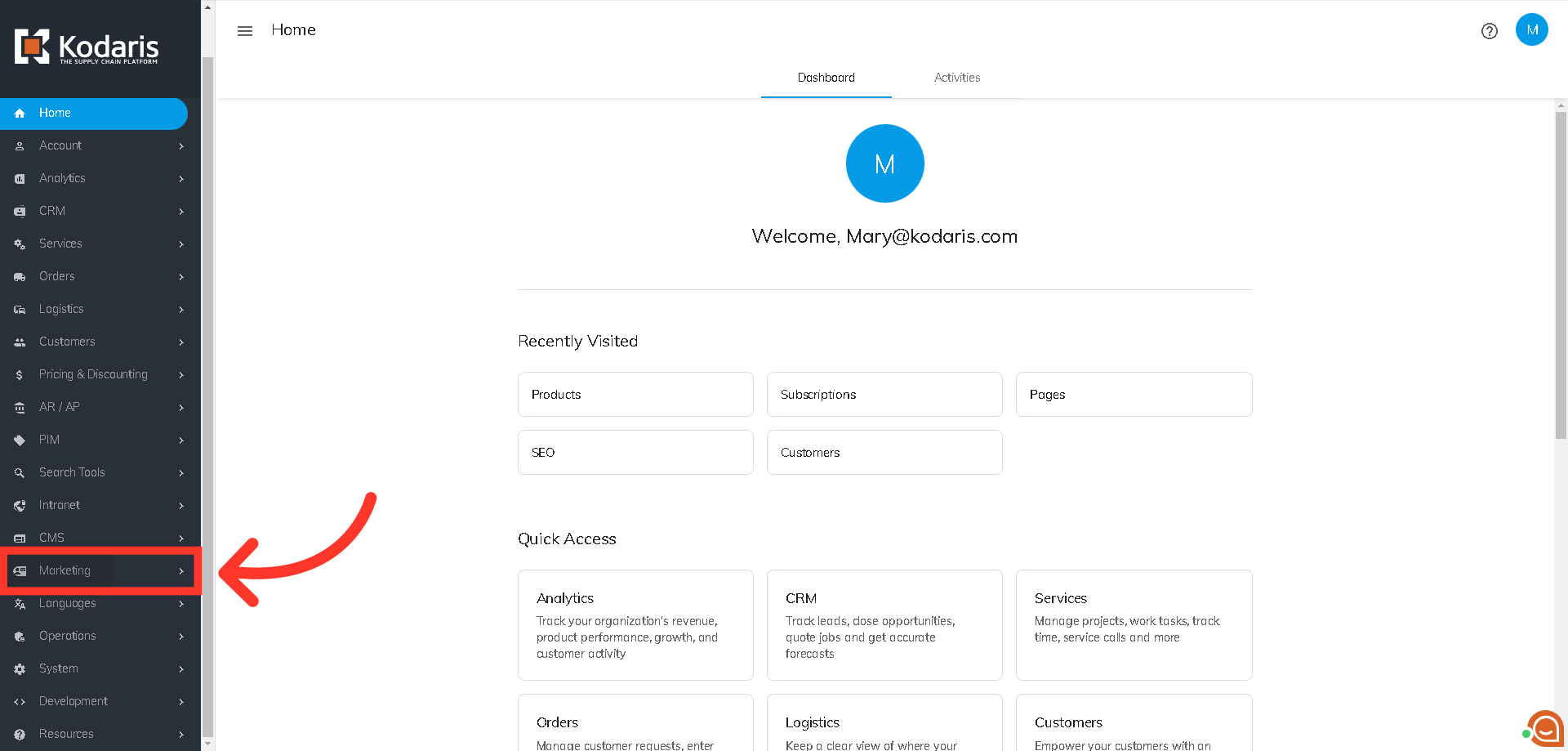
Click "Subscriptions". In order to access and update subscriptions you will need to be set up either as an “administrator” or a “superuser”, or have the following roles: "subscriptionView" and "subscriptionEdit".

To set up alerts for ACH Return notifications, enter "ACH Return" in the Subscription List Code column, then select it from the dropdown.

In the "Email" column, enter the email address that this notification should go to.

In the "Subscribed" column, select "Yes".

Choose "Email" as the Communication Type.
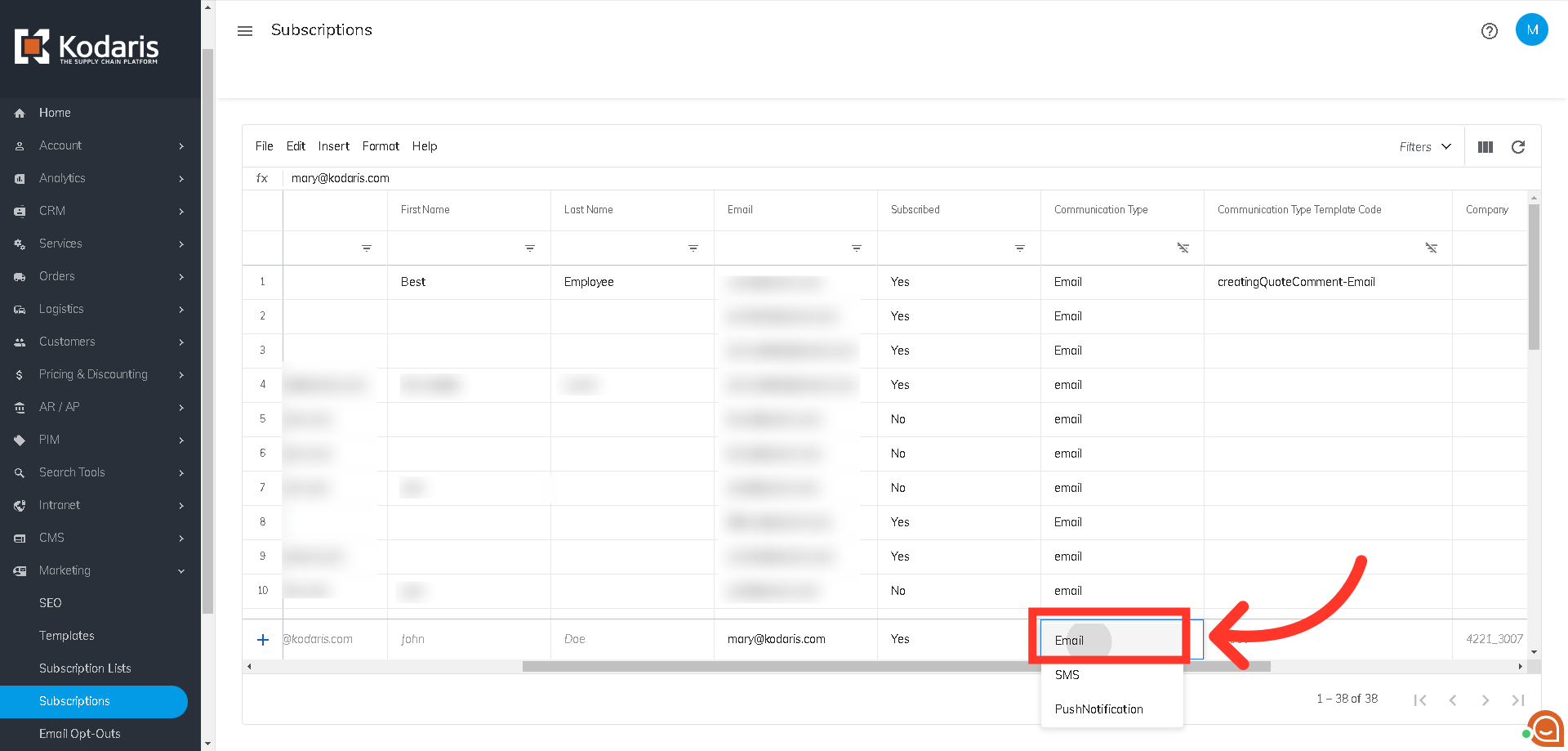
Lastly, hit enter to add the new subscription. The new addition will be shown on the screen.
