Navigate to the "PIM" section in the operations portal.

Click "Categories'.

Click on the "Data" tab.

To search for the category that you would like to delete, simply enter a category keyword in the "Search..." field.

You can also choose to filter on the parent code, parent category name, code, or the name of the category.
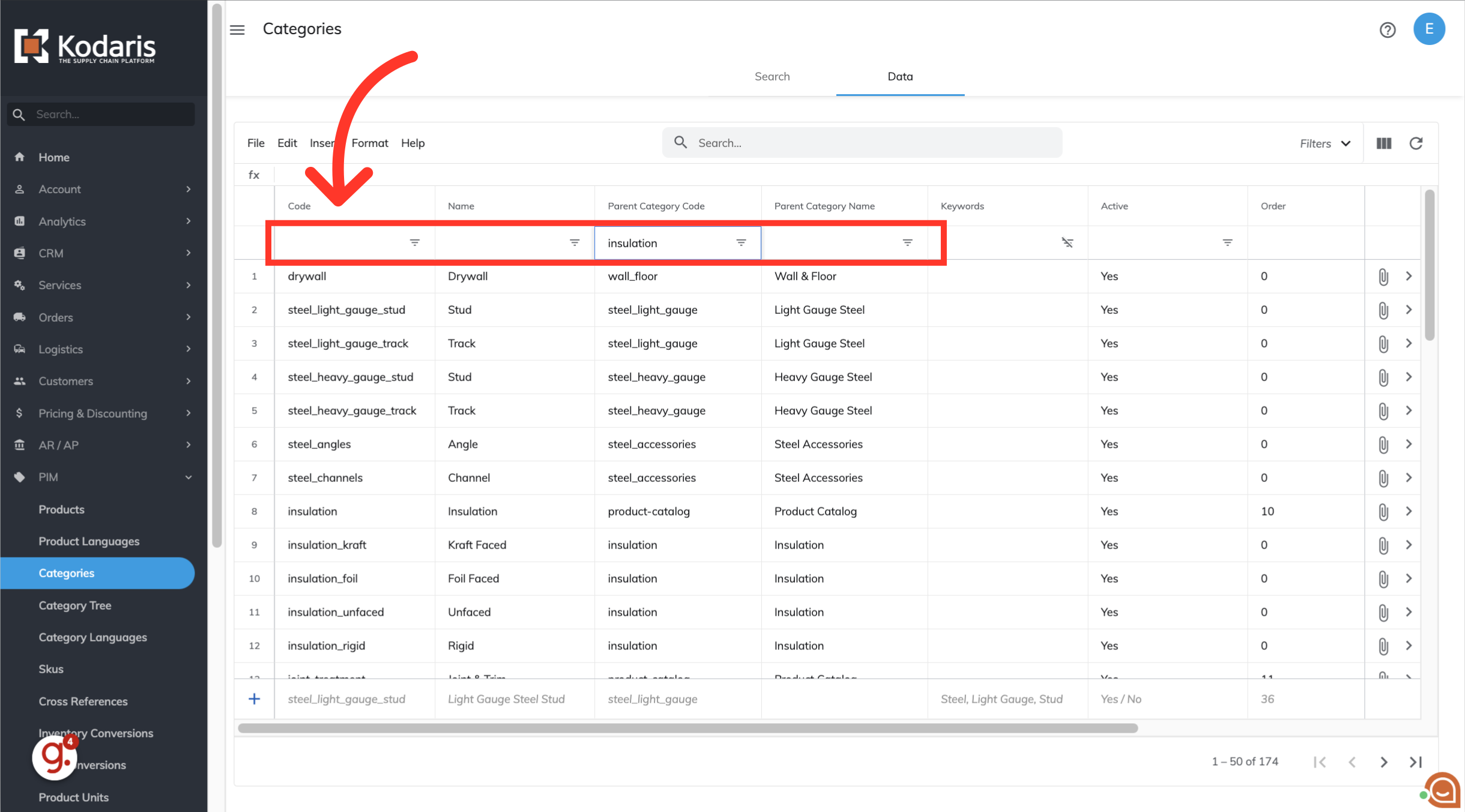
Select the category row that you would like to delete by clicking on the row number.
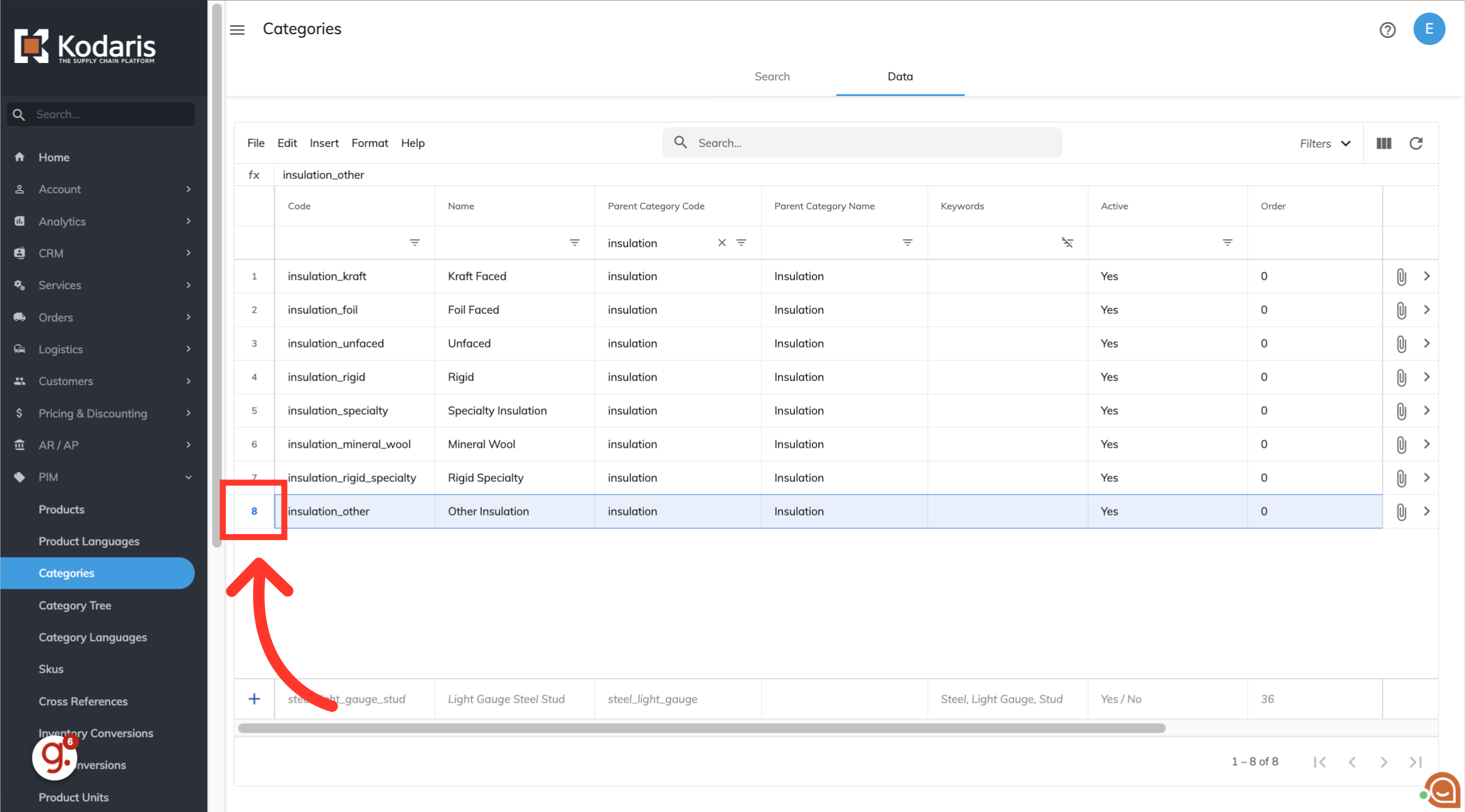
Click "Edit".
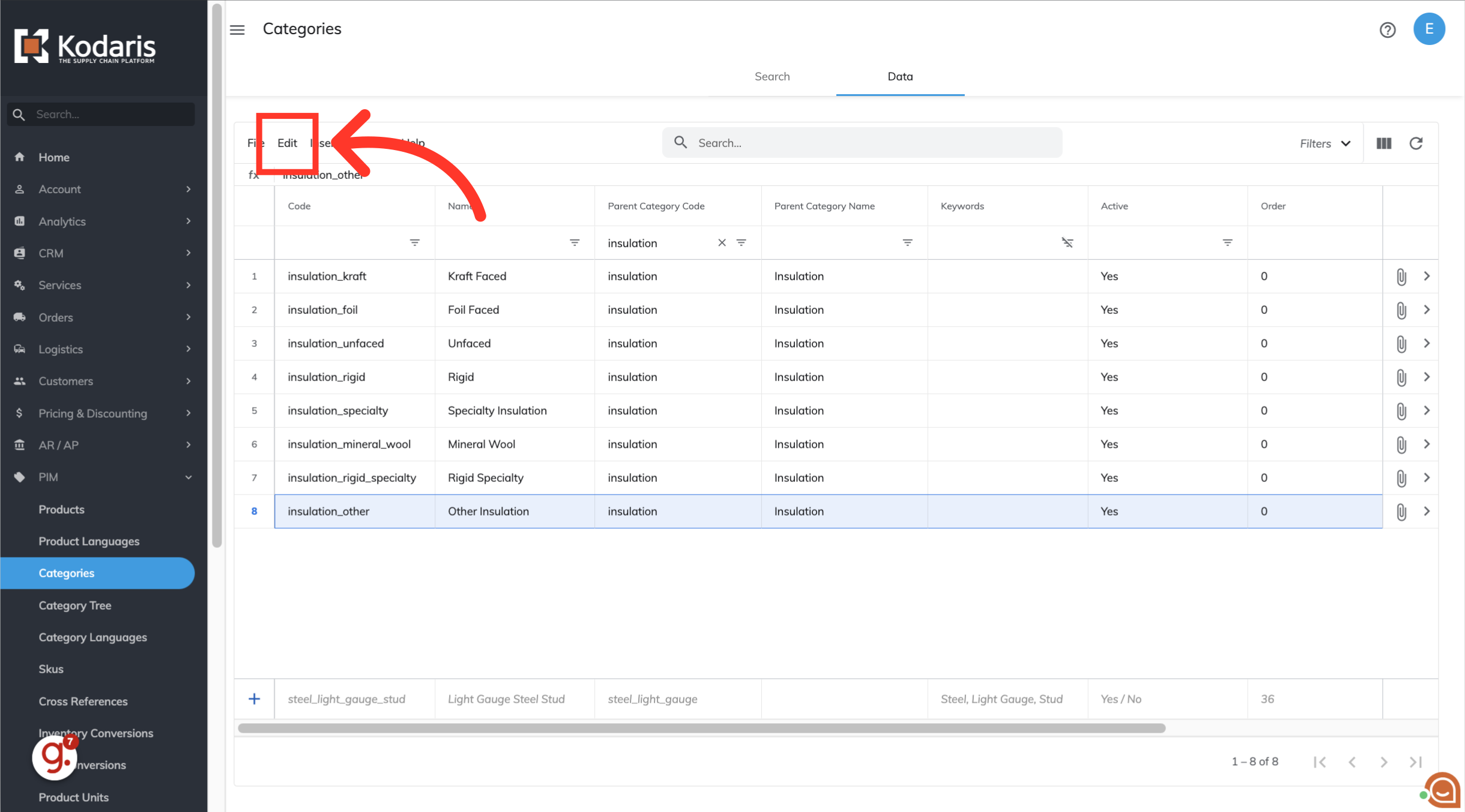
Click "Delete selected rows".
