To enable credit card payments for customers globally, there are a couple of settings that you need to update. To start, navigate to "System" in the Operations Portal.
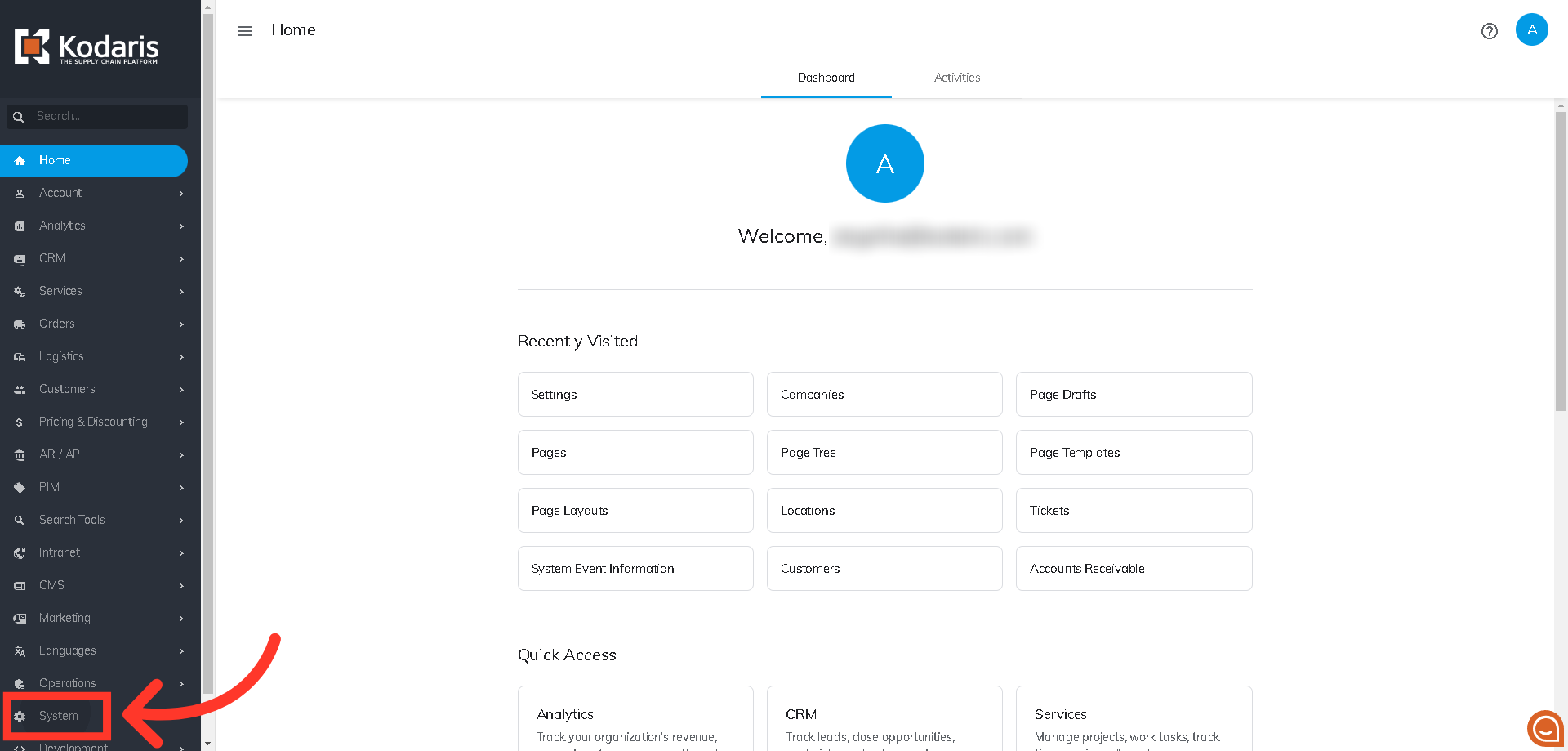
Then, click "Settings".
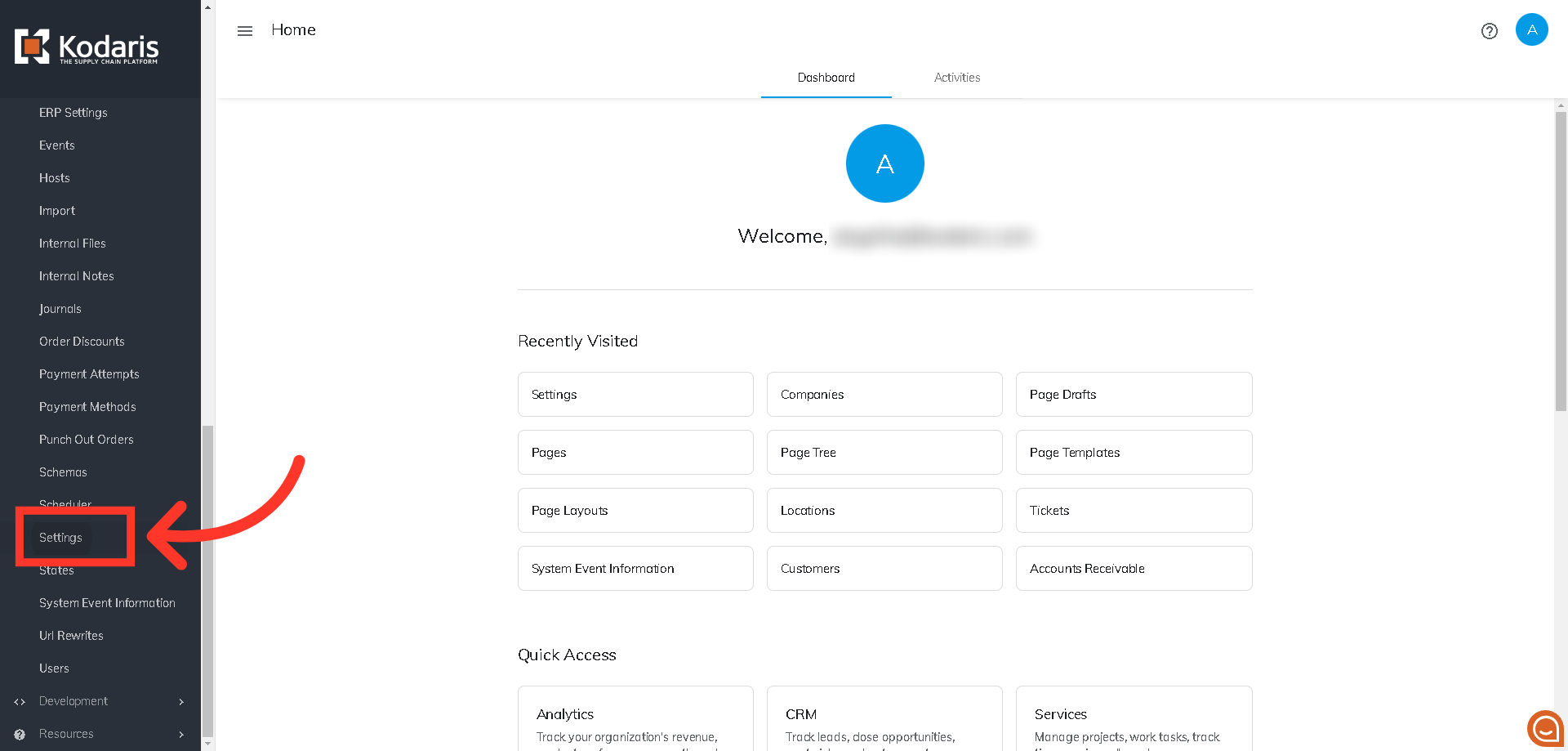
Enter "global" in the "Search" field to easily search for the needed settings.

Look for the "enableGlobalSettingsForPaymentProcessingcardAccount" setting. This is the first setting you need to configure.

Then, click on the more details icon to access the setting's details screen.

To turn this setting ON, enter "1" in the "Value" field.
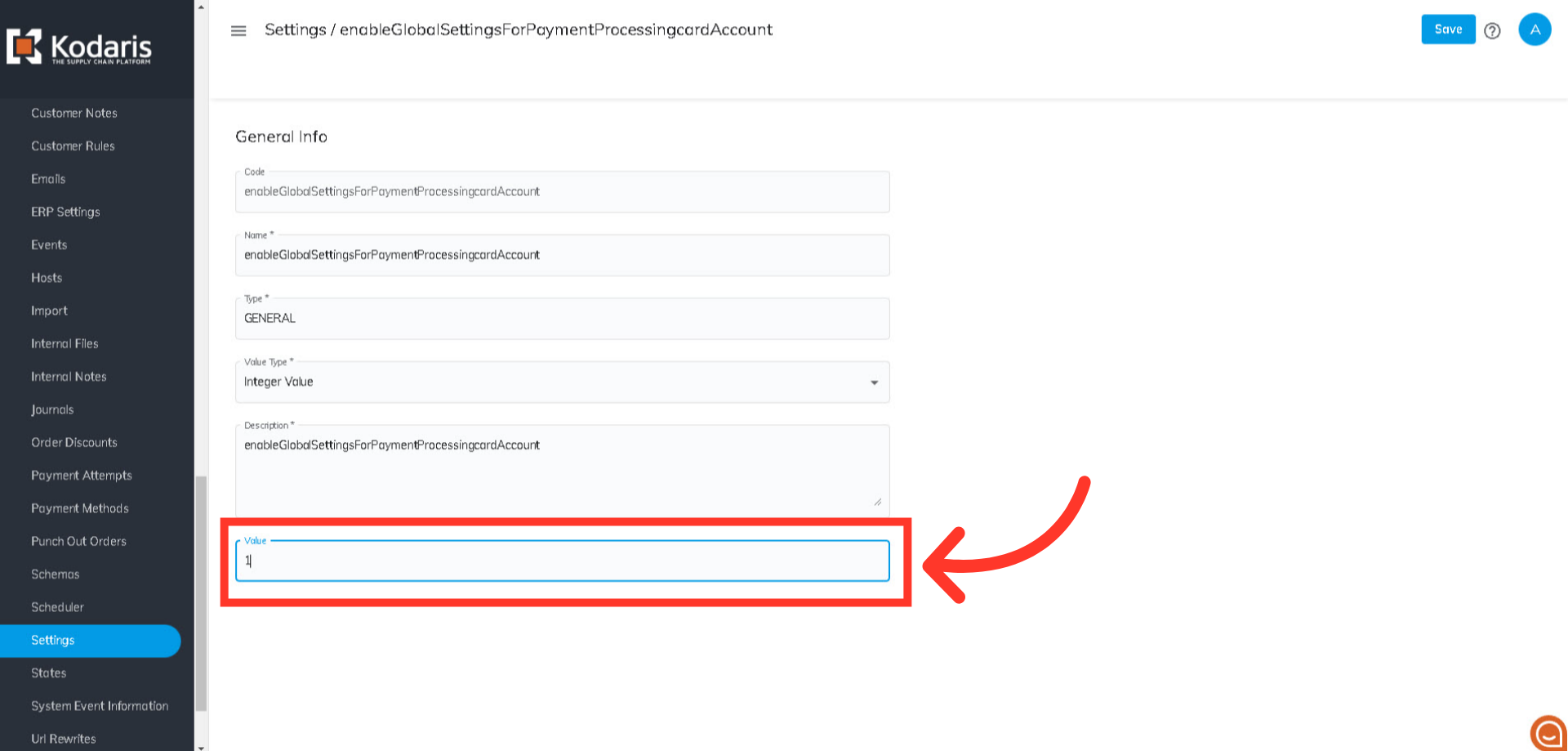
Then, click the "Save" button to update.

The other setting that needs configuration is the Payment System. To do this, go back to the "Settings" screen.

Then, enter "paymentsystem" in the "Search" field.

Look for the "paymentSystemcardAccount" setting.

Click on the more details icon to access the setting's details screen.

Enter the payment provider in the "Value" field. For this example, we will enter CONVERGE.

Now, click the "Save" button to update.

To check for the list of payment providers, go to "Companies" under the CRM section.

Enter the company name, company code, or a keyword in the "Search" field.

Click on the more details icon to access the company's details screen.
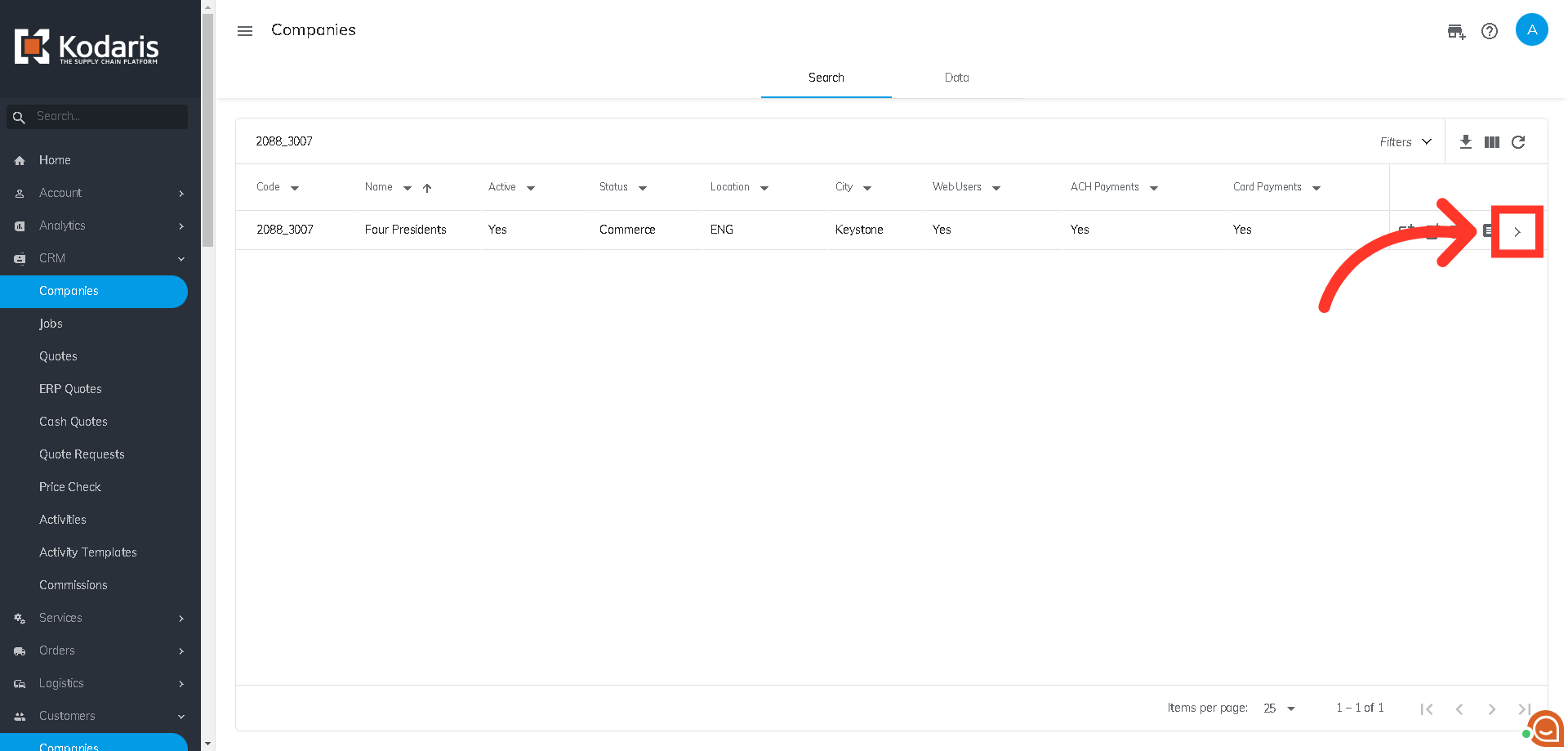
Scroll down to go to the Payment section. Then, click the "Card Payment System" dropdown.
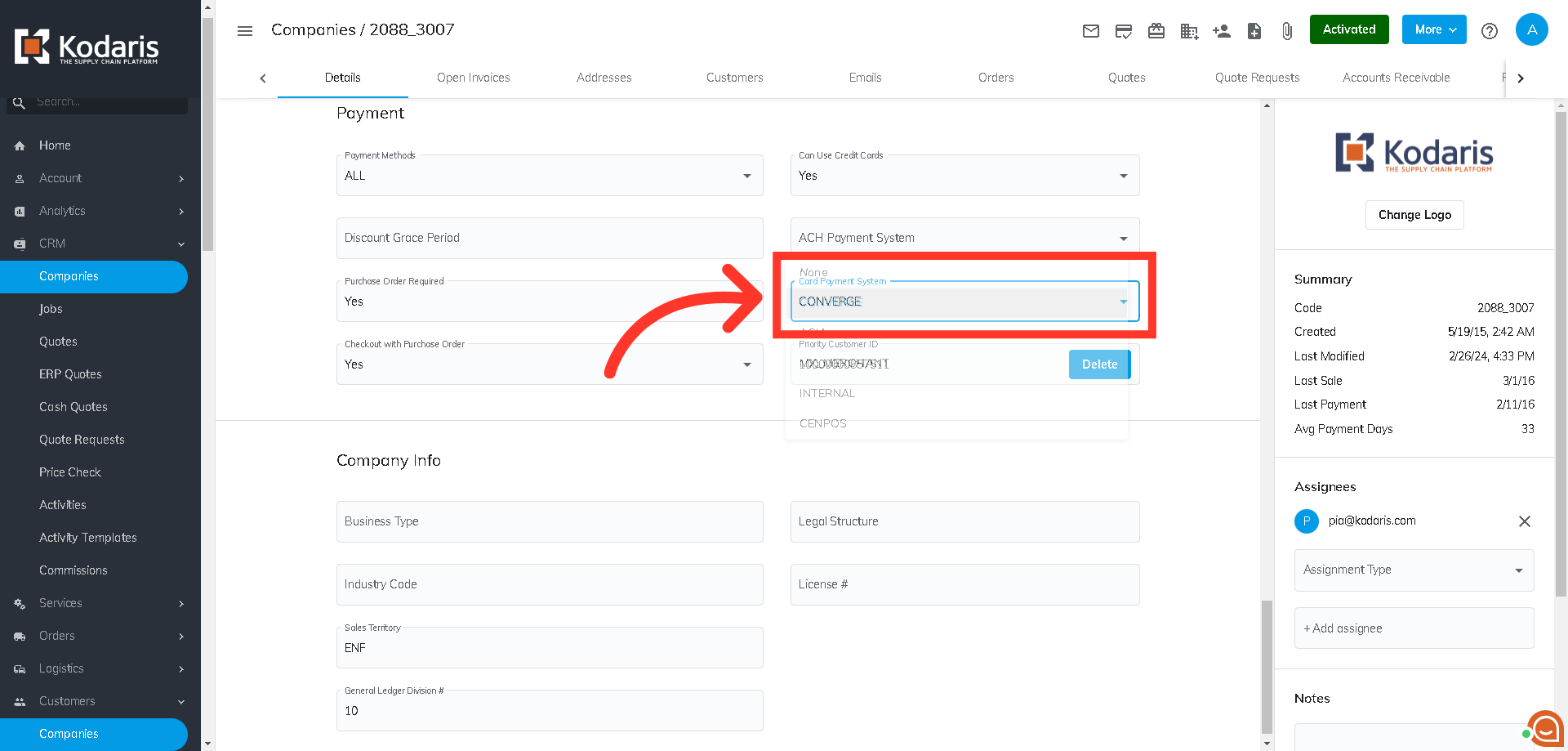
Here, you'll find all the possible values that you could enter into the "PaymentSystemcardAccount" setting depending on the payment provider being used for cards: CONVERGE, CONVERGE_ELAVON, ACH, MX_MERCHANT, INTERNAL and CENPOS. Select CONVERGE_ELAVON, if Elavon processing is used with the “Terminals” settings.
