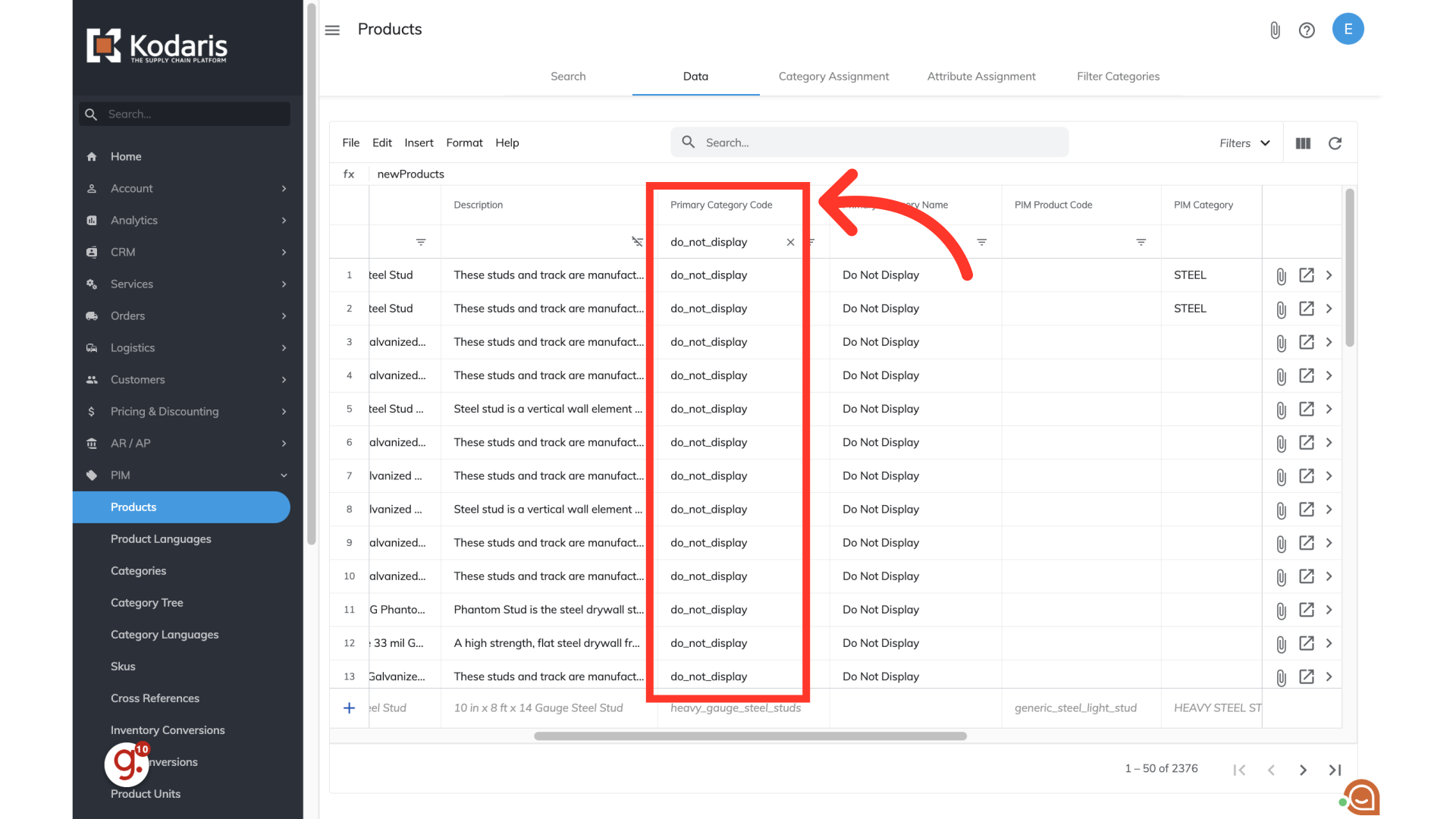Select "Products". In order to access and update “Products” you will need to be set up either as an “administrator” or a “superuser”, or have the roles of: “productView” and “productEdit”.

The primary category column can be viewed on the Search, Data, Category Assignment, and Attribute Assignment screens. This column should only be used for internal categories and not for commerce categories.

You can filter on any internal categories that you have set up. In this case, we are filtering on the "newProducts" category which has been set up to contain all new products that have been added and synced from an ERP.

In this example, we are filtering on a "do_not_display" category, which is been created to hold any products that will not be used for the commerce site.