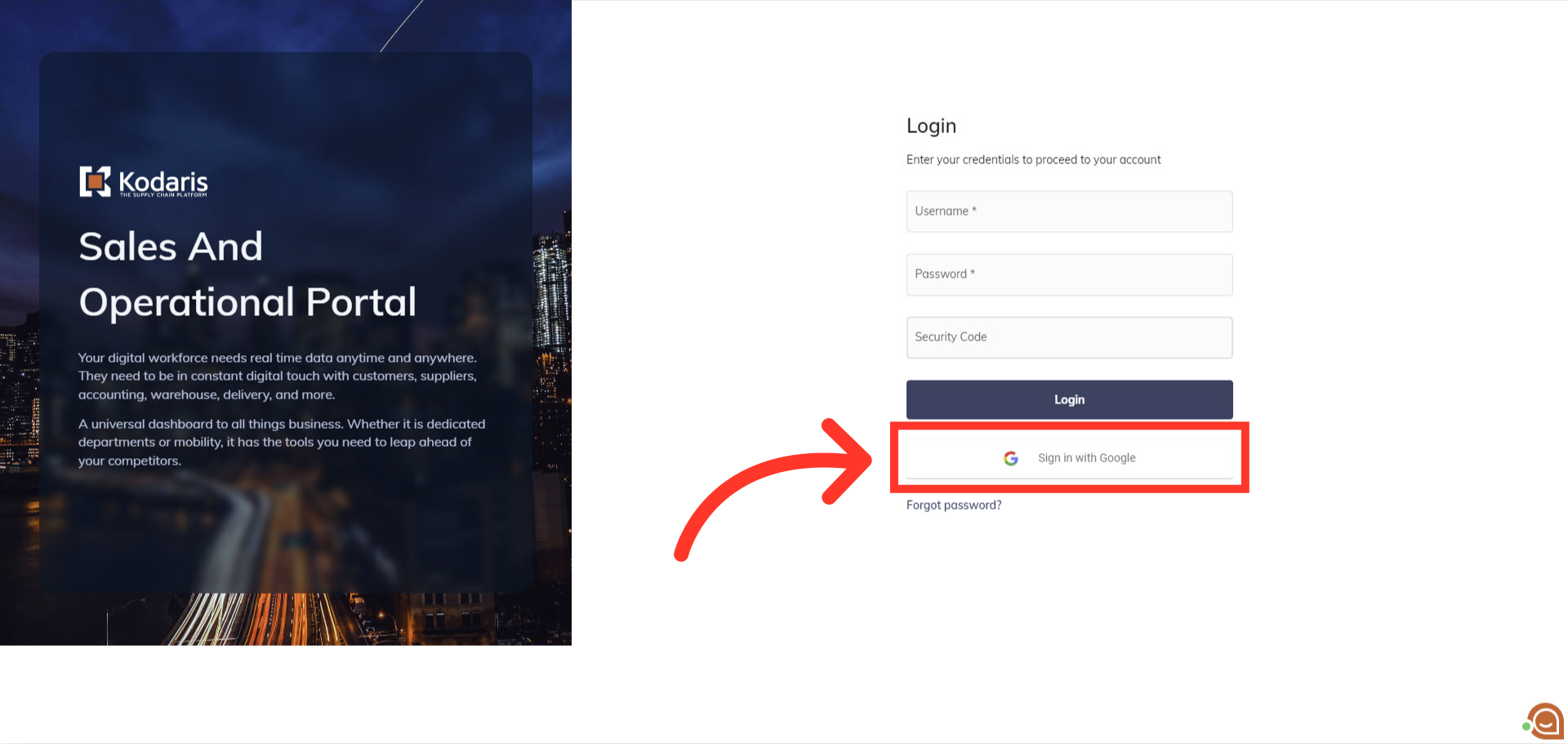To log into the employee side, enter your username. The email address used during account setup serves as the username for signing in.

Enter the password associated with your account.

Enter your security code in the "Security Code" field if you have (MFA) multi-factor authentication enabled. If you do not have multi-factor authentication turned on, you can leave this field blank.

Click the "Login" button.
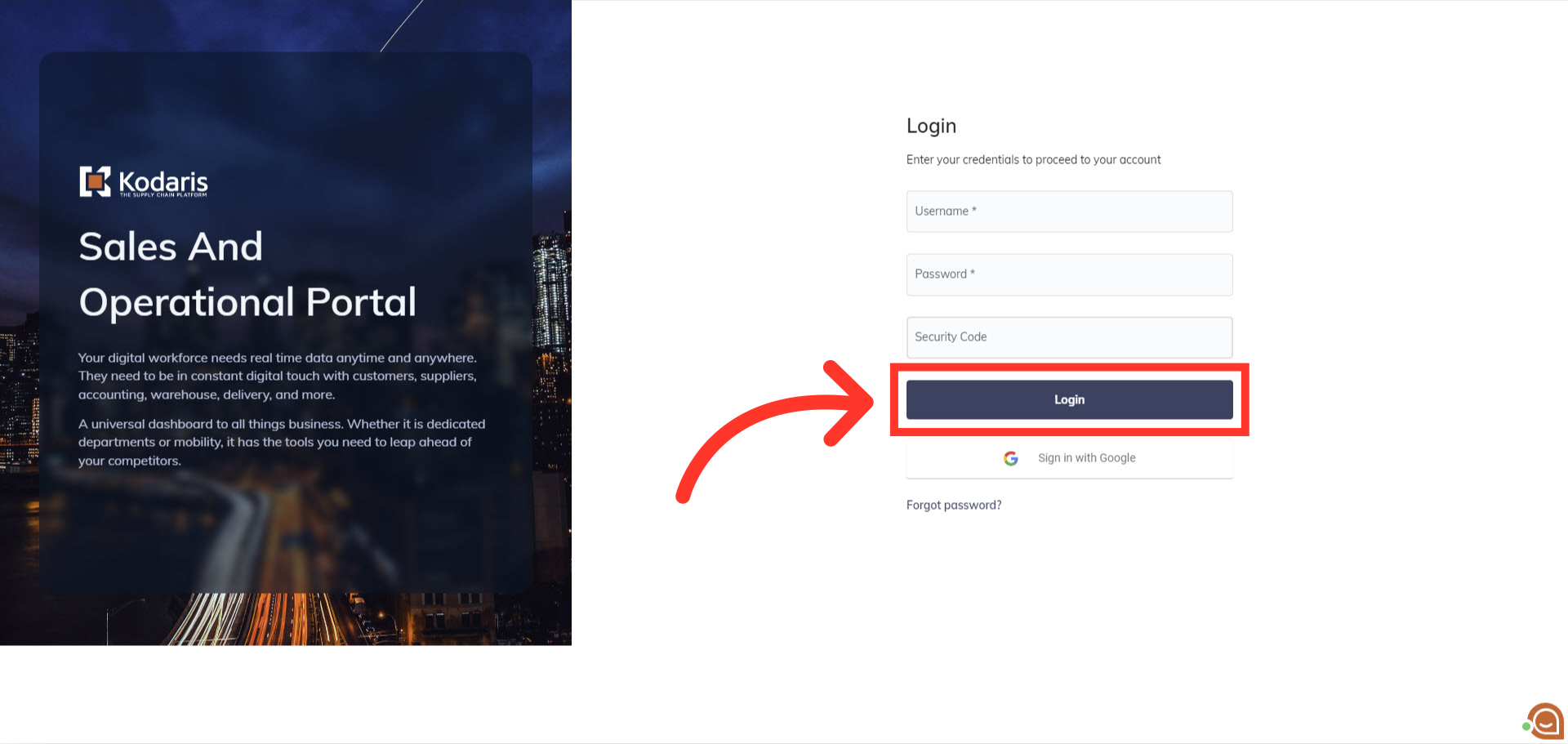
Alternatively, if your company account has (SSO) Single Sign-on enabled, you can use the "Sign in with Google" button to initiate the sign-in process. If not, you may contact support to set this up.