To view items to be delivered when using the driver delivery the app, tap on the "Trip" that includes your delivery.
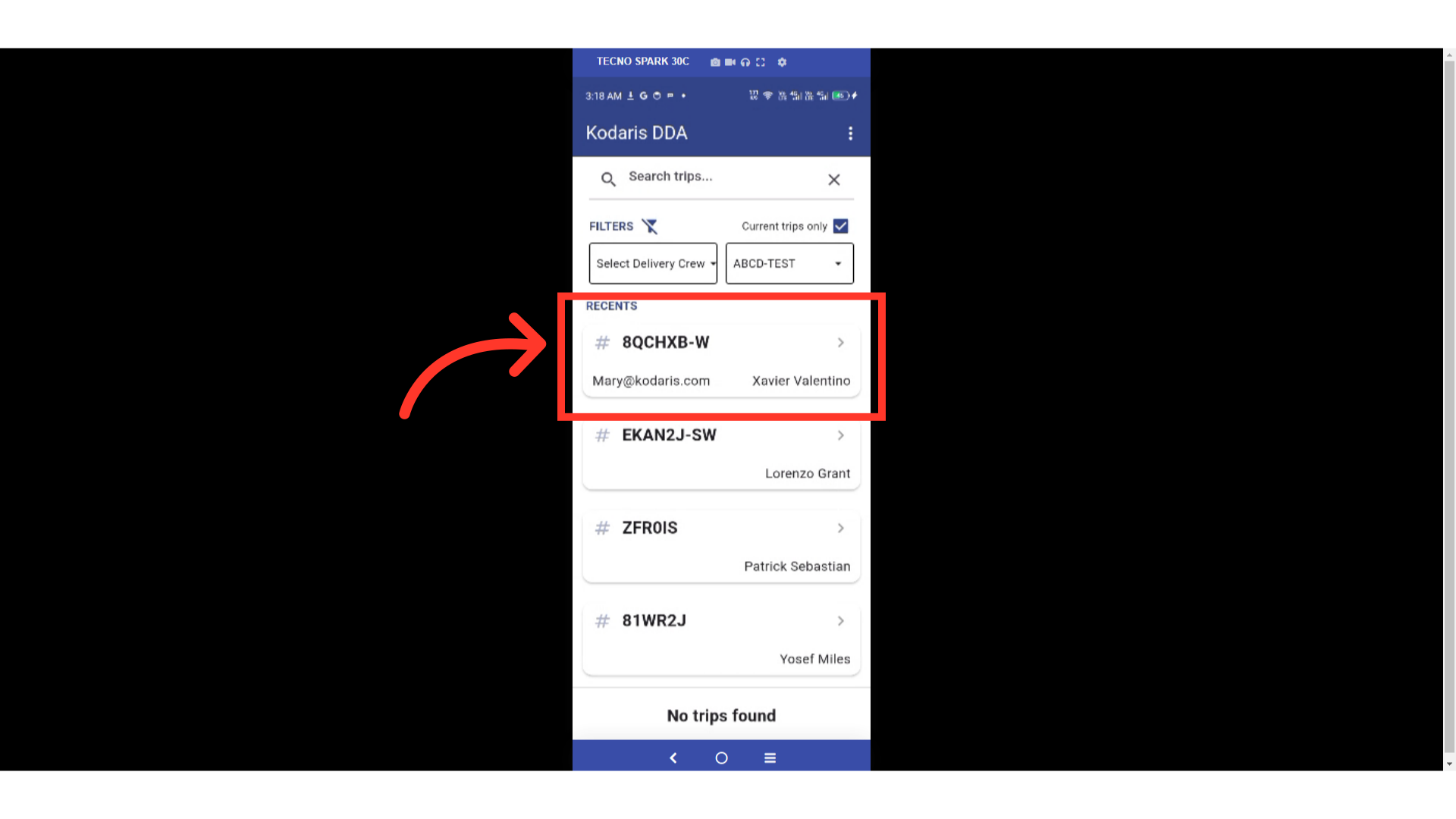
Then, tap on the delivery you want to view.

Tap on "Deliver Items"
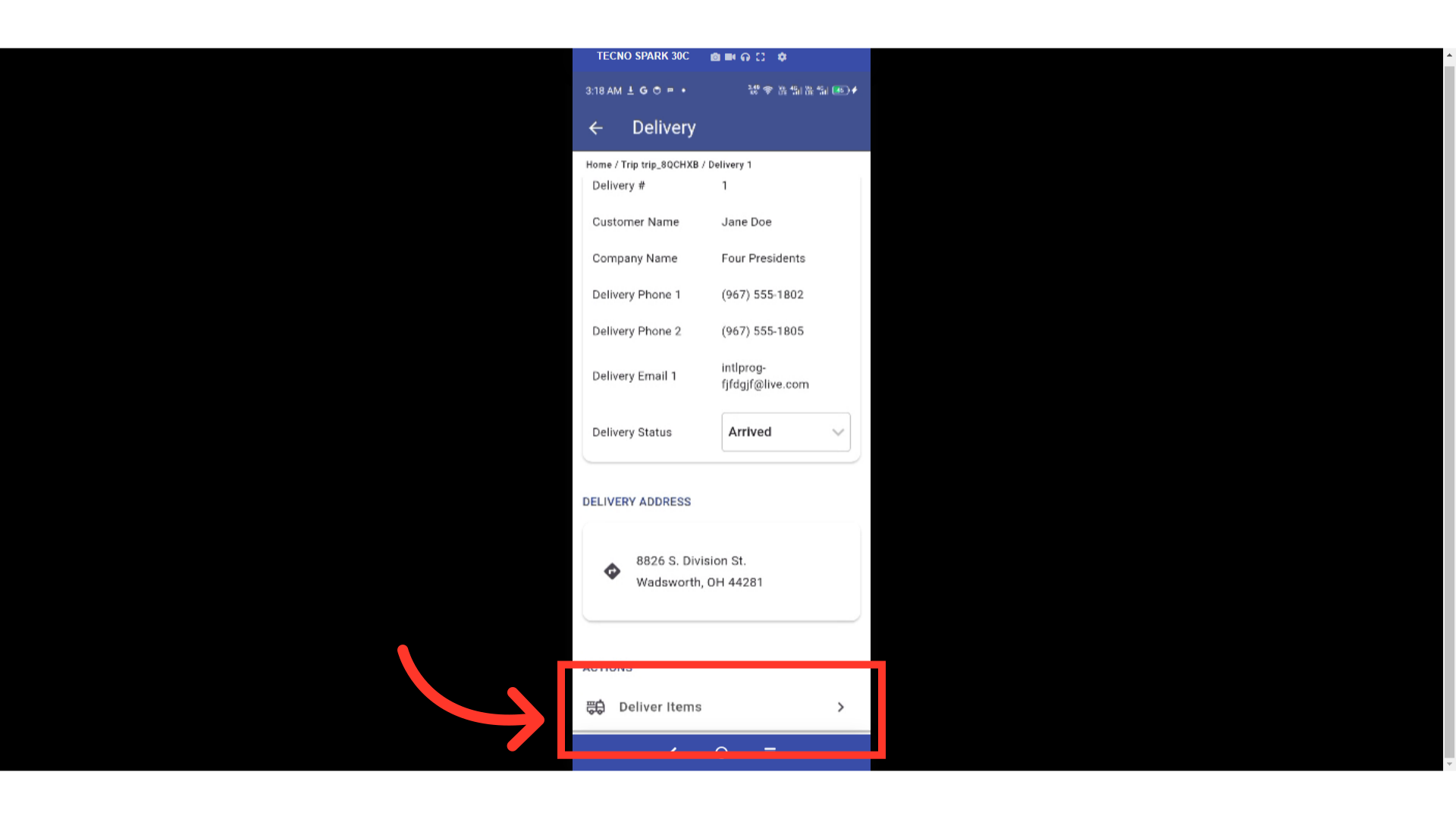
This list shows what's being delivered. You can see details about each order, how much was received, how much was ordered, and how much was shipped.
