The Filter Categories screen allows you to view the various filter categories you have created, along with adding new filter categories by manual entry or importing and adjusting a filter category.
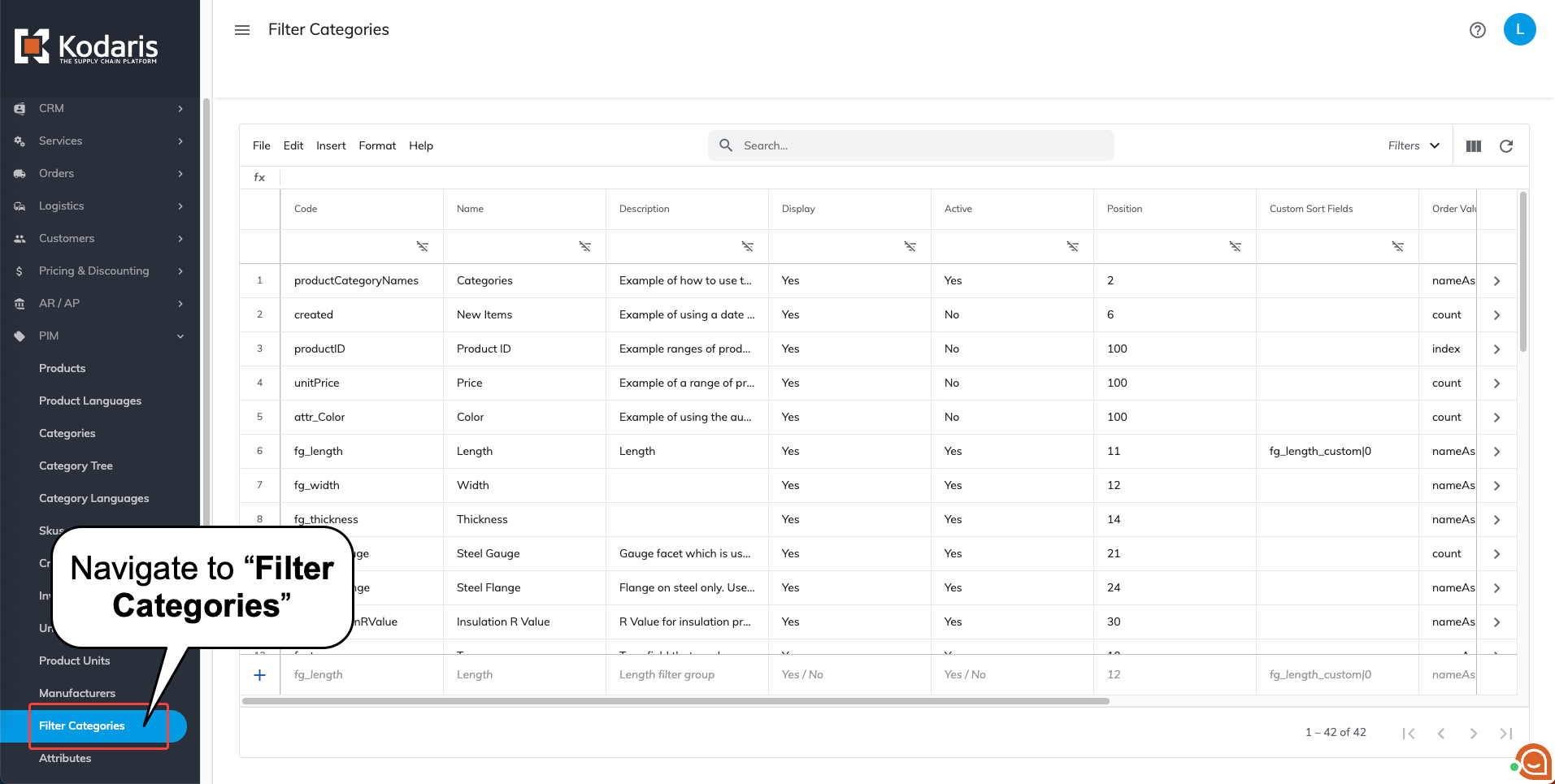
The grid view acts like an embedded spreadsheet in that you can work with individual or multiple rows. Update the fields you can see by clicking on the "Show / Hide Columns" icon in the upper right corner, then select the fields you want view; specific views can also be saved as a sticky filter by clicking the down option next to Filters in the upper right corner of the table.
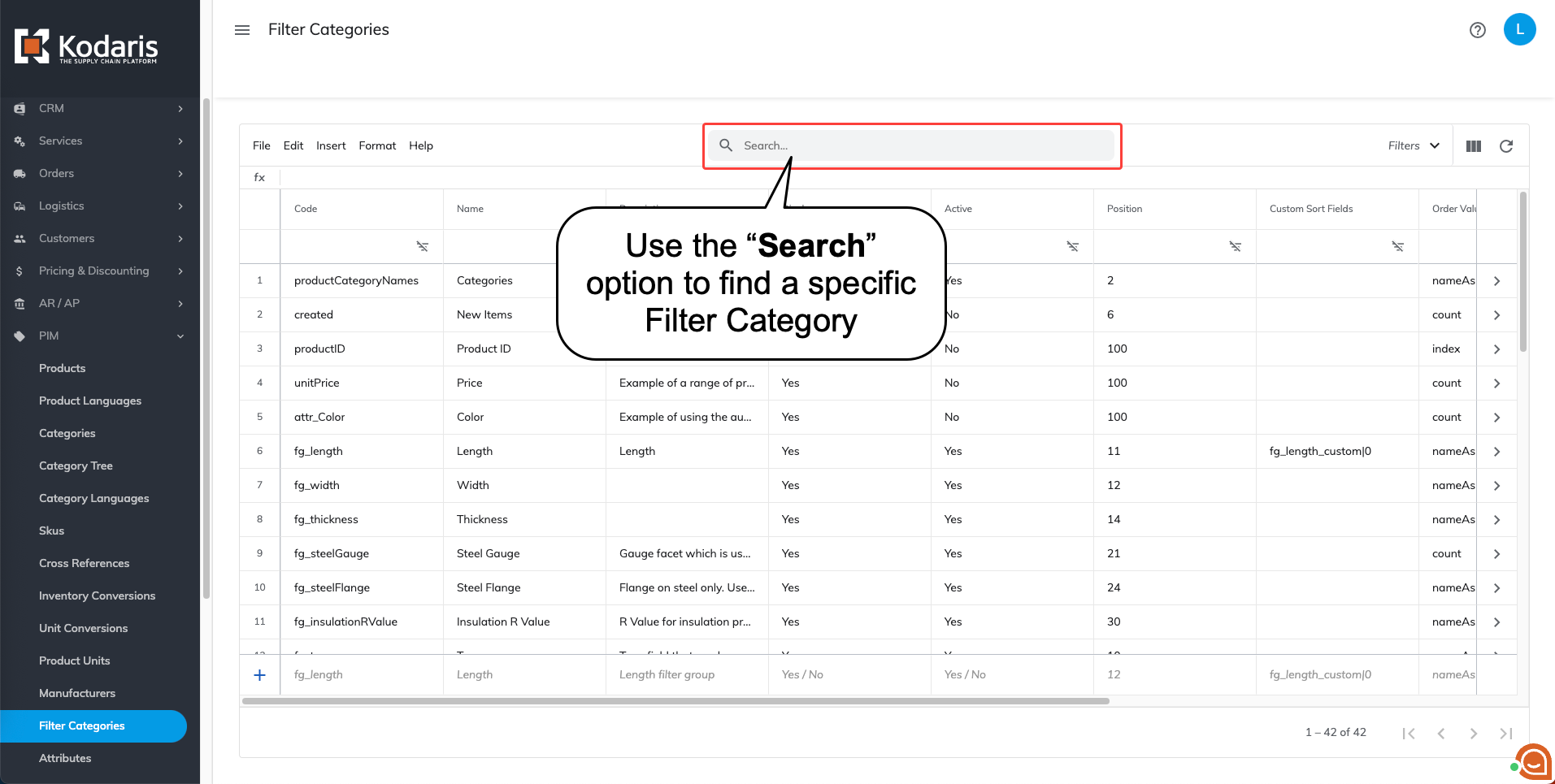
To quickly find the filter category you are looking for, use the Search field at the top of the screen.