Real-time delivery status updates ensure timely deliveries, enhance customer satisfaction, and improve efficiency by preventing delays and addressing issues proactively. To get started, tap on the "Trip" that includes your delivery.
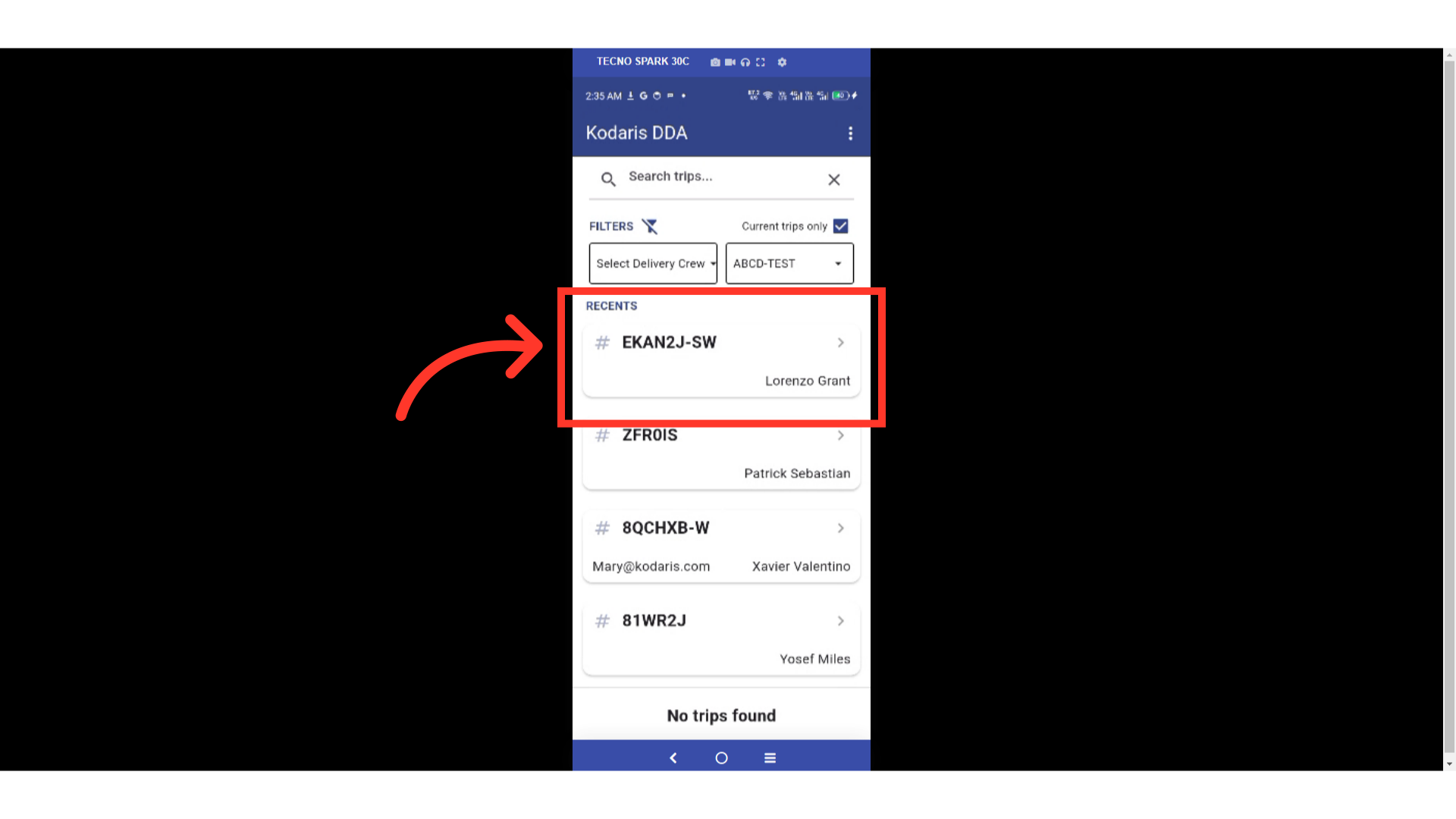
Then, tap on the specific delivery you want to update.
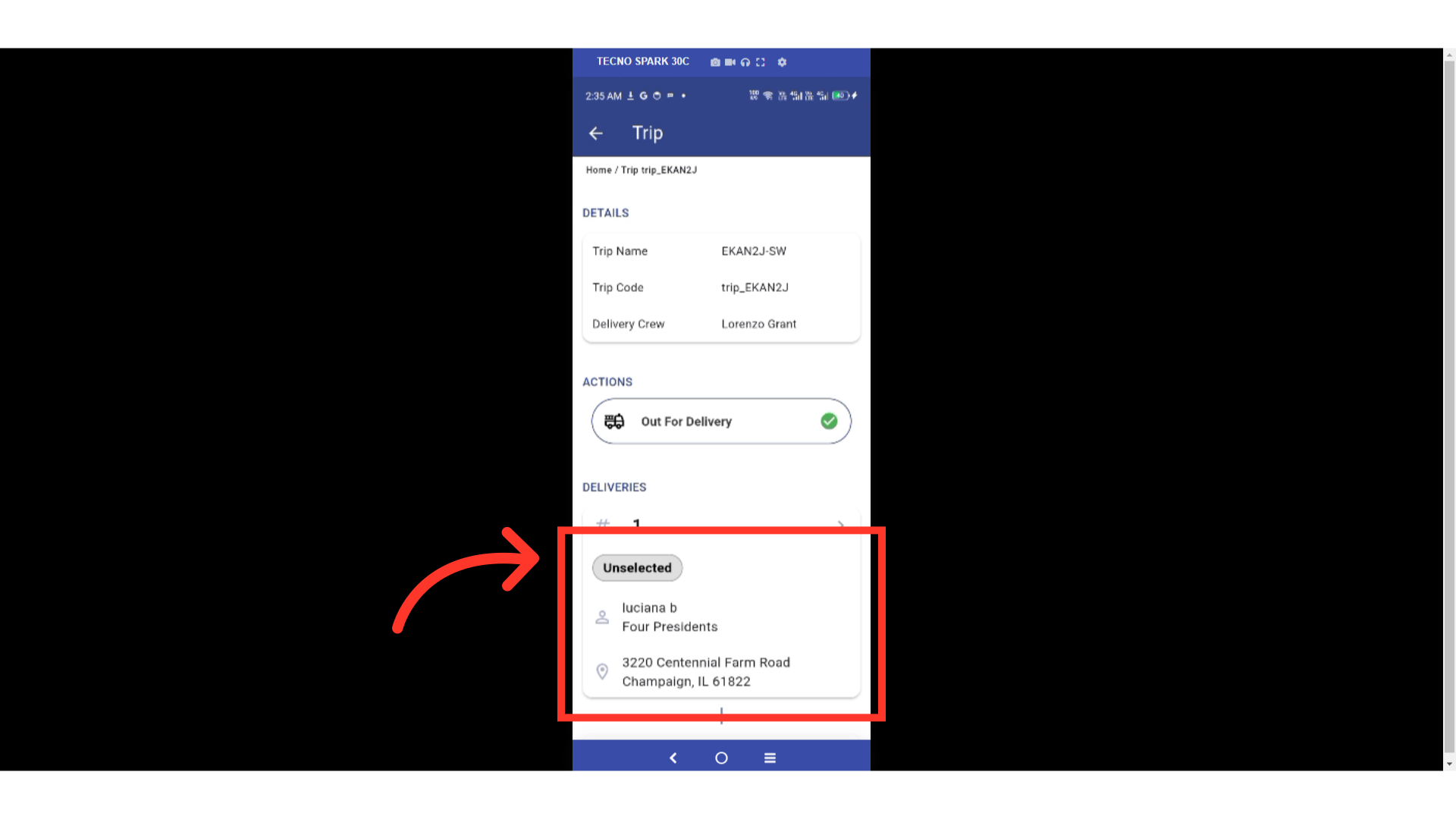
Tap on the "Delivery Status" dropdown and select from the list of order statuses.

Once you’ve selected a status, tap the "Confirm" button. At this point, you'll be able to update proofs of delivery, and the customer will receive an update.
