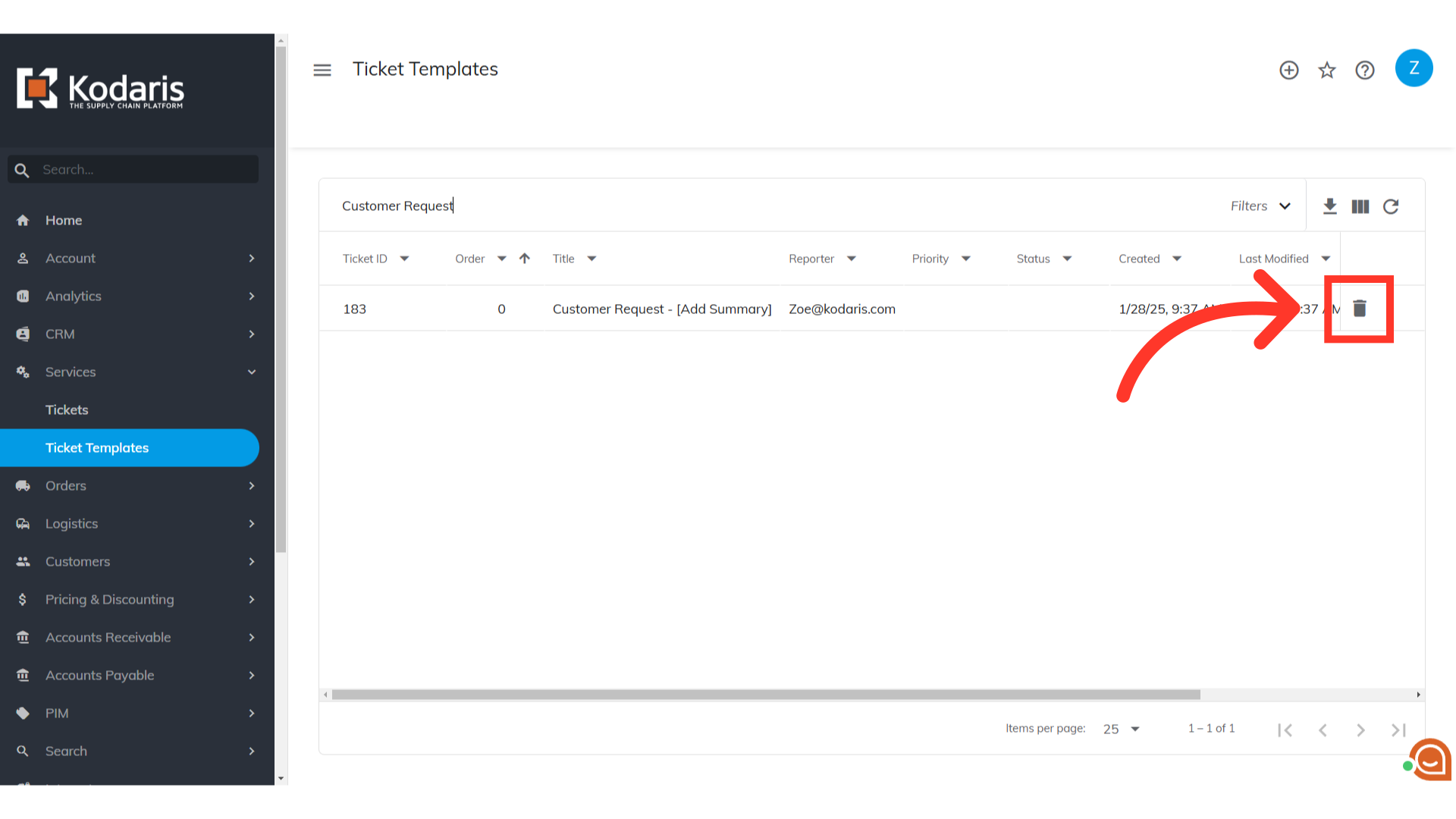To delete ticket templates, navigate to "Services" section in the Operations Portal.
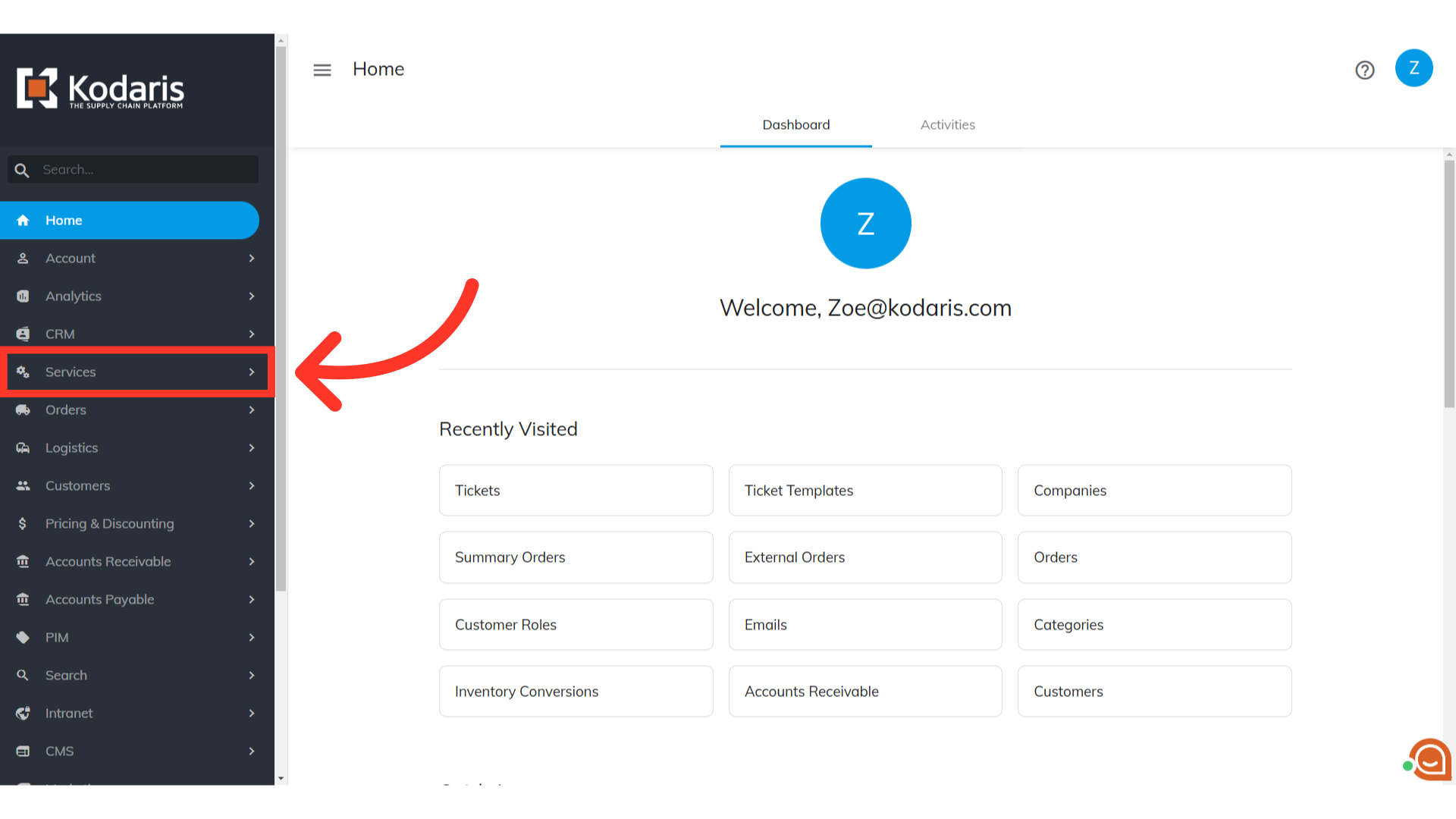
Next, click on "Ticket Templates". In order to access and update "Ticket Templates" you will need to be set up either as an "administrator" or a "superuser", or have the roles of: "ticketView" and "ticketEdit".

Search for the ticket by entering the "Ticket ID" or "Title" in the "Search..." field.
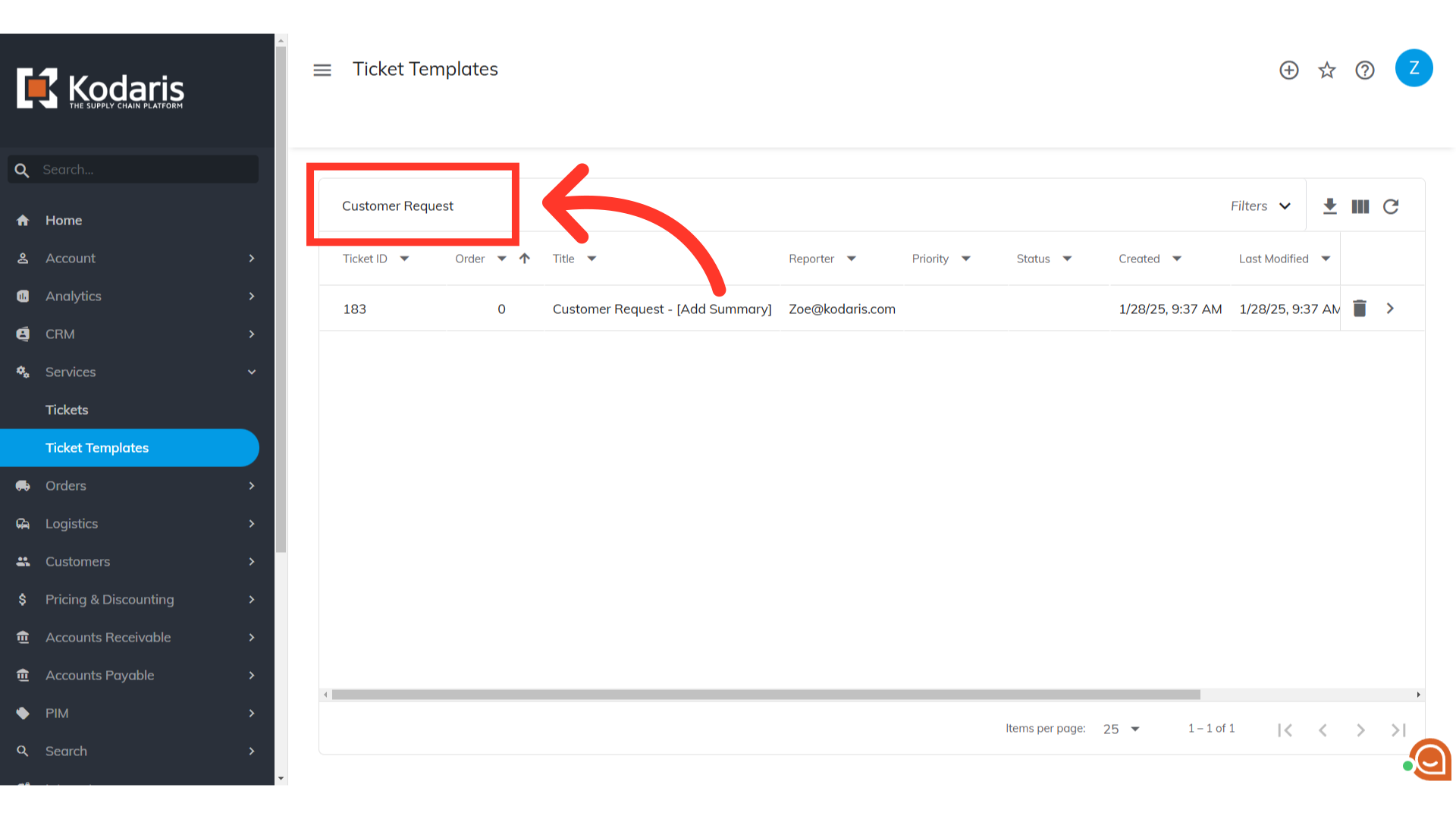
Click the "Trash" icon to delete the ticket template. Refresh the screen to see the updated list.