To easily clone activities, navigate to "CRM" section in the Operations Portal.
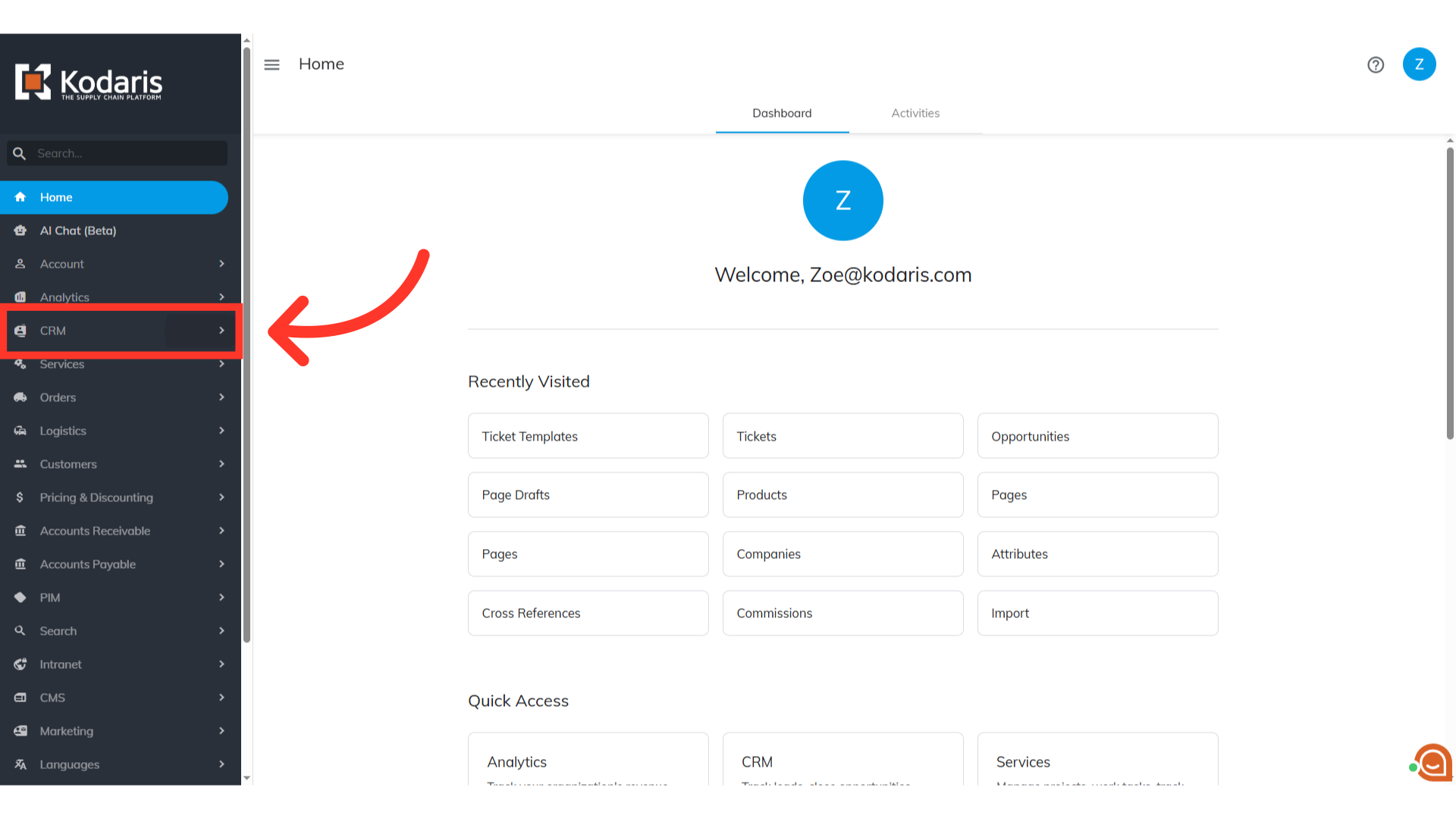
Click "Activities". In order to access and update "Activities" you will need to be set up either as an "administrator" or a "superuser", or have the roles of: "ticketView" and "ticketEdit".

Type in the ticket ID or keyword in the "Search..." field.

Click the more details icon.
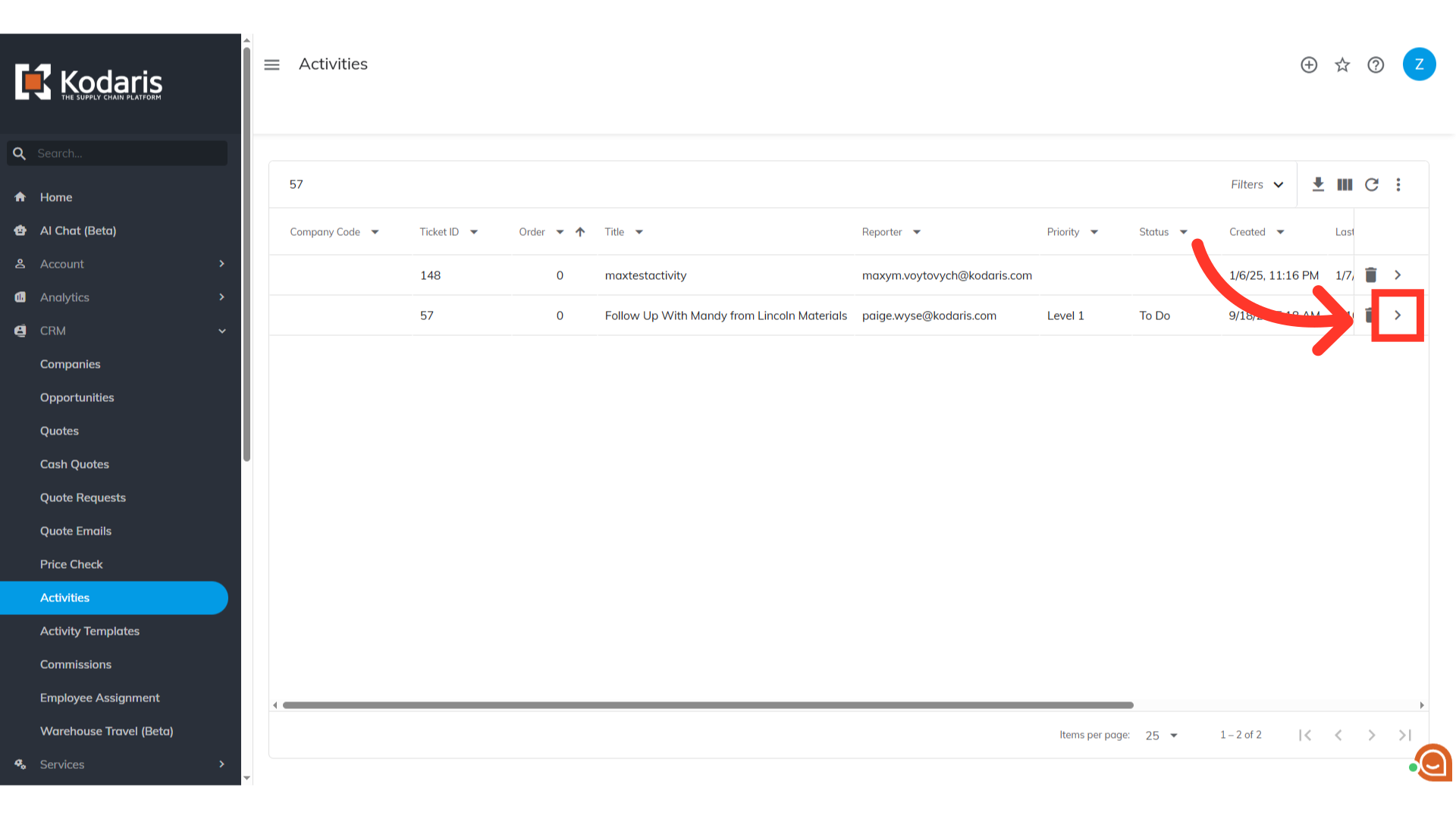
Click the "Actions" button.

Select "Clone Activity".

The activity will be duplicated. You will notice that the title of the duplicate activity has the word "CLONE" in it. Modify the title if needed. Check all other fields that need to be updated.
