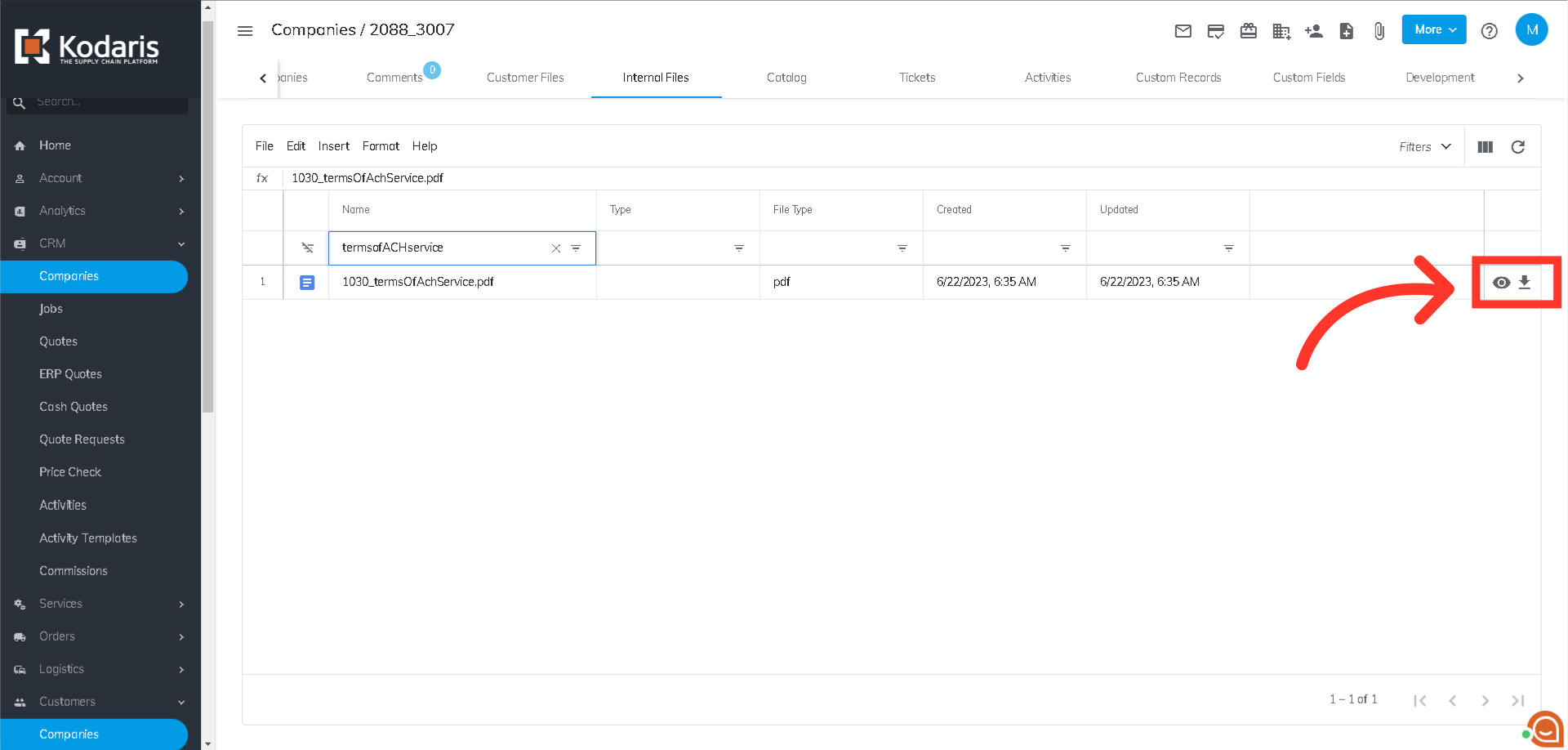In order to access "Terms of ACH Service" agreement, navigate to the CRM section in the Operations Portal.
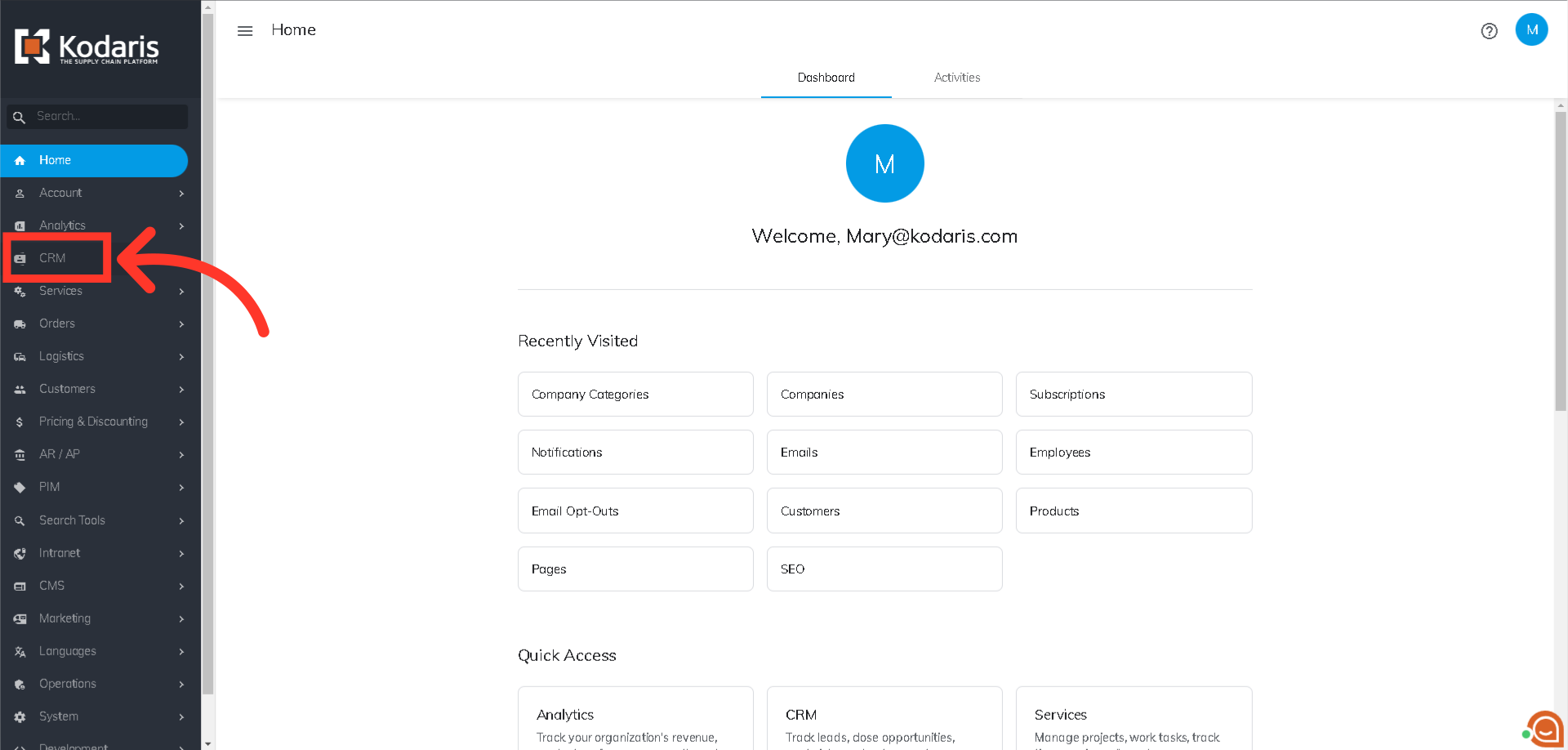
Select "Companies". In order to access "Companies" you will need to be set up either as an "administrator" or a "superuser", or have the appropriate roles: "companyView and companyEdit", or "crmCompanyView and crmCompanyEdit". Just a reminder, "crmCompanyView and crmCompanyEdit" access only allows employees to view companies that are assigned to them.

Enter company name or company code, or a keyword to search to find the company.

Click this icon to see more tabs.

Select the "Internal Files" tab.
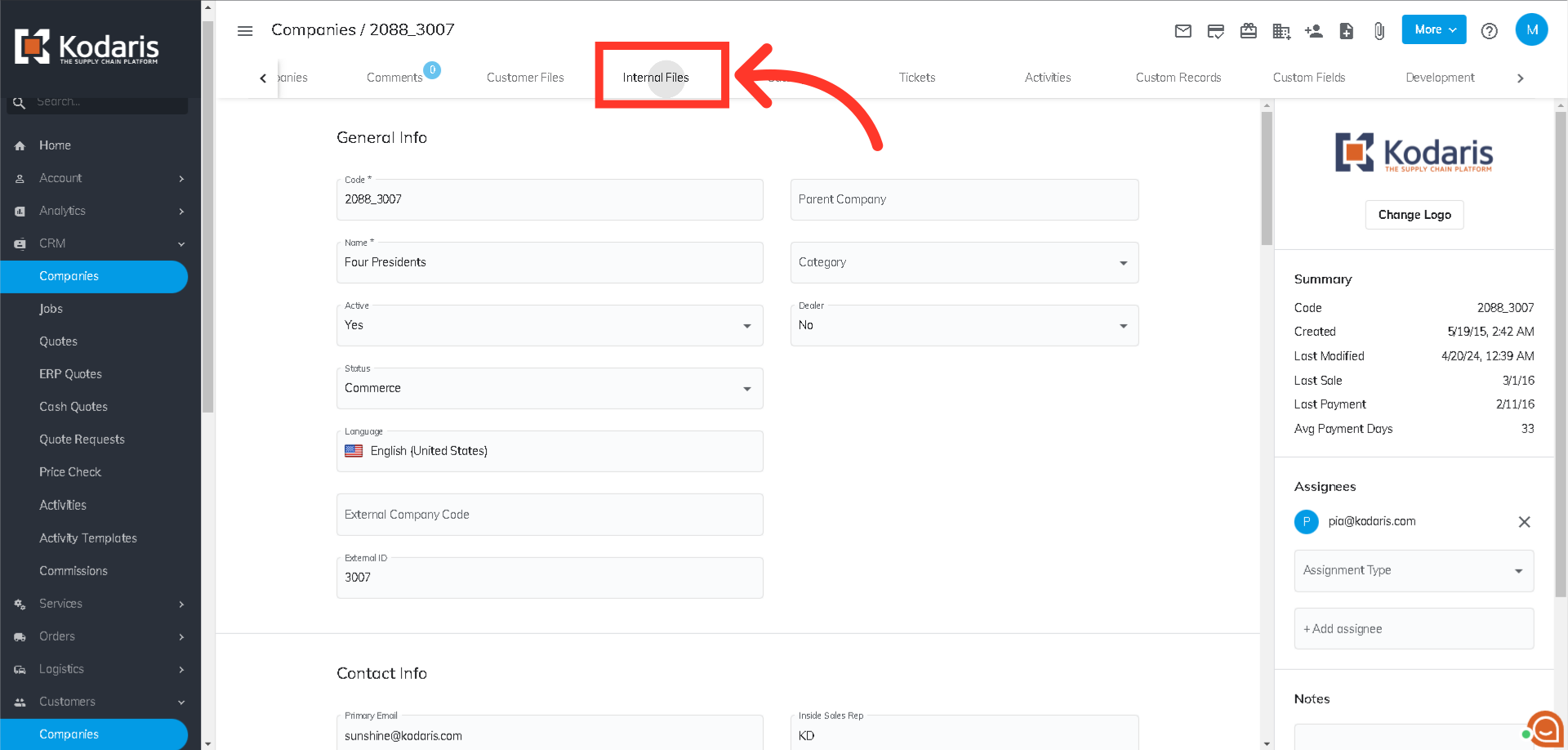
Look for the "termsofACHService" PDF.

Or you can search for it in the "Name" column.

Click the eye icon to view, or the arrow down icon to download the PDF.