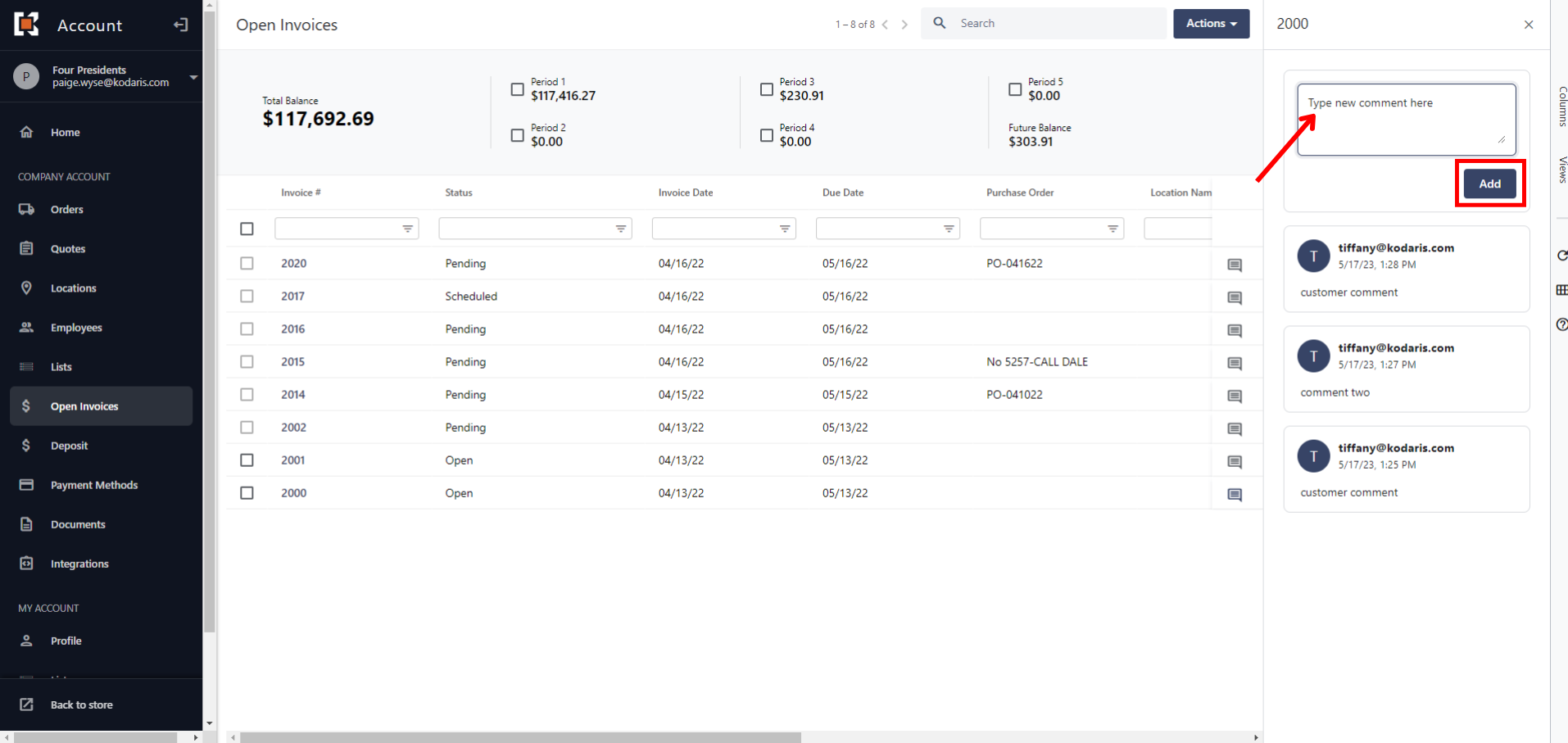AR Record Comments or AR Comments is a function available in the Customer Portal that provides a way for your customers to digitally communicate with you.
Of course, your customers can still call, email, and communicate with you in whichever ways you offer. But the goal is to provide the opportunity and enable the customer to be 100% digital.
To access the AR Comments function, navigate to the “Open Invoices” screen. Each invoice will have its own comments thread, which can be found under the comment bubble icon within each invoice row.

Click on the comment bubble icon within the row of the invoice you wish to view. This will open the comments thread with the corresponding invoice number at the top.
Any existing comments for this invoice will appear here with a time and date stamp and the email of the person who posted the comment.
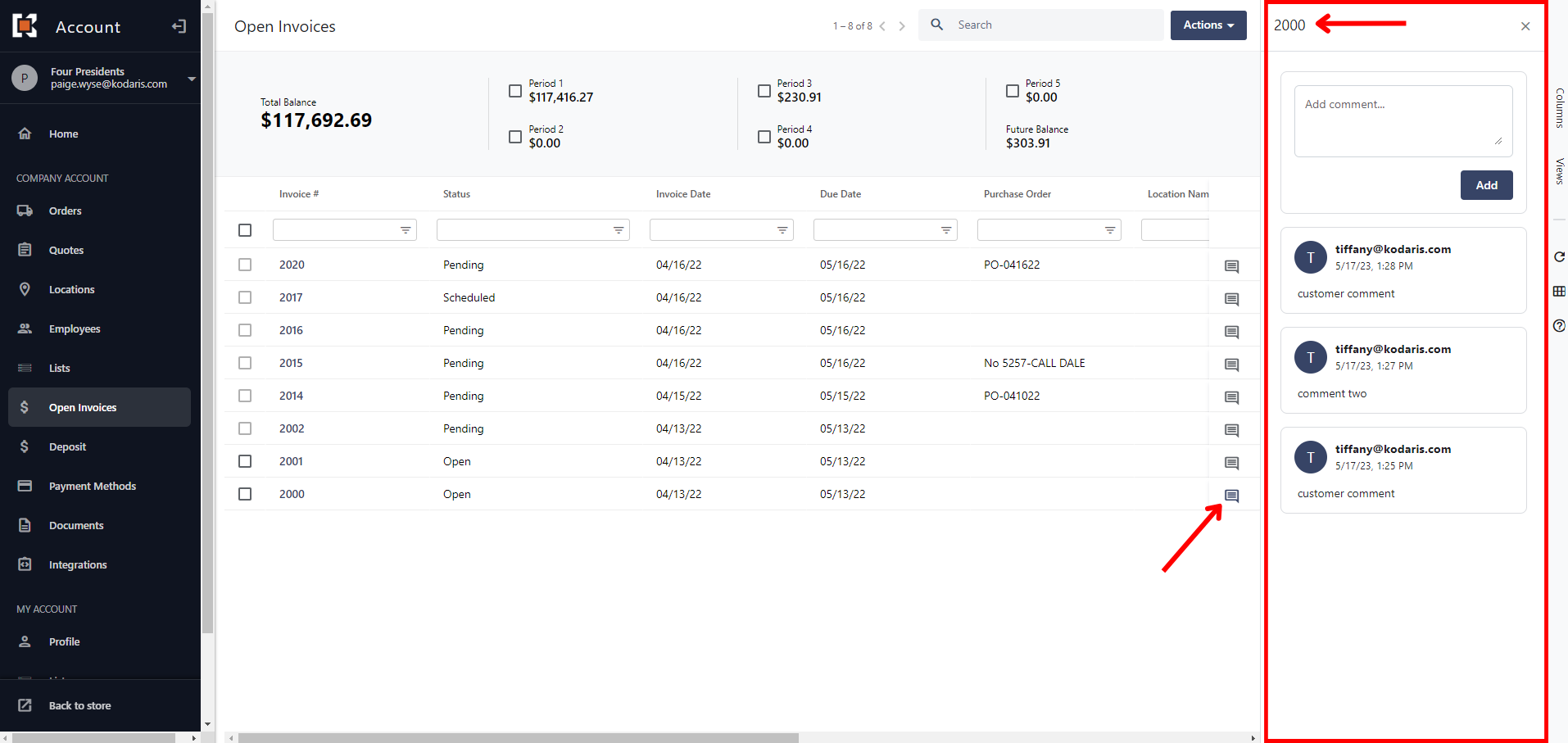
To add a comment, click on the textbox and begin typing. Once you are finished, select the “Add” button to post your comment.