The Kodaris customer portal is where your customers will log in to view and manage their account. It contains all relevant information from the ERP and Kodaris.
The entire Customer Portal can be housed in two ways.
The first option is through Kodaris Commerce. You’ll have a unique web address that contains your company’s name in the URL slug, and the portal will have an overlay to incorporate your company’s brand standards (colors, logo, etc.).
The second option is embedding the Customer Portal in another e-commerce system. For example, if you’re not using Kodaris Commerce and instead using Adobe, Magento, or Unilog, the Portal can be embedded so it appears that it’s on your website.
This option can provide a unified customer experience so that your customers remain on your site and do not have to visit a separate website.
Providing a unified experience is important to your brand and customer loyalty and gives you a differentiation from your competition where users might be forced to use a product under another URL.
The screen below shows a navigation menu on the left-hand side that has all capabilities turned on; however, you can control what options your customers see. In other words, the capabilities can be configured per customer.
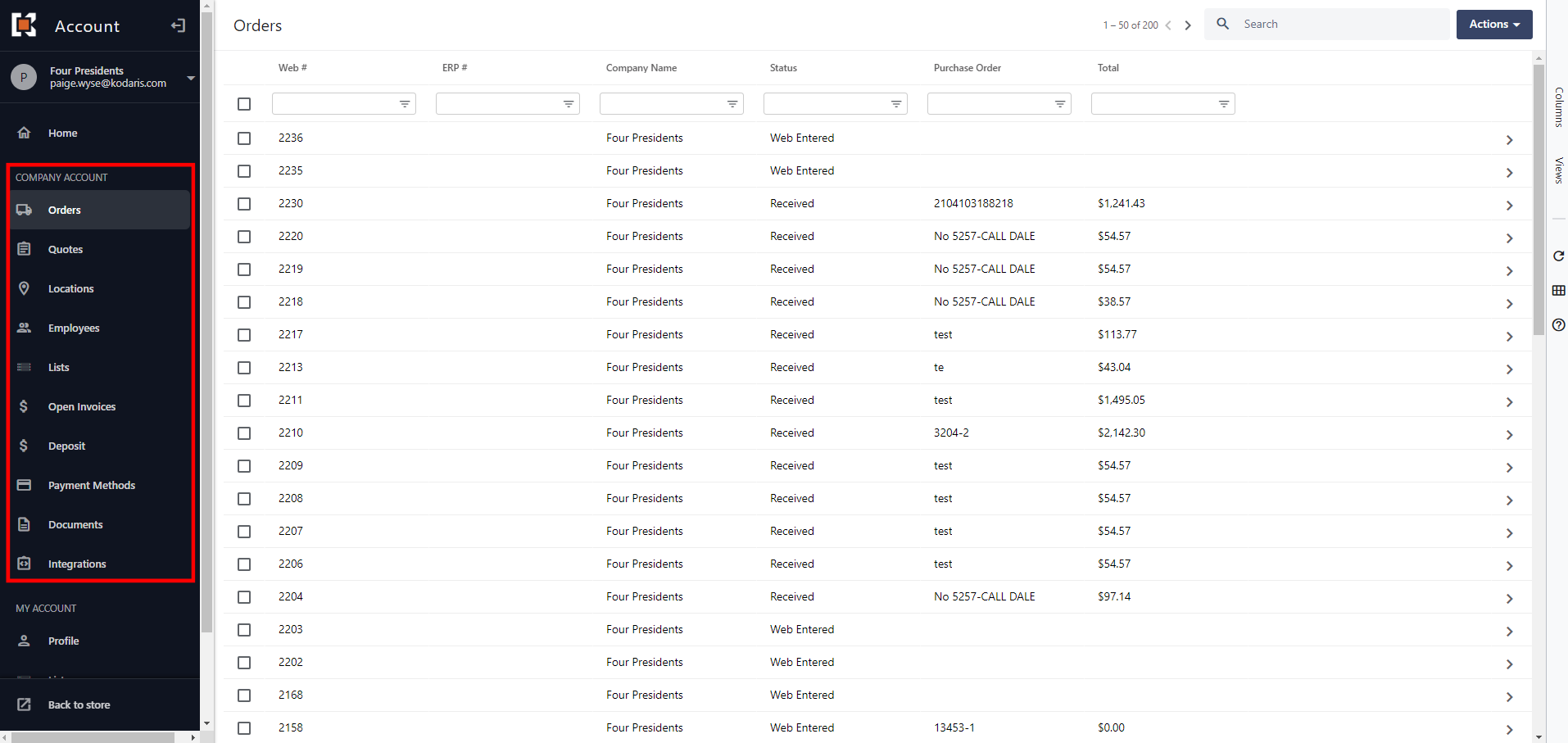
Specifically for AR account payments, your customers will use the “Open Invoices” section which includes Invoices, Credits, and any other types of AR records your ERP supports.
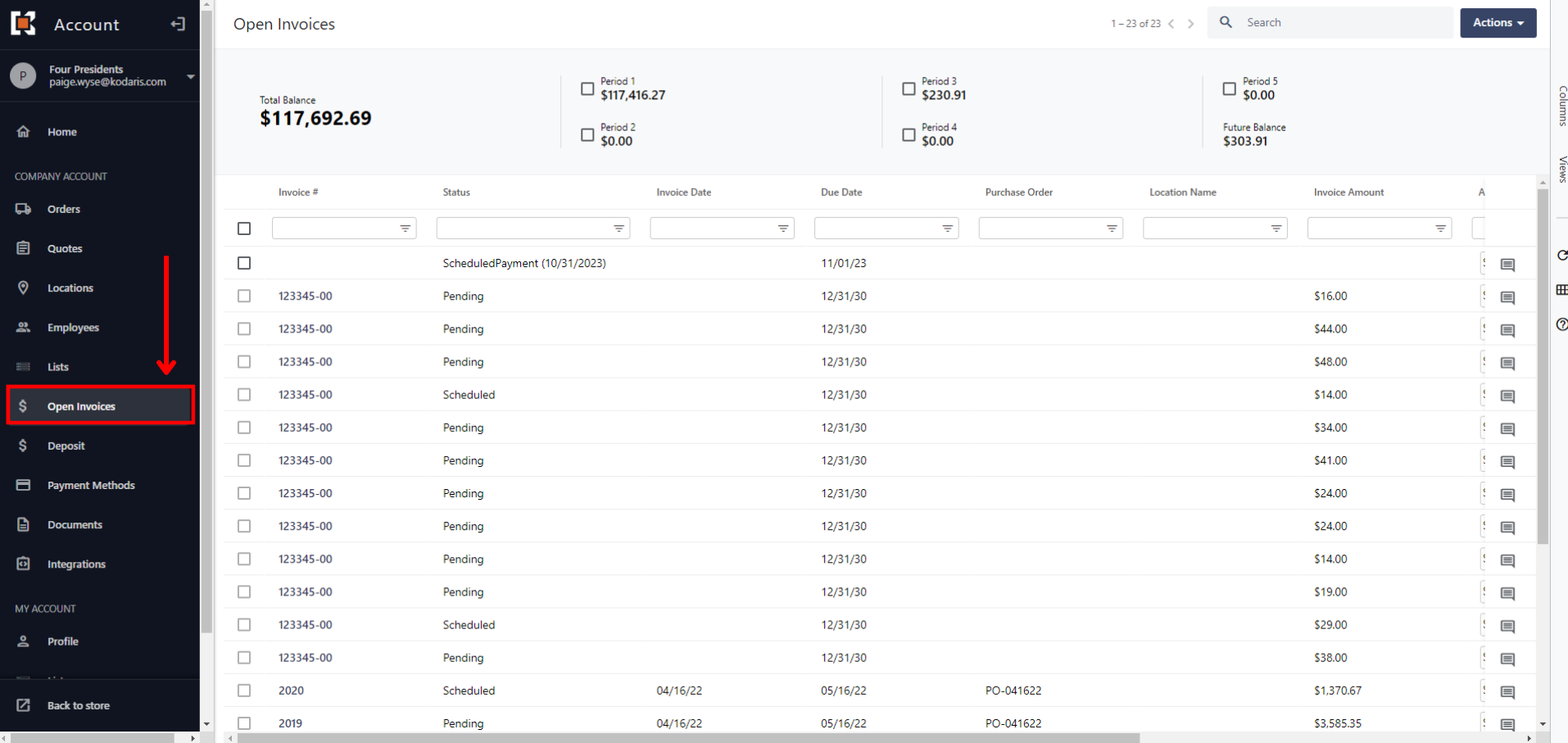
At the top of this screen, you’ll see customer balances. This information is directly tied to your ERP, and Kodaris updates this information through the Kodaris ERP integration. This is essentially your customer’s digital statement.
An important thing to note—your customers have the ability to assign specific permissions for who on their team can see the Open Invoices screen.
