A setting to skip Avalara on a quote if there’s no delivery address is now available. On sites with Avalara set up for the Portal, when clicking Calculate, the system will automatically set the tax to 0 instead of calling the Avalara integration. This will help resolve issues experienced when quoting with no address.

If the assigned sales rep is updated, an email notification will go out to both any reps currently assigned and the new rep alerting them of the update. The email alert will include a link to the quote or lead in the Portal for easy access.

Additional enhancements to notifications have been added to include notifications when comments are added to quotes and leads. Using the subscription feature, a user can receive notifications for all comments added to any quotes or leads in the Portal. Sales reps assigned to a quote or lead will also receive any comments added.

Update to the price list exports on Company Catalogs to include data when exporting a category set up from a system list.

Importing a product list is now available under companies. You can create a csv file with product codes and the header “code” and drag and drop in the Portal to easily upload products. The File > Import option in the menu is also available.

When adding a new customer and using an email for a user already existing in the system, an updated error message will appear, letting you know that username already exists.

A grid has been added to view all customer notes in the Portal. These notes can be viewed, edited, and deleted. New notes can also be added in this grid.

A server-side export is now available on the ERP Settings screen. This allows for a full export of ERP settings, along with the capability to run an export, make needed changes, and re-import with success. This was completed for the new tracking types for forecasting.
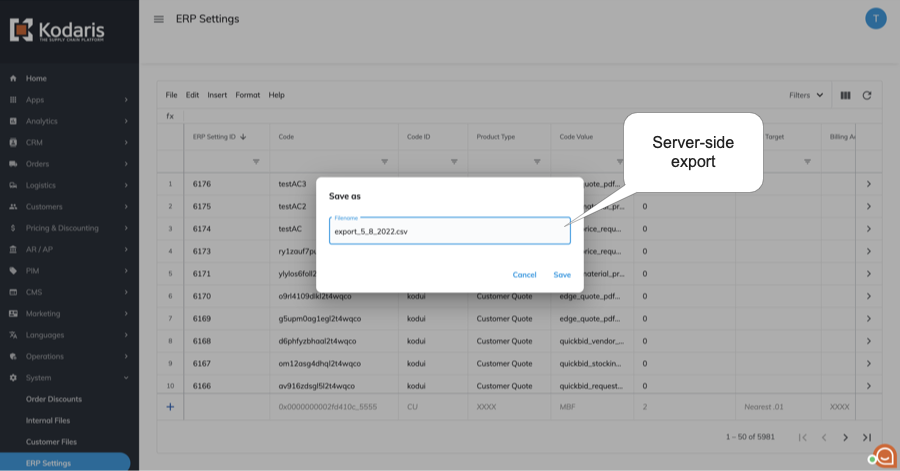
When updating values in either the Country, State, or Web Location, if the value isn’t already managed in the system, an error message will display that the value or code isn’t found.

An internal notes tab has been added to products to add notes not visible to customers.

Dropdowns have been added to the PIM Attributes & Category grids. This helps in PIM product management and ensures data consistency for PIM team tracking.

You can now manage homepage sliders from CMS > Menus in the Portal. Simply upload the banner image to use and add your link.

When adding additional menu links, a list of content pages in the system is now displayed so you can quickly select a page to link. This eliminates the need to type in the page url manually.

A Radius field is available in the CMS so that the roundness of buttons can be fully adjusted.

The Undo icon is fully functional to undo the last change made to your page when working in the editor.

The addition of an SEO section in the Portal gives users access to view and manage SEO settings and also generate sitemaps on the fly.

A Folders option has been added to Employees for both employee and internal files. These will allow you to tag files to help search and sort.

Update to the Vendor Invoices grid to default latest invoices at the top.

The option to attach a customer or internal file to Vendor Invoices is now available.

Available on the Custom Fields for Vendor Invoice, Companies, Categories, and Products. You can now sort to group records together by type.

Development tabs have been added to Shipping Methods, Tickets, Trips, Countries, States, Manufacturers, Customers, and Employees to view fields on the record. This tab will give engineering more details for troubleshooting records.

A Development tab has been added for Employees in the Portal. This tab can be utilized by support and developers for further records management and troubleshooting.

A Hosts screen has been added where users can see the details on hosts under three different tabs, Details, Custom Fields, and Development. This screen will help support and developers in managing hosts.

The Delivery Orders screen has been phased out to simplify operations in the Portal. All fields on the Delivery Orders screen can be found on the Orders screen. For assistance in setting up a DDA report to help tack compliance, please reach out to support@kodaris.com.

Update to remove Start and End Date fields from the Attributes screen since these fields aren’t utilized in attribute management.
Fix so that if any categories that no longer exist in the system, the field can be edited to unassign them from products instead of throwing a “category code does not exist” error.
Updates to invalid format issues for 'startDate' and 'endDate' fields.
Update to fix the phone1 field also populating in phone2 when importing company data.
Update to display accurate count of number of vendor invoices instead of just 0.
Fix to not throw an error when editing Entity ID on customer note records.
An option is now available to display “Request Pricing” instead of the item price on OAN items. This allows customers to still place an order with those items and adjust pricing as needed.

An update was released to the Plexxis integration for a new use case where a Plexxis customer has multiple branches in the Plexxis system but only one ERP account. This update will help ensure capture of orders.
When customers are logged into their web accounts and select a shipto on their order, the Request a Quote button has been removed. This will eliminate issues where some quotes couldn’t be managed in the Portal due to the customer attaching them to a shipto.

The MVP feature to request multiple payments on one order is now available. This will allow you to request partial payment on orders for instances such as when a deposit may be needed. With this feature enabled, a Payments section can be found under the totals. Clicking the “Request Payment” button will prompt you to enter the requested payment amount and sends an email with the requested amount to the customer. When a payment is requested, it will be reflected in the Payments section. Any payments made will be tallied in the Paid total and also be listed with the amount and payment method.

A Custom Fields tab has been added for Payments in the Portal. This tab can be utilized by support and developers for further records management and troubleshooting.

Updates to load the newest payment attempt dates first in the system so that all recent attempts are visible in the Portal. This update doesn’t affect the current Payment Attempts folder view but ensures you can access all recent payment attempts.