More options have been added to copying quotes in the Portal. In addition to the existing option to copy pricing, users can now also copy escalators or the delivery address on a quote. The escalator option will only be available on quotes where a job hasn’t been set up since they become price records once a shipto is created.
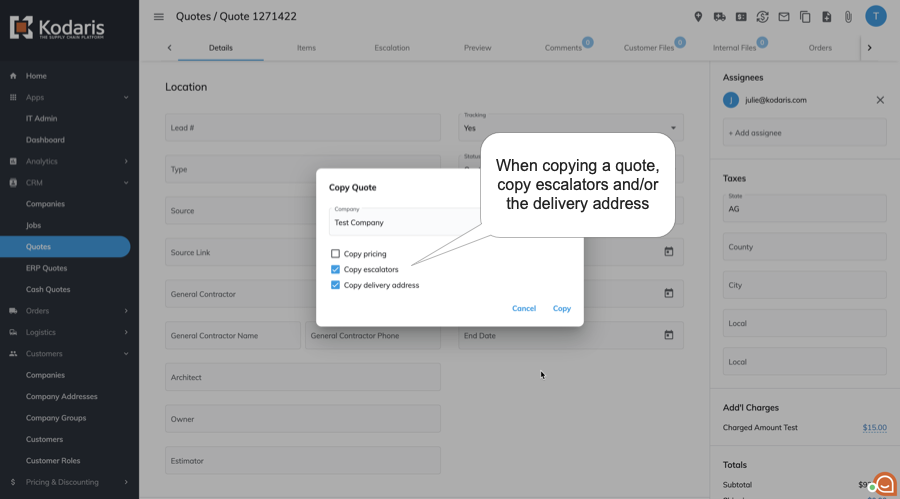
A new Quote Requests screen has been added to isolate web quote requests. When starting a quote request, you can choose if the quote is a cash or account quote and attach it to a company if there isn’t one already assigned.

The date picker for the Quote End Date is now restricted to the current date and beyond. This will help ensure that past dates can’t be selected for the quote end date.

The Quotes Summary chart has been updated to run off the date recorded when quotes are moved to won, lost, or expired as their quote status.
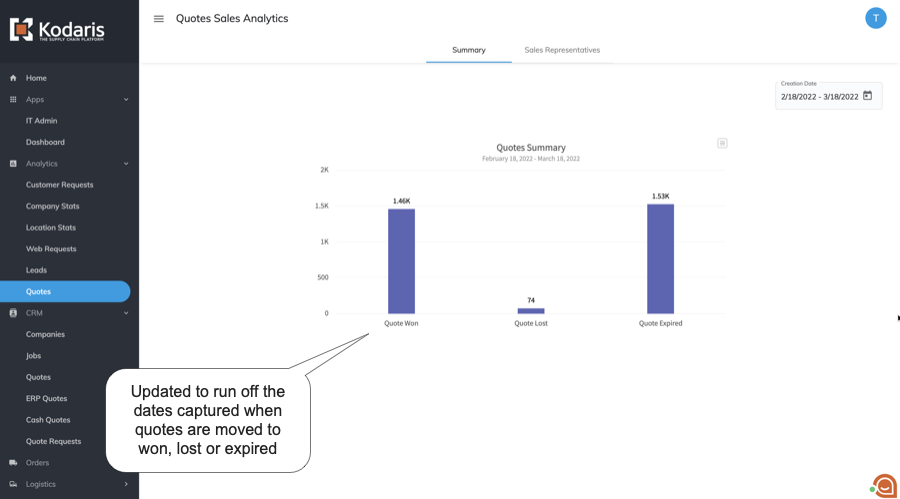
Update to no longer send email notifications when cash quotes haven’t been pushed to the ERP.
Line items can now be inactivated on quotes, cash quotes, or orders. When items are inactive, they won’t be included in emails or generated PDFs. However, you can reactivate the line items later and include them in the quote or order.

A full export for price records is now available. This export will allow users to export price records easily, make updates in the exported file, and reimport to make mass changes to pricing.

A Compose email option is available on the Emails grid to compose and send emails to anyone from the Portal. Currently, these emails won’t be tied to anything, just stored in the system. This will be used as part of the quote forwarding procedure.

A send email option is available when navigating to a company’s details. Emails can be composed and sent, and a record of the email will be attached to the company. In addition, a history of emails sent can be viewed under the Emails tab. This further enhances CRM capabilities.

When sending emails under a company, the option to attach customer files is now available.

This feature allows for the configuration of numerous importers for drag and drop files to upload more than one file type. The importer is used by going to File > Import and then selecting the type of file that you’d like to import. When dragging and dropping a file onto the items grid, the file type the customer was configured initially with is what will be pulled. This feature is available for orders, quotes, and manufacturer quotes. The file will be saved to internal files for importers configured as Manufacturer Quote uploads. Manufacturer Quote importers are currently in development. This removes a long-standing pain point where customers are using multiple importers.
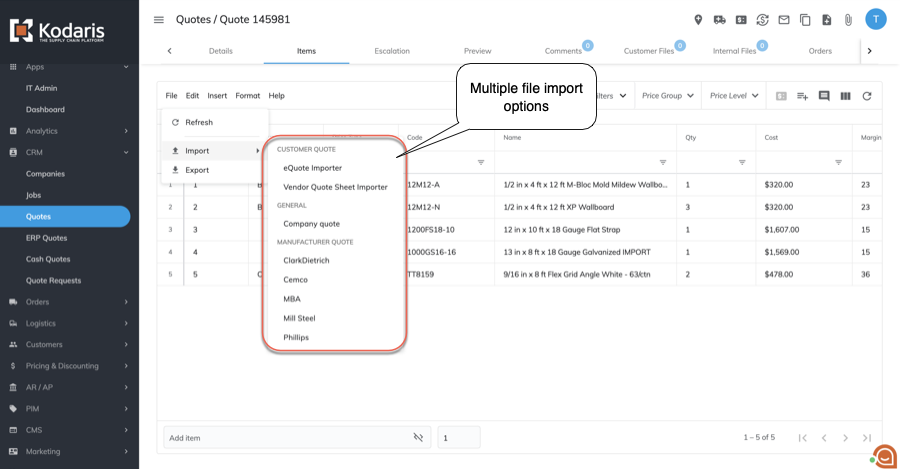
A data grid has been added for Orders where you can search, filter, sort, edit, and delete orders. This has been added as part of the development to be able to recover customers’ incomplete orders.
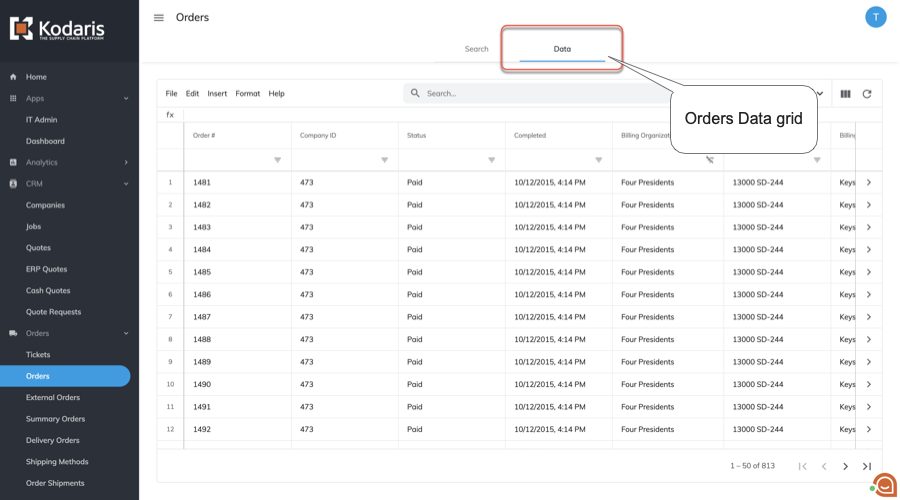
For easier tracking of lead valuation, the value in this field has been mapped to the Totals column to be included in reporting from the Portal.
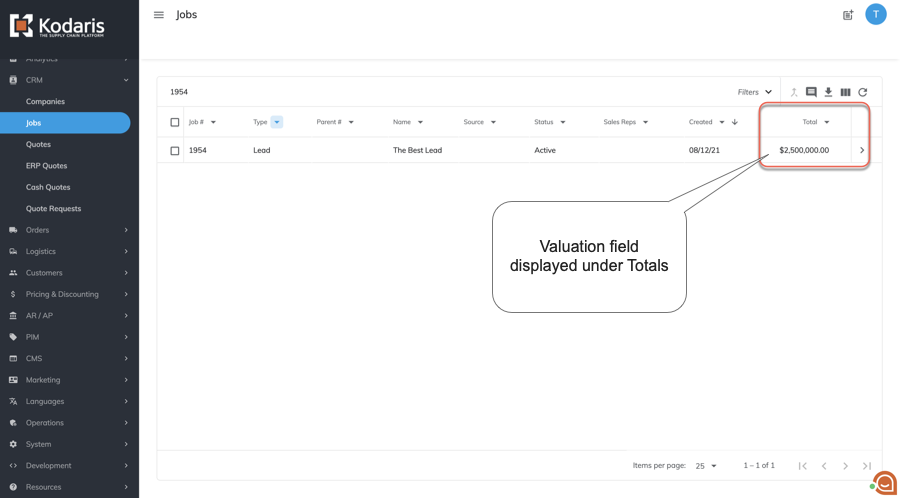
The Total is now calculated when updating the Piece Price on an item. The entire Vendor Invoice Totals will also be calculated as items are added, adjusted, and priced on the Details tab.
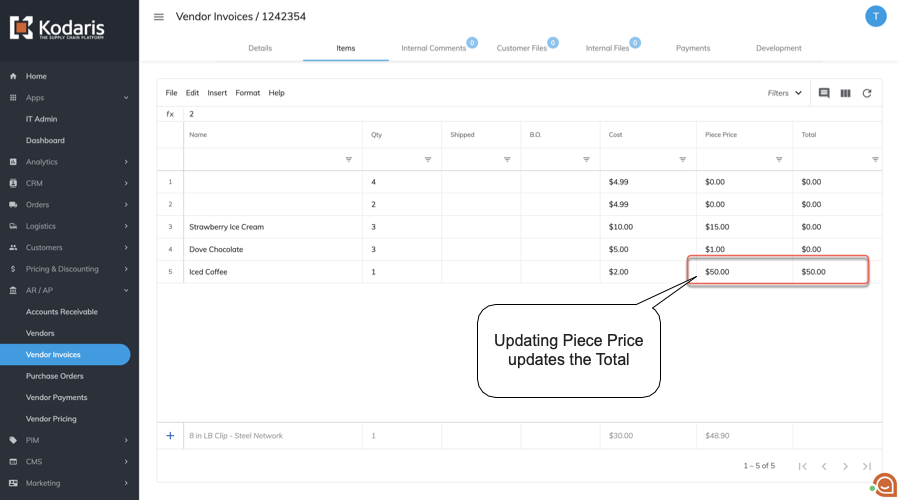
Multiple updates have been released to the company grid, including:
These updates help ensure clean data that match formatting on the Companies Search screen and is easier to view and manage.
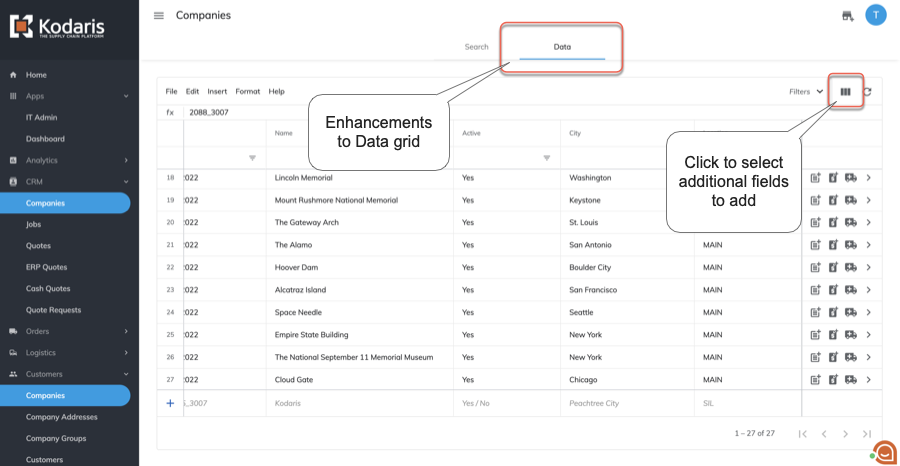
When viewing the details on an employee, the username is now displayed instead of their id for easier employee identification.

Internal Comments, Internal Files, and Employee Files tabs have been added to the details page to help manage additional employee information when needed.
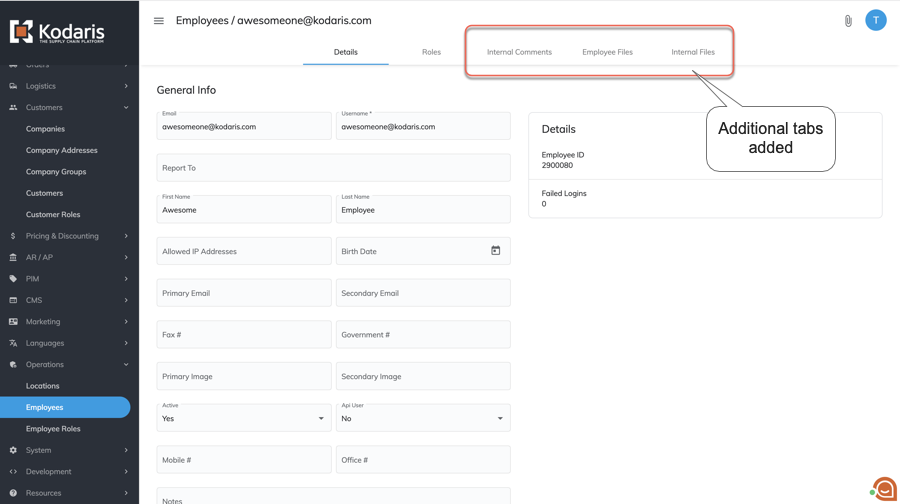
You can create and manage product lists at the customer level in the Portal. These can be accessed from the Customer Details screen. This allows for quick order product lists personalized for the customer.

System company categories can now be used across company catalogs. When adding or updating a category, a Product Category field is displayed. This type as you search allows you to select an existing category to easily add a category with products to be displayed to your customer. This will enable system-level catalogs to be maintained and updated in one spot for an unlimited number of customers.

A “From Email” field has been added to the Subscription Lists grid so that the sender can be set. If the field is blank, the email sender will be the store email address. Will further support notification flows.

For companies using Avalara in the Portal. A message will be displayed when calculating the total on order or quote without a delivery address, prompting the user to select a shipto for accurate totals. This helps enforce the business process.
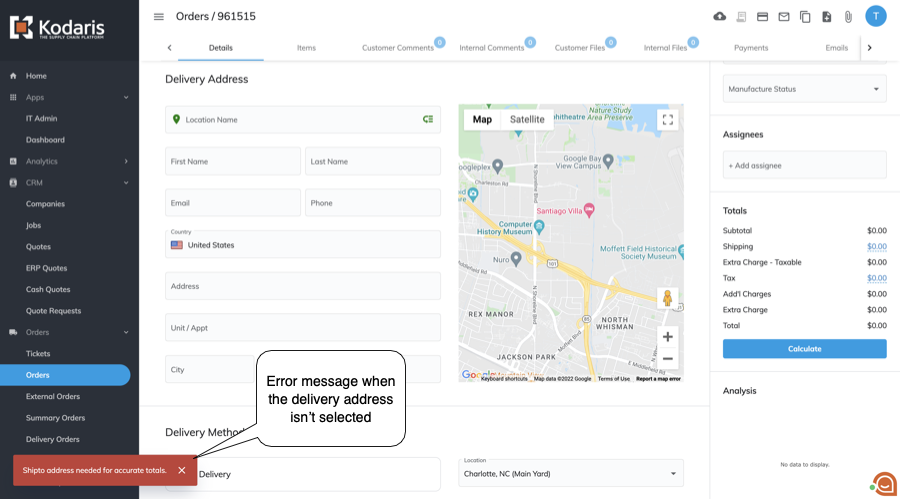
The Categories grid can now be fully exported instead of being limited to the first 1k records or current page.
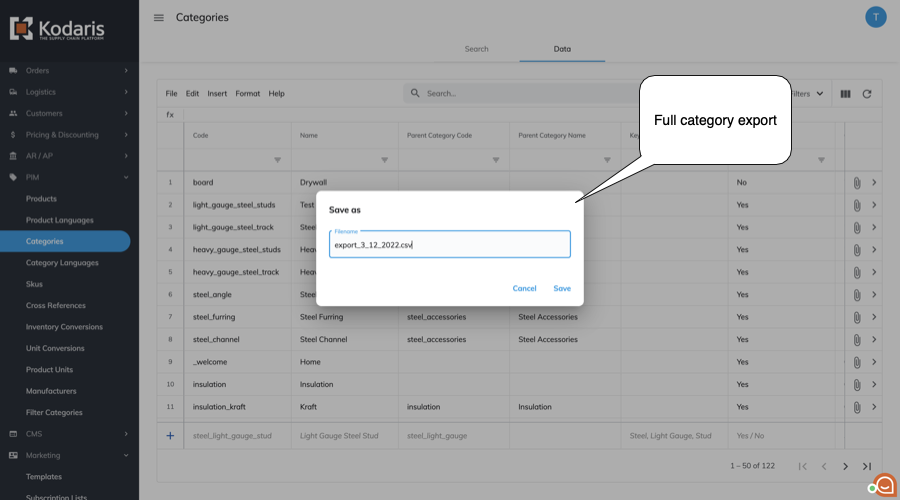
An import has been added to remove categories and/or attributes assigned to products. This will help the PIM team make mass updates.

An import option has been added to the facet category screen so the PIM team can easily mass add facet categories. An icon to add new facet categories one by one is also available.

When assigning categories, the suggester now matches up partial words instead of requiring the entire word to display matches.

The Product Search screen under the Code column, contains, starts with, and ends with now accounts for dashes in the code and is no longer case sensitive.

User 1, User 2, and User 3 fields are now populated with data on the Products Data grid. These map to the descrip1, descrip2, and description3 fields in the ERP so the information can easily be viewed and exported. This is specific to SX.e and CSD.

Any filter categories that start with fg_ in the code are no longer displayed on the Categories>Data grid and are also excluded from exports. This will help ensure the correct data is displayed.
Update to be able to make updates to products with a / on the products grid.
To reduce the number of spam emails being sent to the contact form, a Google Recaptcha key is now available to be enabled.
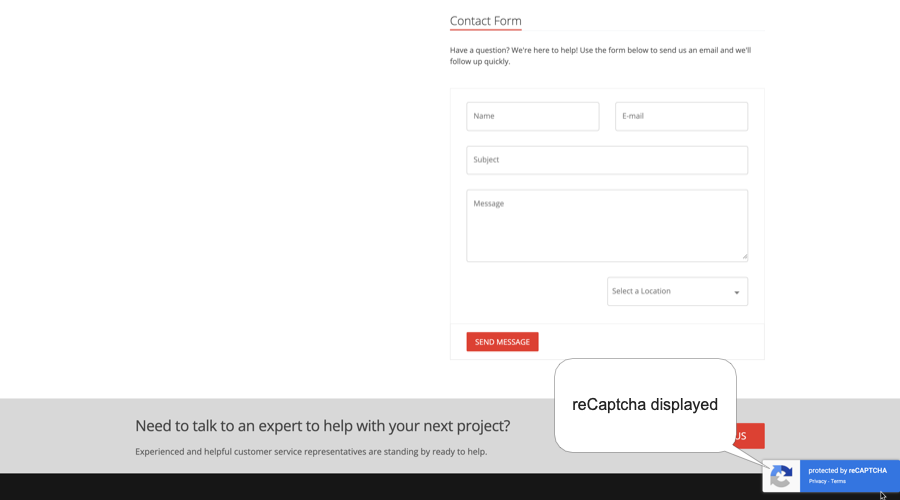
UX is available on the customer side for dimensional pricing and can be configured for sites. For example, dropdowns would be displayed on the product page, with the dimensional pricing calculated on the fly and displayed at checkout. This has been implemented for custom items requiring SF or LF custom dimensions like window blinds, doors, or even steel.
A new document notes field has been added to the Plexxis integration to capture user-created notes on orders sent from Plexxis.
An additional setting has been added for Google Analytics to include the no-script code under the <body> tag. This follows Google’s suggested practice for Google Tag Manager.
Adjustment to the Web Users column to display it as Active if a company has a user with either Administrator or AP permissions.
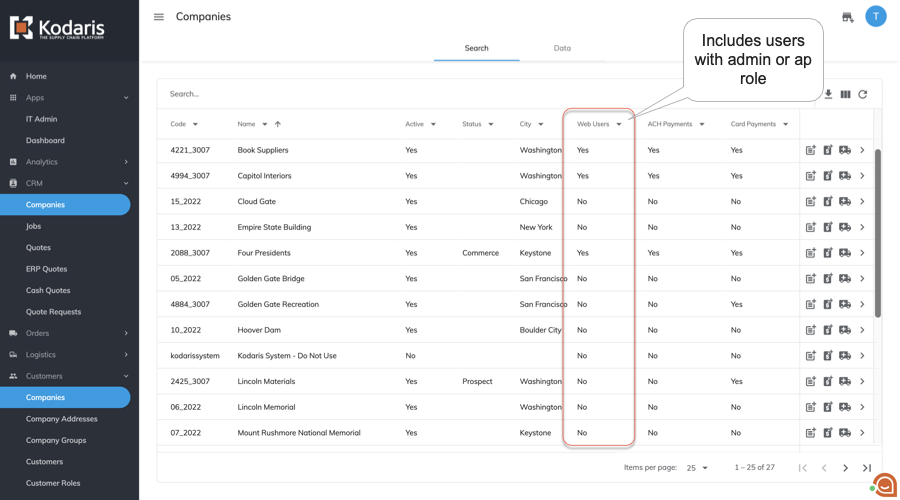
For customers with 200+ payments, the Payments screen load time has been optimized to improve response times on large accounts.