As part of analytics for products and forecasting, a Tracking field has been added where products are grouped for tracking what is quoted. No data will currently be displayed since the feature requires configuration on each site.

When repricing or regenerating quotes, an option is now available to use the selected price group and/or level on the quote to preserve the custom matrix. This update is also available when copying quotes.
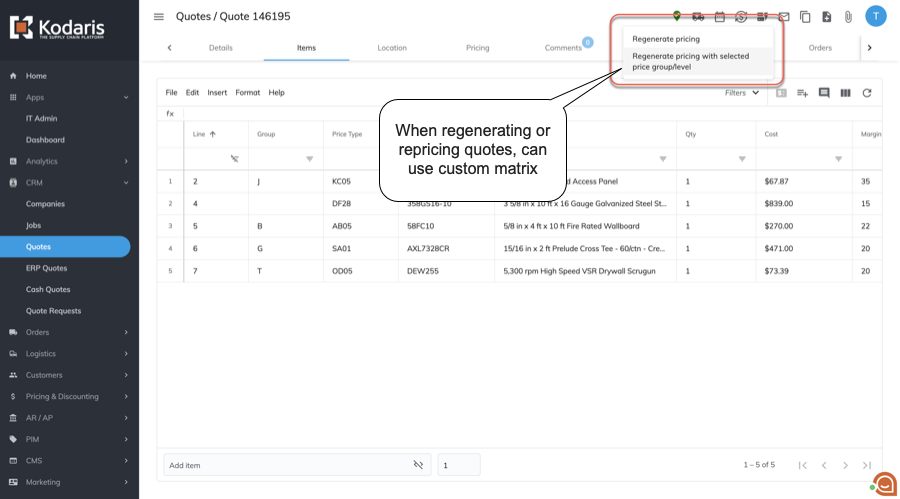
When setting up a shipto, the company email will be copied to it if there is no email included. An email is always associated with the shipto.

For shiptos generated in the ERP, the Setup By field now populates from the user's initials. This allows for improved shipto management.
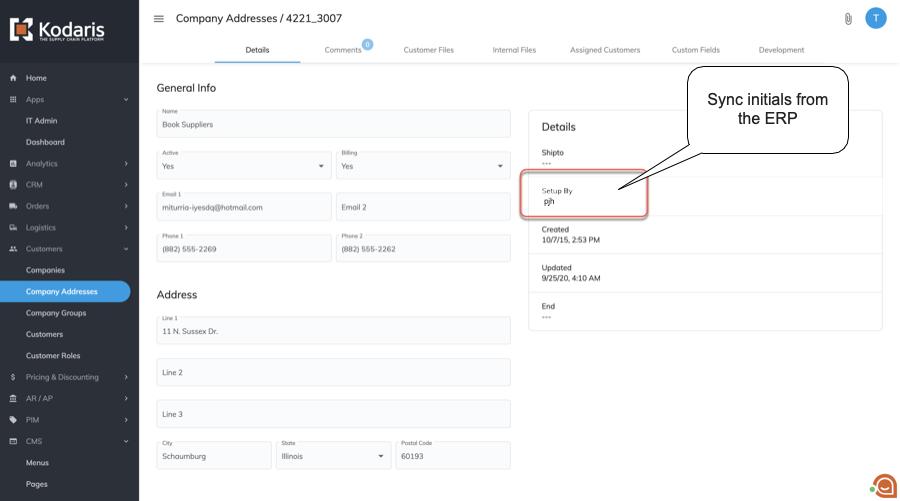
For sites with Avalara in the Portal configured, an update went out to not throw an error if copying a quote and not selecting a delivery address to copy to the new quote.

The functionality to pull orders directly from the ERP has been added to the Portal. Clicking on the icon will display a dialog to enter the ERP #. Once that is submitted, a message that the order is pulling will be displayed.

When downloading price lists under Company Catalogs, you’ll now have the option to search by shipto on the company to pull pricing specific to that shipto. Leaving the field blank will produce a price list with the company’s default pricing.

Located under Pricing > Price Check, this screen allows you to look up price records on items. You’ll select the company, shipto, warehouse, price engine, product code, and yes/no for debugging data and run the check. A full report of results will then be displayed to help troubleshoot any questions on price records that are being synced from the ERP.
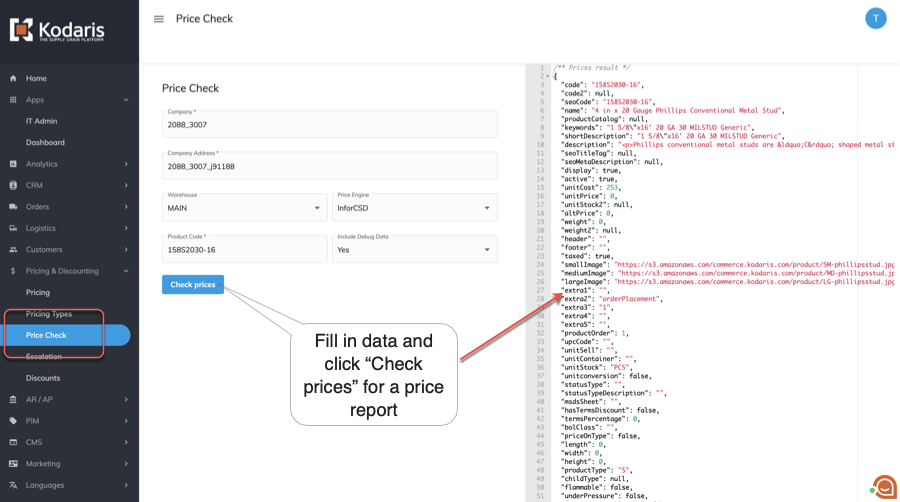
A Tracking Type field has been added to the ERP Settings screen to add and manage data. The import option has also been enabled to be able to import a CSV file to make mass updates.

When assigning a sales rep to an order, quote or lead, email notifications will be sent to communicate the update. These will go to the new rep assigned and any current assignees.
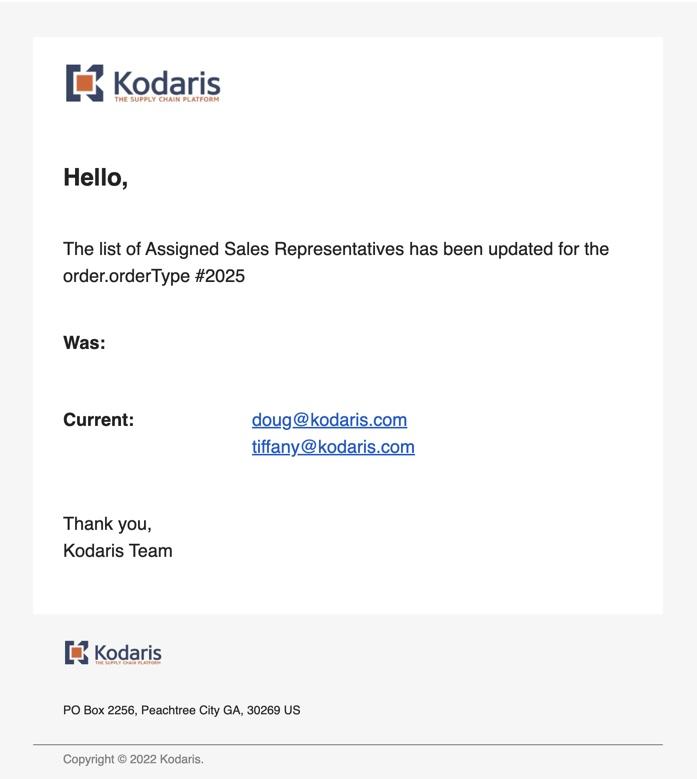
Build Date and Importance fields have been added for Leads. This allows for enhanced job tracking. In addition, the Importance field dropdown is fully configurable for your data.

An “Activate” button is now available to set up customers for the web. Clicking this button will display a form where you can enter the information to set up a web user and select their role. Once you click activate, the company will be turned on for ordering on the web, and the user’s login will be created. A welcome email is also automatically sent to the customer. If a company is already activated for the web, the button in the upper right will be green and say “Activated.”

A full export on Company > Search is now available to export all company records at once for easier reporting.
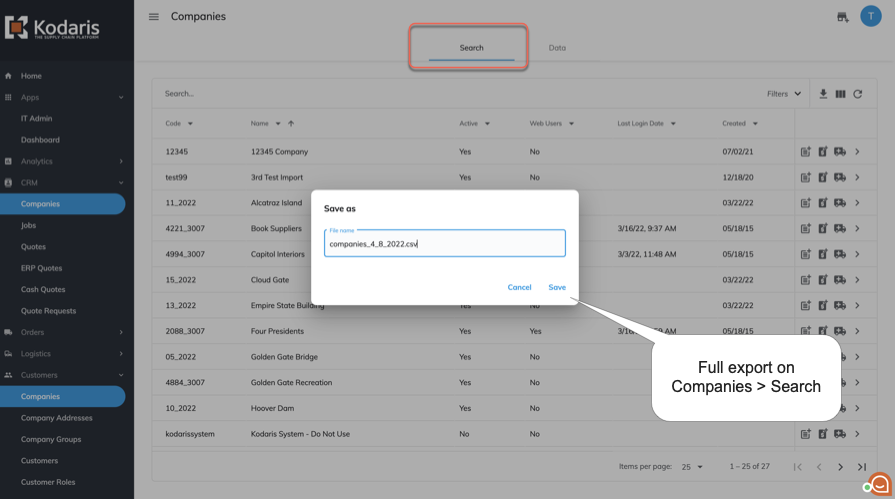
Full import capabilities are now available on the Companies Data grid so that you can run an export to generate a CSV file download, make any necessary changes, and re-import to update.

Custom Fields and Development tabs have been added to company addresses so that settings can be added and information synced from the ERP can be viewed.
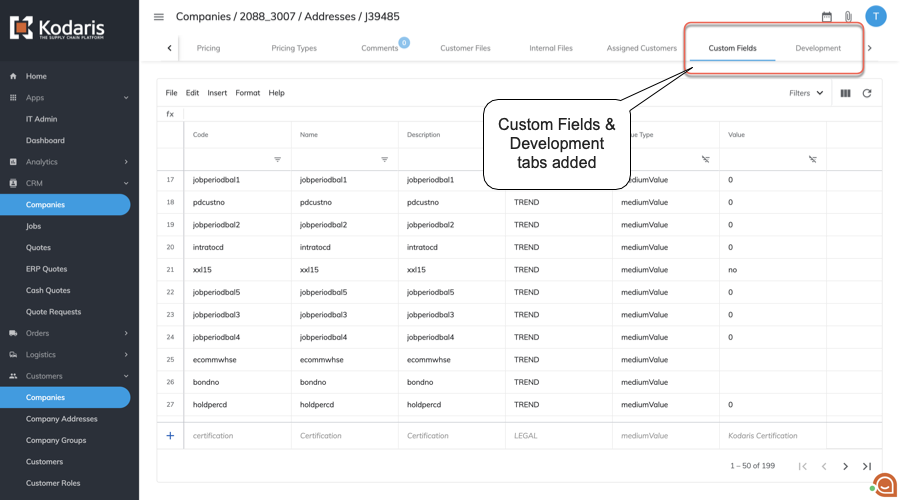
Update so the data in the Created and Last Modified columns is displayed and is sortable and filterable.

The Data view has been added to Customers. This allows for enhanced updating in spreadsheet format. The tab also allows file export and imports for mass customer updates.

Customer and Internal file tabs have been added to customers where files can be uploaded. The tabs include file count badges. These will also display files generated when customers agree to ACH terms and use them for online credit applications.

A folder field is now available for customer and internal files on orders, quotes, cash quotes, and vendor invoices. When tagging files with a folder name, you can search and sort your files using the name.

A new grid has been added under System where all users with a session or past session are listed. This is part of enhancements for Commerce V2.
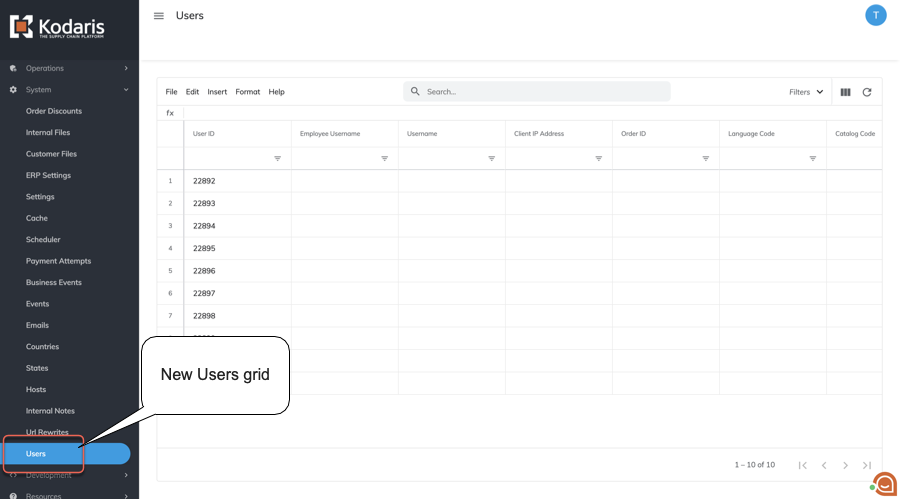
A grid view has been added to Employees for easier mass updating and complete availability of spreadsheet functionality.
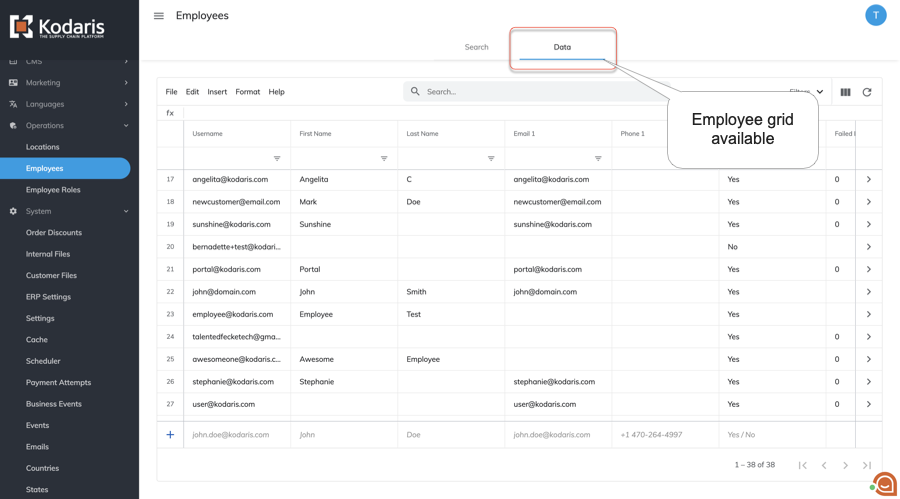
When navigating to an employee’s details, a Companies tab is available. Here, there is a type as you search dropdown with a list of companies in the system that can be assigned to the employee. This is the initial phase in further customizing the Portal, where sales reps can access information based on the companies they’re assigned to.
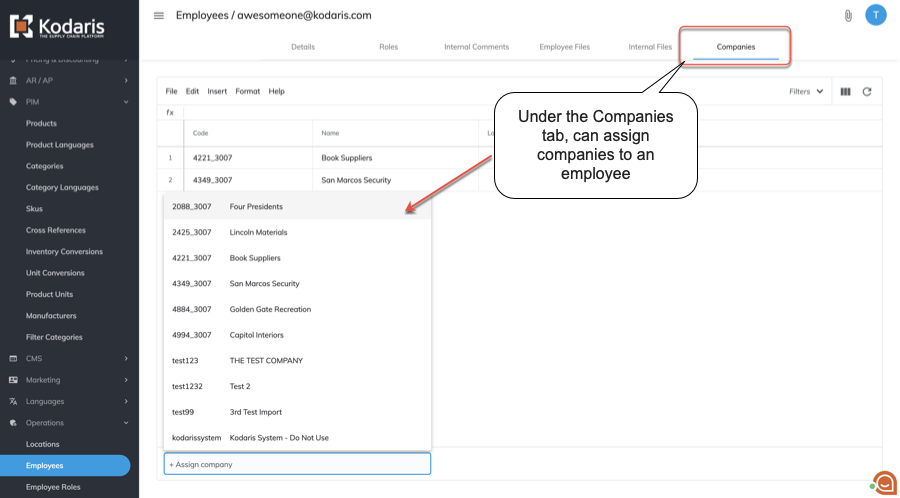
New fields have been added to the Employees Search and Details screens. These additional fields enable you to add even more details for managing employee portal users. These include start date, termination date, status, employment type, and team.

Subtype and Shipment Trip ID have been added as fields to sort and filter on the Orders screen. These were ported from the Delivery Orders screen so that all DDA tracking can now be done on the Orders screen because the Delivery screen will be deprecated in mid-May.
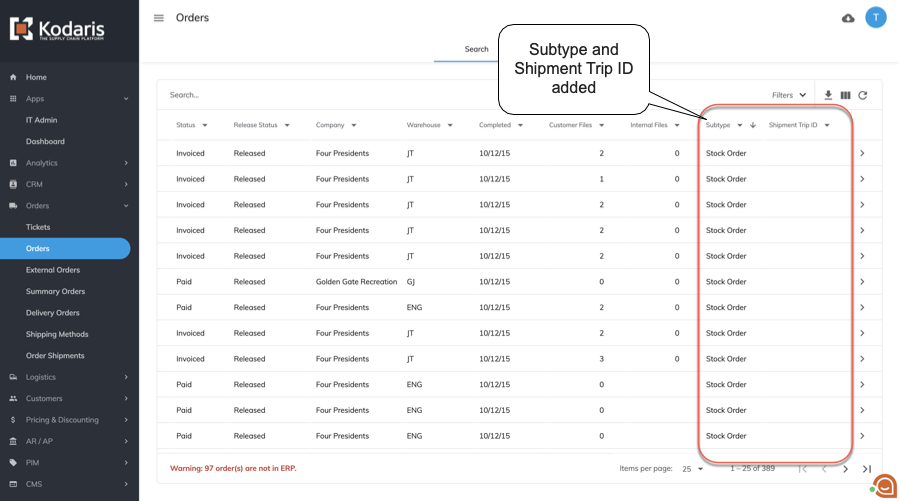
A message alerting users that the Delivery Orders screen will be going away has been added. The message directs them to use the Orders grid for all reporting.
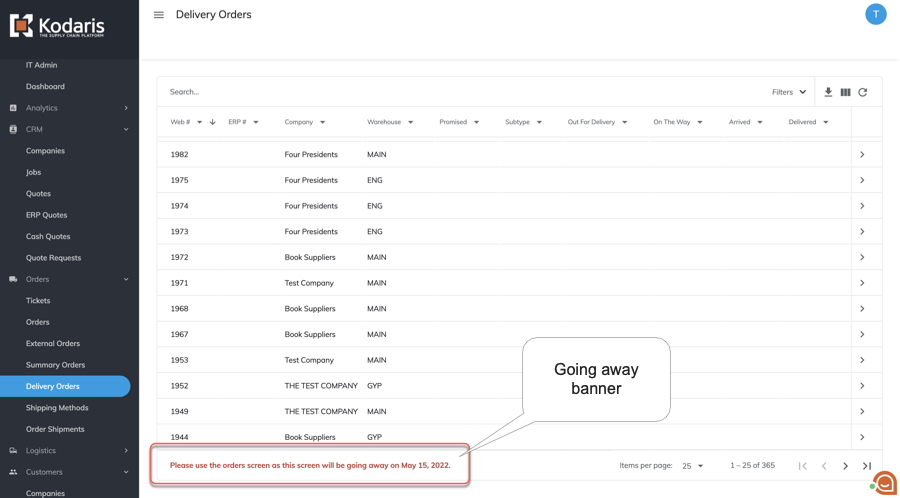
A Custom Fields tab has been added to all quotes, orders, and summary orders. This displays all settings on a quote or order and their corresponding values. These fields can be edited, and new ones added. This allows the operations team to view settings on an order or quote and make adjustments.
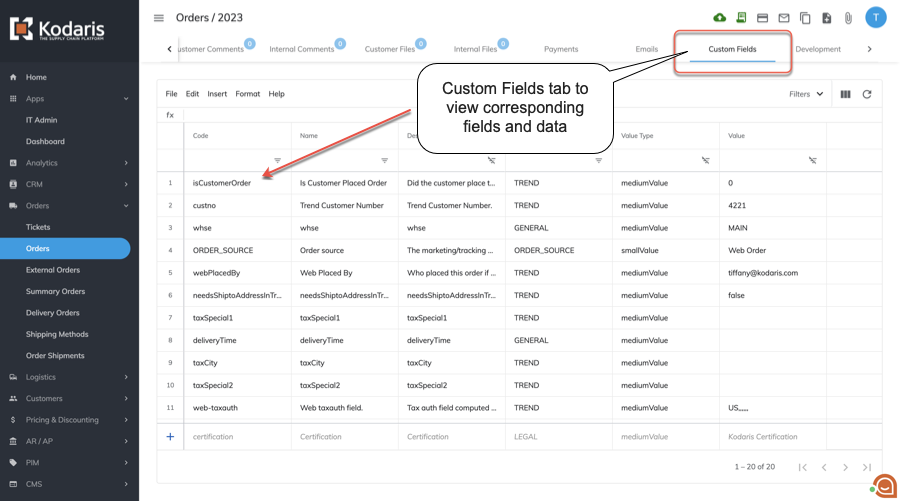
A grid view is now available on the Vendor screen for easier data management and an export option.
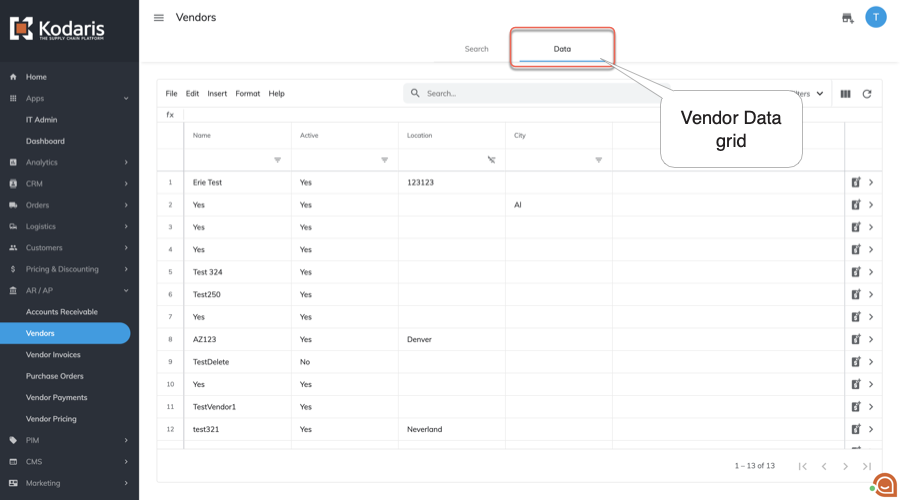
Tabs for Internal and Vendor comments have been added to vendor invoices. Comments include the user and a timestamp.

On Vendor invoices, the file counters now display the number of customers and internal files attached to the invoice.

Spell check has been built into the PIM for product descriptions. Any misspelled words will be highlighted with a red underline, and right-clicking on the word will display a list of options. This can be used as a tool to help ensure accurate product descriptions.

When exporting products, a list of yards is displayed and can be selected to only include products from those warehouses. This will help in product exports for sites that share conos.

Update to always include the code in Attribute Assignment exports, even if not selected on grid view. This will help ensure correct data mapping when exporting and importing updates.

Update to populate data to the cono column on the Search and Data tabs for Products. This field is available to help find products associated with a specific ERP company Number and is searchable and sortable.
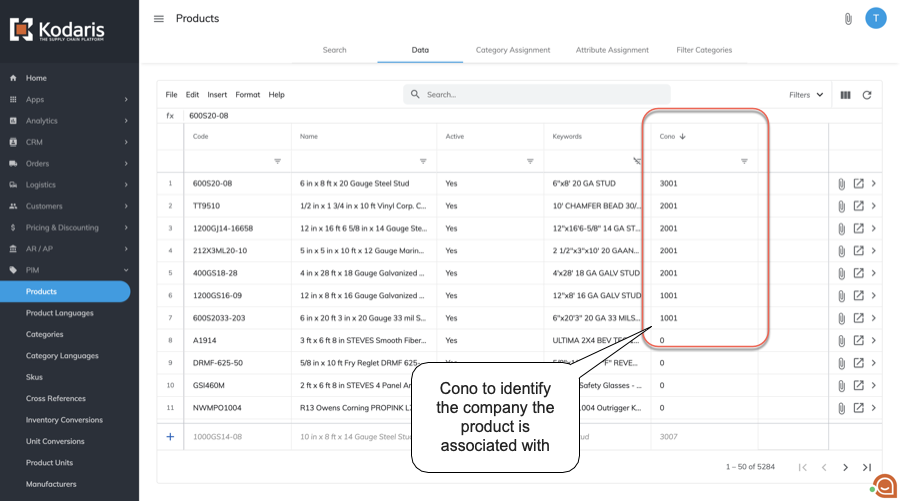
The CMS now supports using Google Maps in the editor blocks.
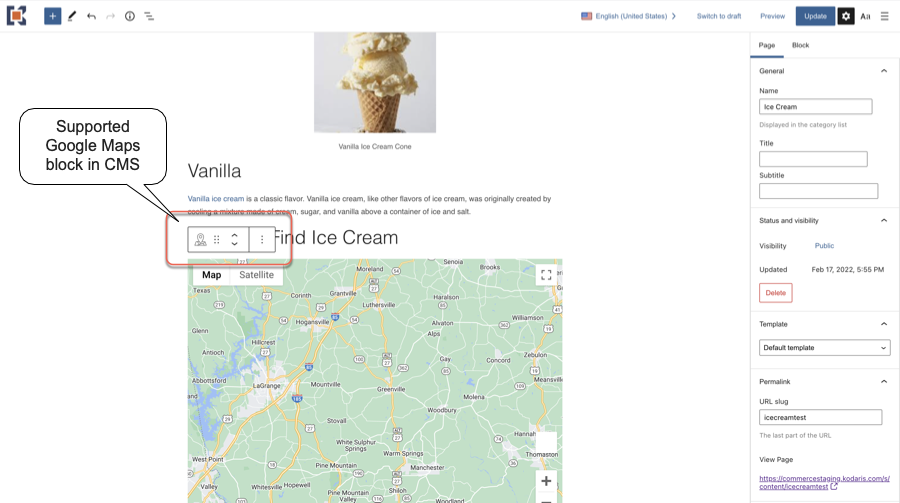
Functionality of importing a CSV file for shipping rates is now available. This allows for easy mass updates.
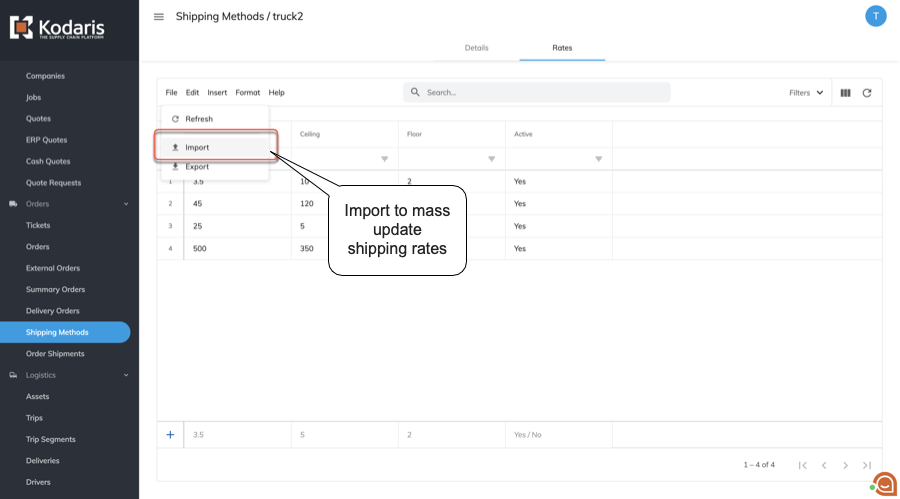
As part of the master data conversion project, additional fields are now available on the ICSS, Product & SKU grids. These can be added by clicking on the columns icon.

On settings, the Value field is no longer required to contain data. This allows users to clear data as needed but keep the setting for future use.

A filter and sort has been added to the Event Complete column. This will help the operations team filter and search for event records more easily.

SEO sitemap generation is now available on sites. This report is run weekly on Sundays to generate regularly updated info. These sitemaps help list important pages for Google. Sitemaps can be accessed by adding /sitemap.xml to the end of your URL.

A global setting has been rolled out to restrict order delete access on the Orders grid. This will help ensure data integrity.
Updates to data being pulled for the Quote Sale Analytics to address the date range being off by one day.
When a customer submits an order through the Plexxis integration, a notification will be sent to the store email to help alert that an order has been placed. This is an added measure to help ensure orders aren’t missed.
Updates were made to the Construct Connect lead importing to account for changes made to their file downloads. This can currently be used in the Dashboard, with the importer currently in development to move to the Portal.
Update so that any symbols entered in the seoMetaDescription field are displayed as such on the front end instead of displaying HTML.
SMS order notifications triggered through the DDA have been updated to include the PO, shipto name, and delivery address of an order. This info will help customers more quickly identify the order they’re receiving notifications for.

Google Captcha has been added as an option on the Account Request form to help reduce spam.

When a customer’s welcome email or emailed lost password link has expired, the messaging on the screen they’re directed to has been updated. “Lost Your Password?” has been removed to help prevent confusion.

A company’s code is now included in payment notification emails to help further identify the customer that initiated payment.

A fix has been released to update the records limit on the Payment Attempts screen so that the most recent attempts are available to view instead of being cut off by the old limit.