To view comment threads on a ticket, navigate to "Tickets" in the Customer Portal.
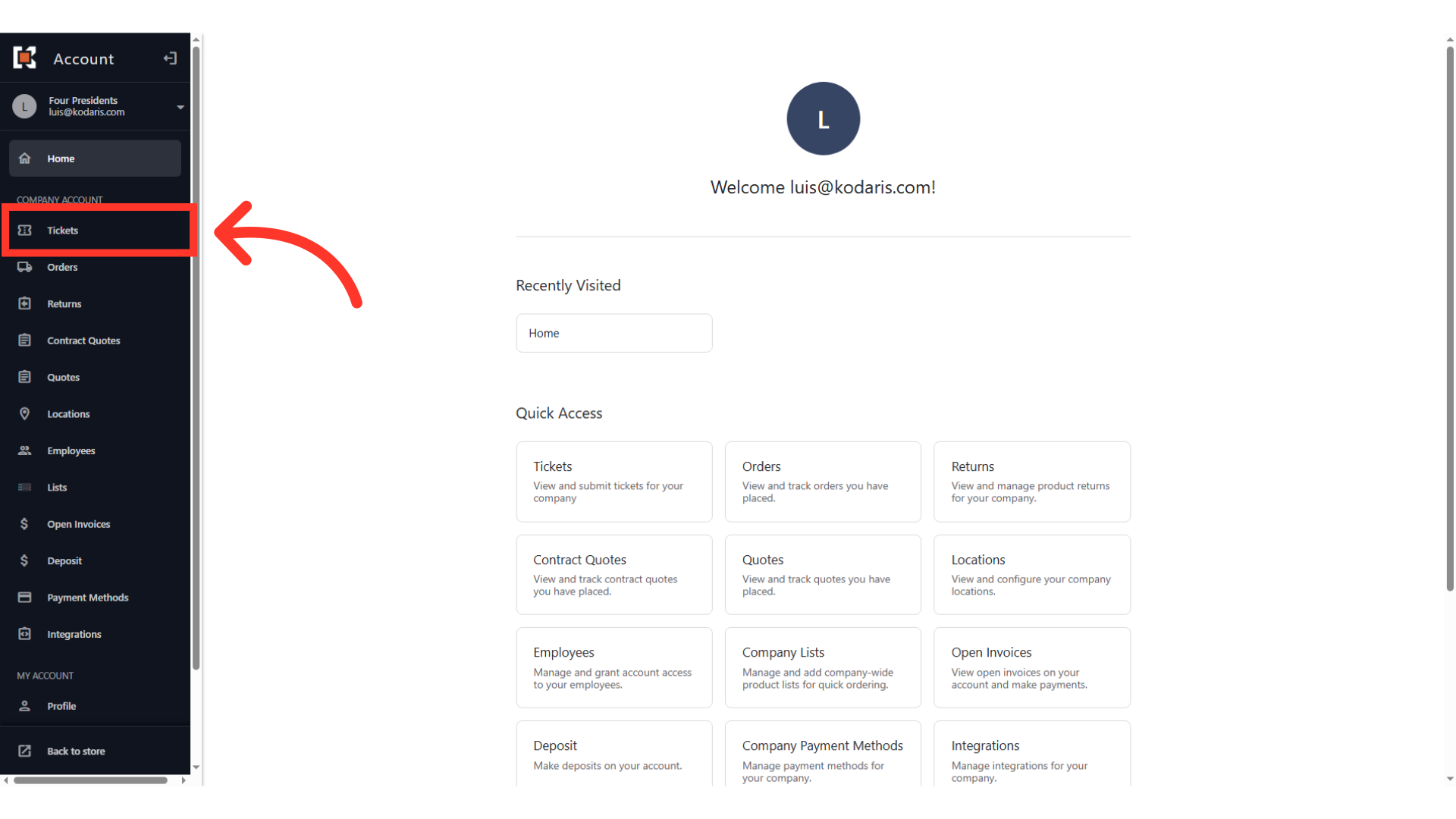
You can find your ticket by either scrolling through the list on the screen or by using the search bar.

You can also use the column filters to find tickets.

Click the more details icon to see the ticket details.
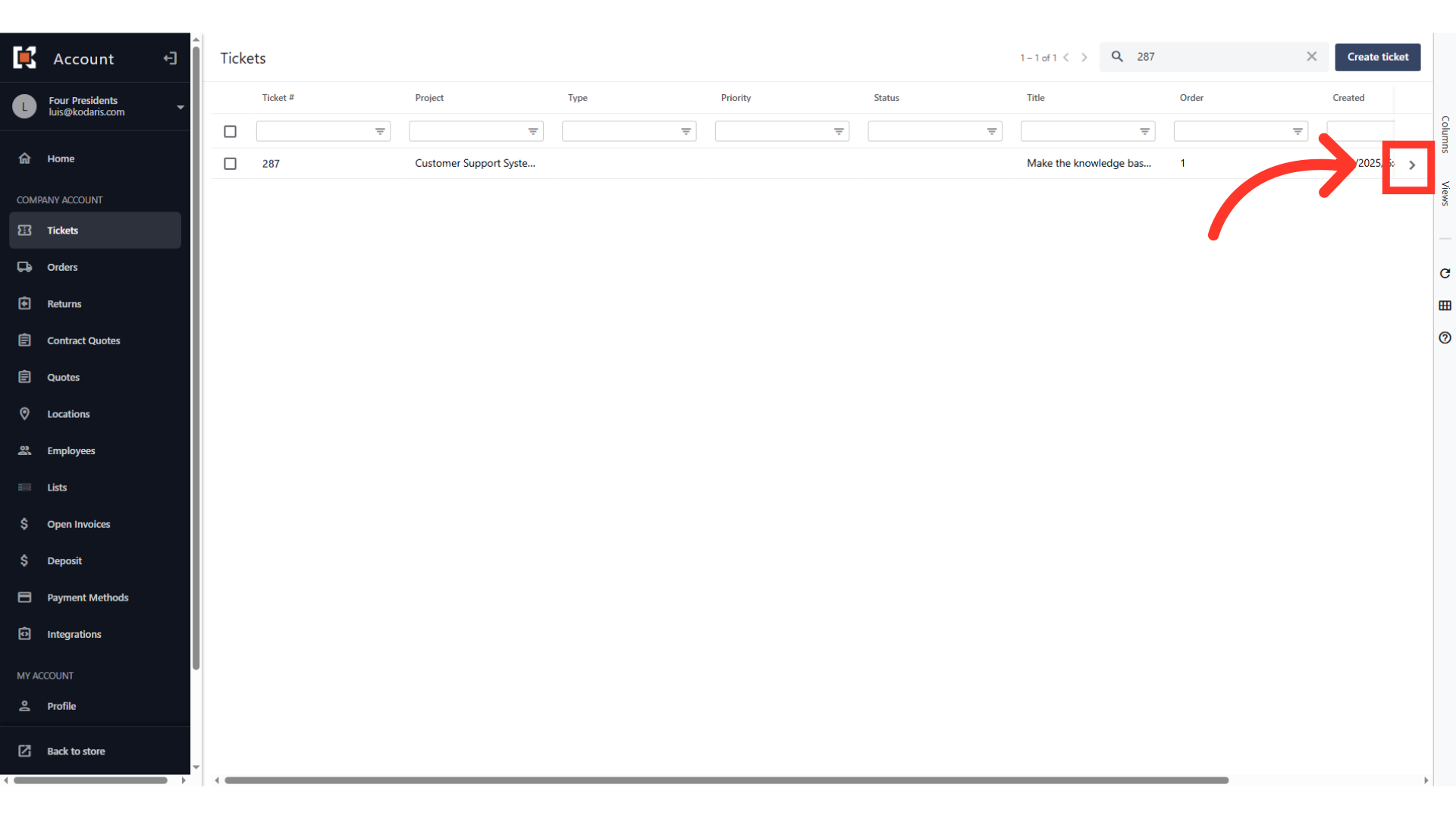
Scroll down the screen to go to the "Comments" section.

If there are comments, the thread can be viewed below the comment field. The most recent comment will be at the top.
