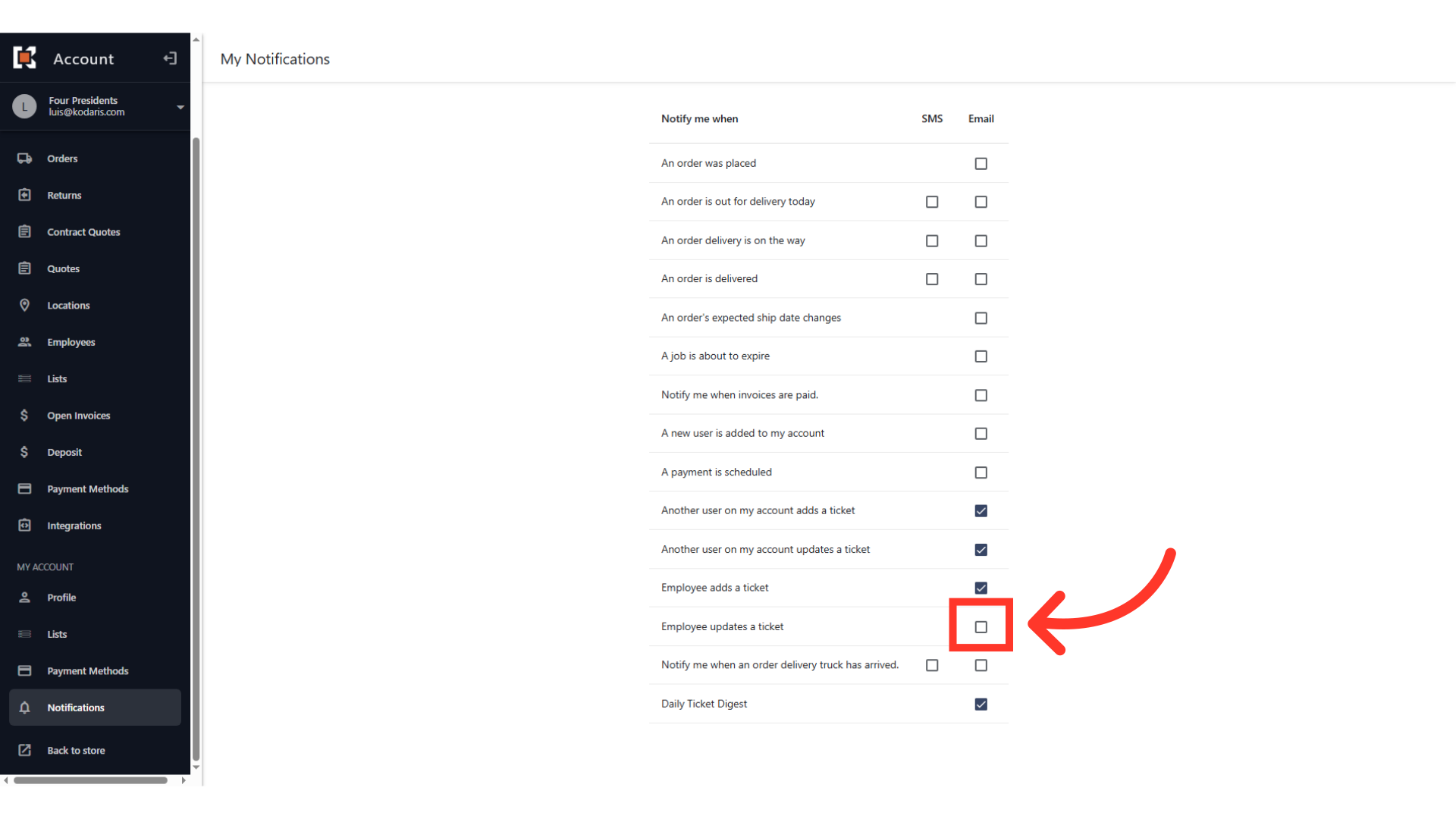To enable ticket notifications in the customer portal, log in and scroll down to the "MY ACCOUNT" section and select to "Notifications".
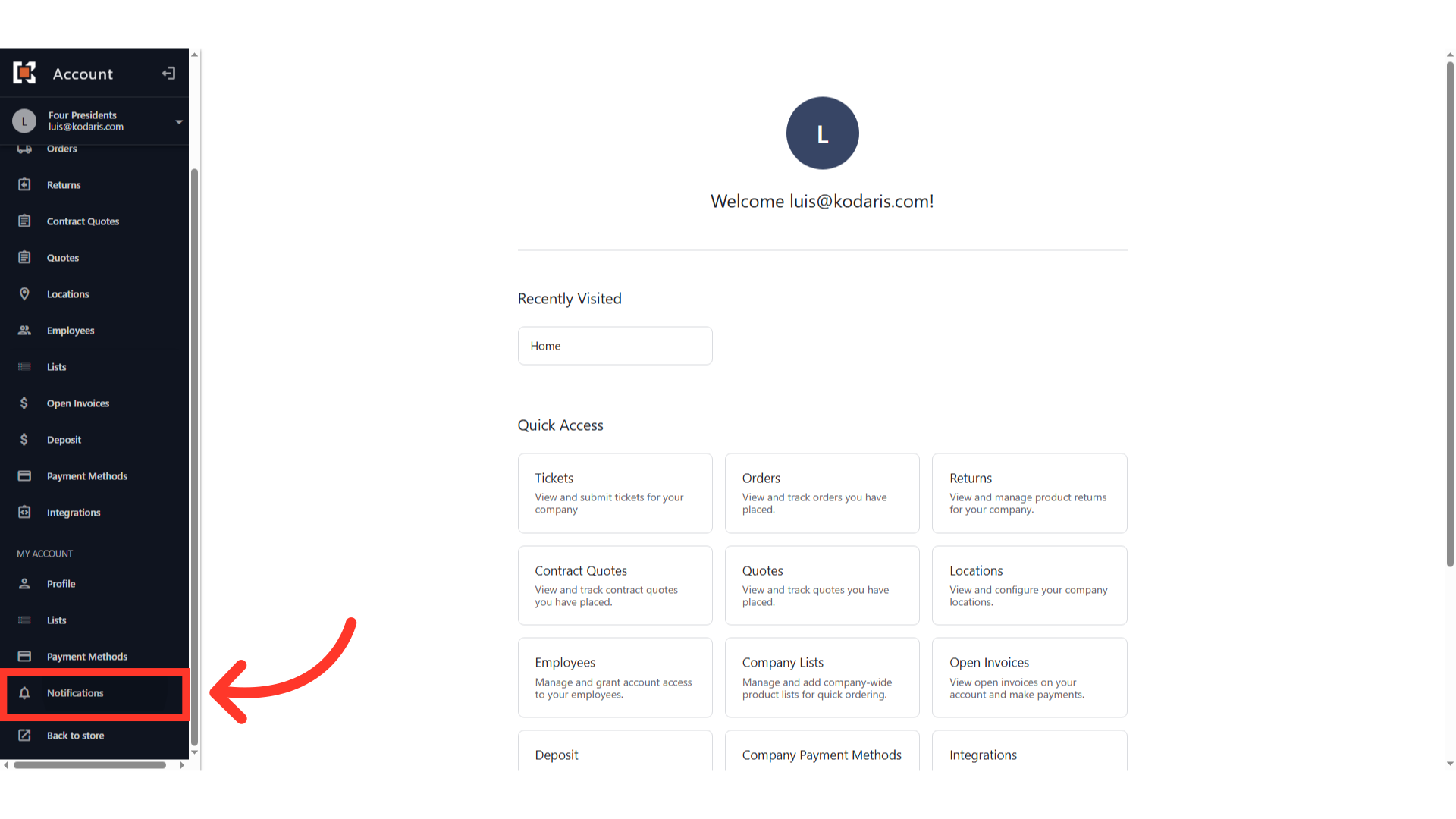
Here, you can find the notification options.
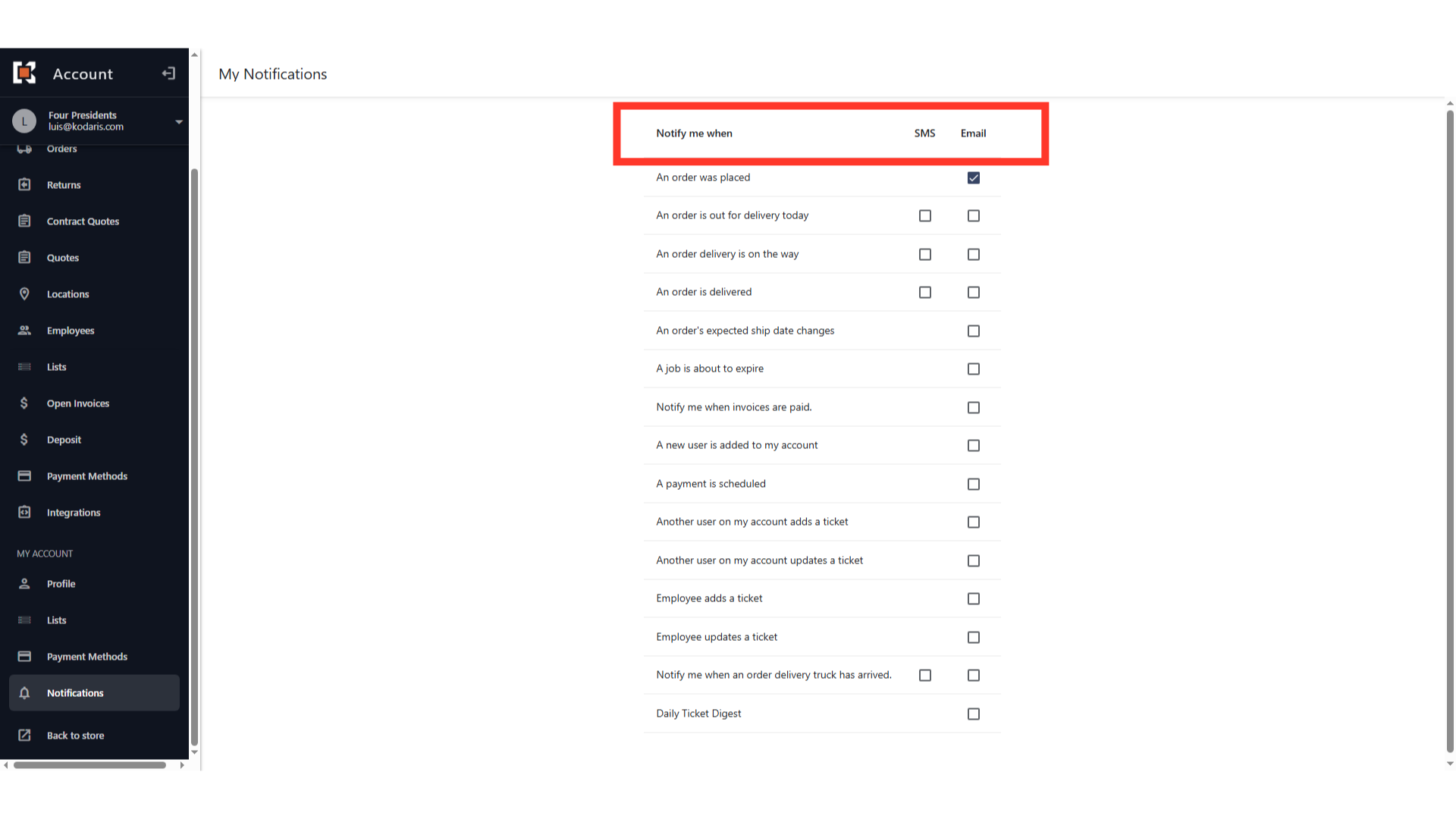
The “Notify me when” column contains description of items you would like to be notified about.
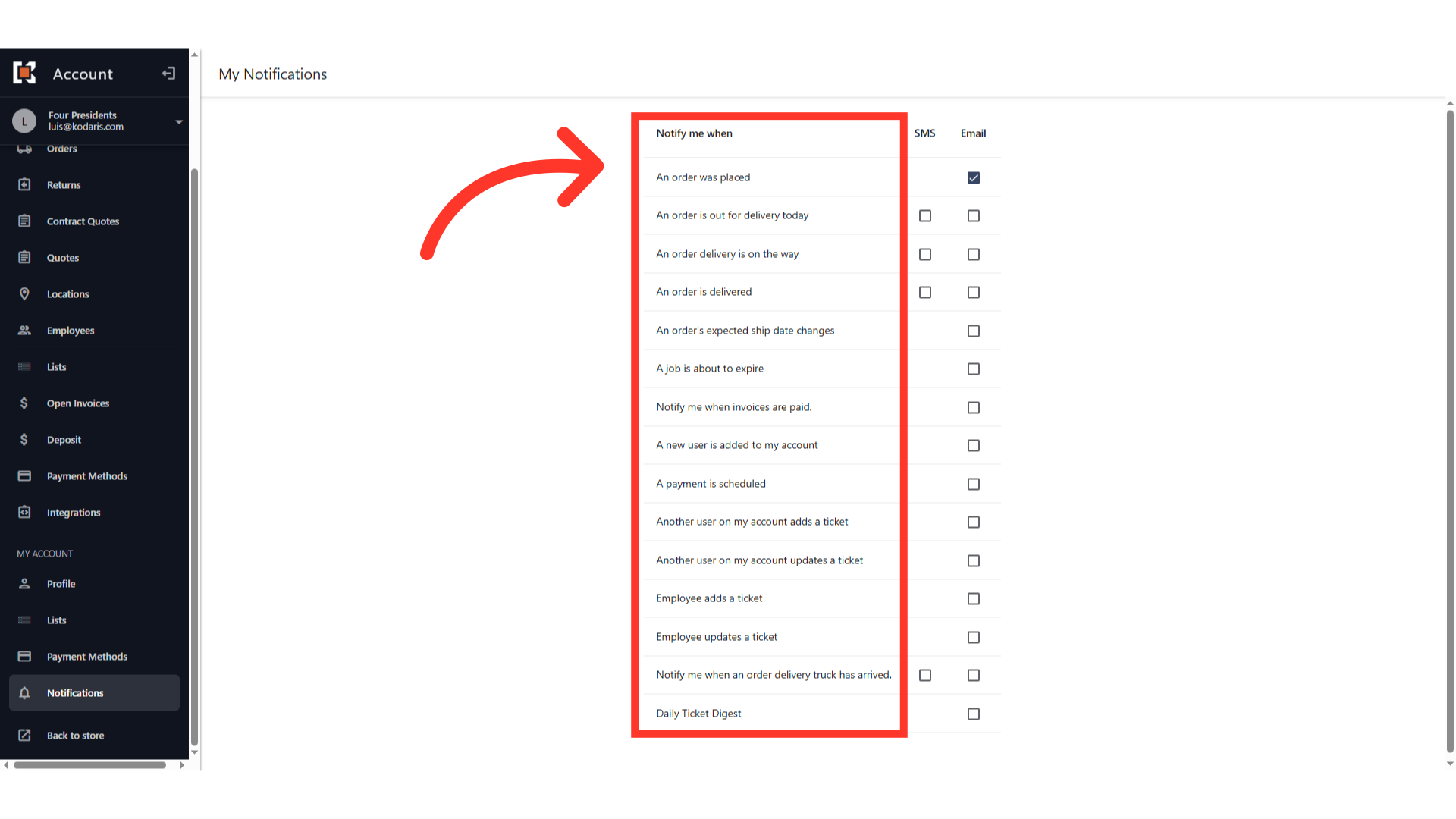
To enable ticket notifications, find the notifications that apply to tickets and select the options for which you would like to receive alerts.